This is the most UPDATED list of the Best Google Analytics Plugins For WordPress.
If you are finding a good Google Analytics WordPress plugin, look no further.
Because in this article, I will show you:
- Best WordPress plugins to integrate with Google Analytics dashboard
- Top WooCommerce Google Analytics solutions
- My personally recommended plugin to use in 2024
- Lots more
“We have reviewed 50+ Google Analytics WordPress plugins and concluded the top 5 options you can use on your website.“
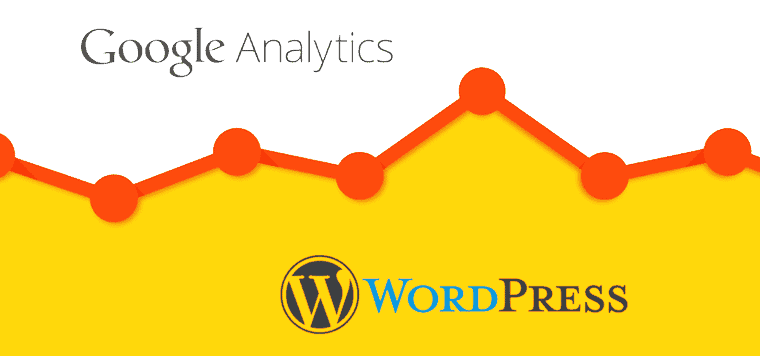
This is an effective list, no matter you are running a:
- WordPress website/blog
- Or a WooCommerce store
That’s GREAT.
Right?
Let’s dive in.
The Best Google Analytics Plugins For WordPress (2024)
Below is the shortlist of my personally reviewed WordPress plugins you can replace with a Google Analytics dashboard.
Let’s dive into in-depth details of each Google Analytics WordPress plugin, starting with our #1 pick.
1. MonsterInsights
Exclusive all-in-one Google Analytics integration solution for WordPress websites and WooCommerce stores.
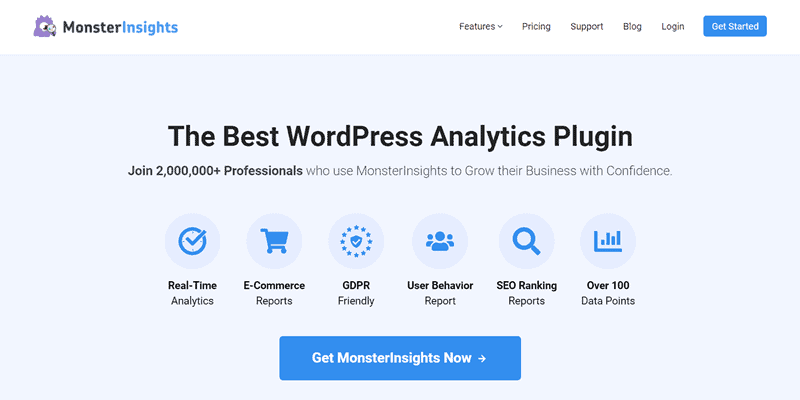
Our first best Google Analytics WordPress plugin is MonsterInsights.
Before I take you into details, I want to point out that:
“You can use MonsterInsights for managing your Google Analytics data either you’re blogging on WordPress and running a WooCommerce eCommerce store.“
And you know what, there are 2,000,000+ WordPress bloggers, WooCommerce store owners, professionals are using MonsterInsights right now.
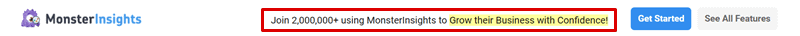
Plus, it has some unique features that make the tool utterly different from other Google Analytics plugins for WordPress.
For example:
- One click Google Analytics integration
- Personal Google Analytics dashboard
- Universal tracking
- Real-time stats & data reports
- Enhanced eCommerce tracking
- Page level analytics (reports)
- Advanced affiliate link & ads tracking
- EU compliance (GDPR friendly)
- And features go on…
Another factor to consider is COST.
You can get started with MonsterInsights at ZERO PRICE by downloading from WordPress directory here.
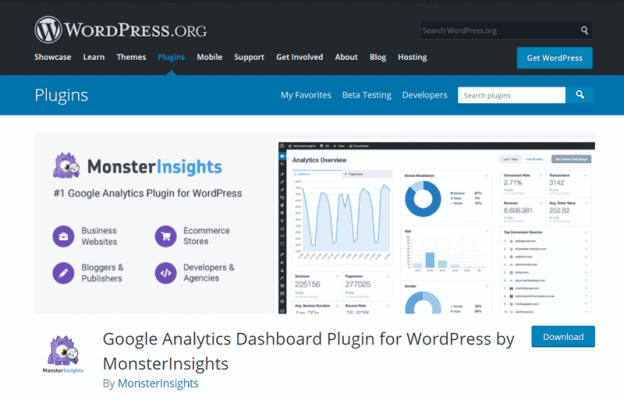
I admit, the lite plugin has useful features, but I strongly recommend going with MonsterInsights Pro.
Because the pro version unlocks all its advanced features like:
- eCommerce reports
- Conversion tracking
- Priority support etc.
When it comes to MonsterInsights pricing, it has three plans:
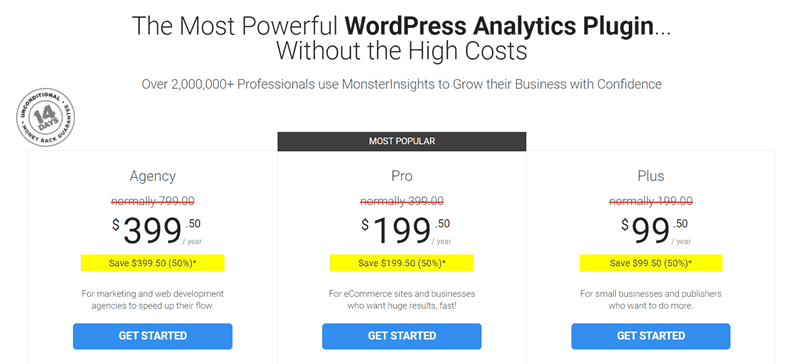
- Plus Plan ($99/year/site) is for small businesses and publishers who want to do more.
- Pro Plan ($199/year for 3 sites) is for eCommerce sites and businesses who want tremendous results, fast!
- Agency Plan ($399/year for 25 sites) is for marketing and web development agencies to speed up their flow.
If you are still wondering: Is MonsterInsights Pro worth it for your business? Check out this detailed MonsterInsights free vs. pro comparison.
Overall, MonsterInsights a powerful and popular Google Analytics plugin.
And, it’s merely the easiest way to add or integrate Google Analytics dashboard to WordPress website.
Visit MonsterInsights2. ExactMetrics (Google Analytics Dashboard For WP)
Another game-changing plugin for exploring Google Analytics data inside your WordPress dashboard.
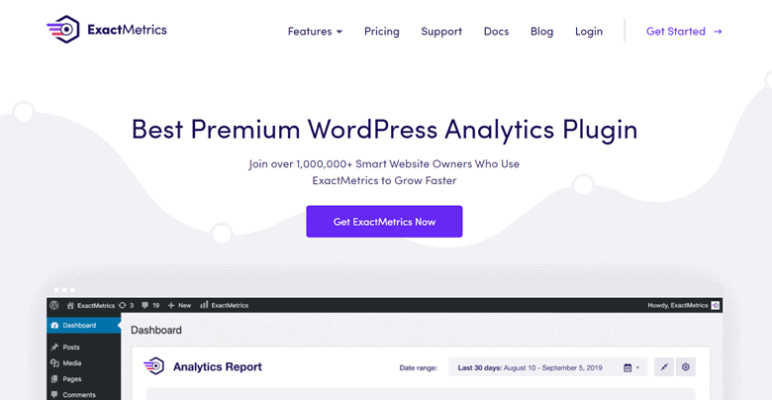
ExactMetrics is another super reliable analytics solution that fits our list of the best Google Analytics plugins for WordPress.
This is a simple dead plugin. That’s why I love it so much.
It’s so easy to install and use. You can get the plugin configured in just minutes.
In fact, this is an excellent solution for those of you who don’t want to insert the tracking code manually.
With the Google Analytics Dashboard For WP, you’ll be able to see the latest reports, such as:
- Real-time visitors
- Real-time acquisition channels
- Real-time sources of traffic
Plus, it includes demographics reports, affiliate link tracking, enhanced link tracking, and more.
ExactMetrics offers 1-click Google Analytics integration for popular WordPress plugins and services as listed below:
- WooCommerce
- WPForms
- Yoast SEO
- AMP
- Memberpress
- Gravity
- Easy Digital Downloads
- Pretty Links
- Formidable Forms
- Google Optimize
- Google Adsense
And I believe this is why 1,000,000+ users showed extreme love to this plugin.
ExactMetrics is a FREEMIUM plugin, and you can download it free from WordPress by searching Google Analytics Dashboard For WP.
But, I strongly recommend you should try the paid plan.
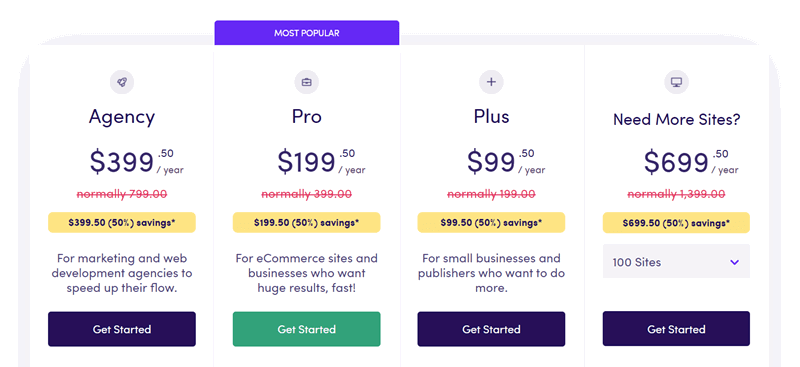
If you sign up for an annual plan, Exactmetrics Plus‘s price starts from $99/site.
I personally don’t think the tradeoff in price is worth it. And I would rather pay 2x more for a tool that offers 5 sites license and 10x better features, such as:
- 5 websites license
- eCommerce Report
- Form Conversions
- Custom Dimensions
- Popular Products
- Author Tracking
- Category / Tags Tracking
- Google Optimize
- WooCommerce
- Easy Digital Downloads
- MemberPress
- LifterLMS
- Priority Support
If you are a developer who sells websites to clients, then probably the Agency Plan is the RIGHT option for you.
In this plan, you get:
- Everything in Pro, and:
- Usage upgrades to up to 25 websites
- 24/7 premium support
- WordPress multisite support
- Client management system
Bonus: ExactMetrics has 14 Days no-question asked money-back guarantee (applicable on all premium plans).
Visit ExactMetrics3. Analytify
Most effective and affordable Google Analytics WordPress plugin in 2024.
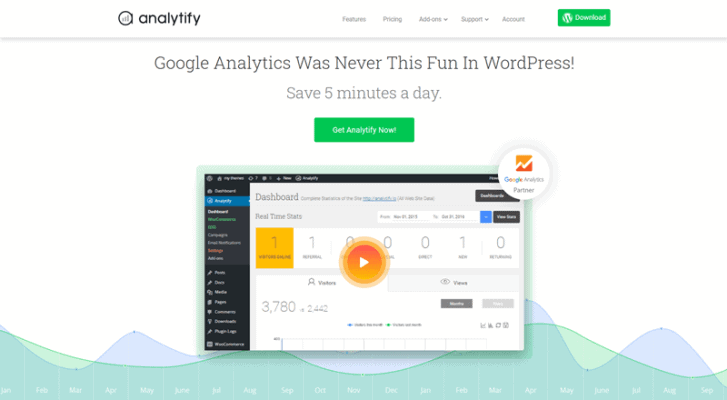
Next up, let’s take a look at Analytify.
I seriously say: Analytify is not as powerful an analytics solution as the above best Google Analytics WordPress plugins.
Still, I recommend it personally for two good reasons:
First, This is specially developed for beginners and non-coders.
How?
Because it offers a simple installation process to add the tracking code to your site.
All you need to do is install the plugin on your WordPress site and authenticate it with one click to add the tracking code automatically.
Second, its price.
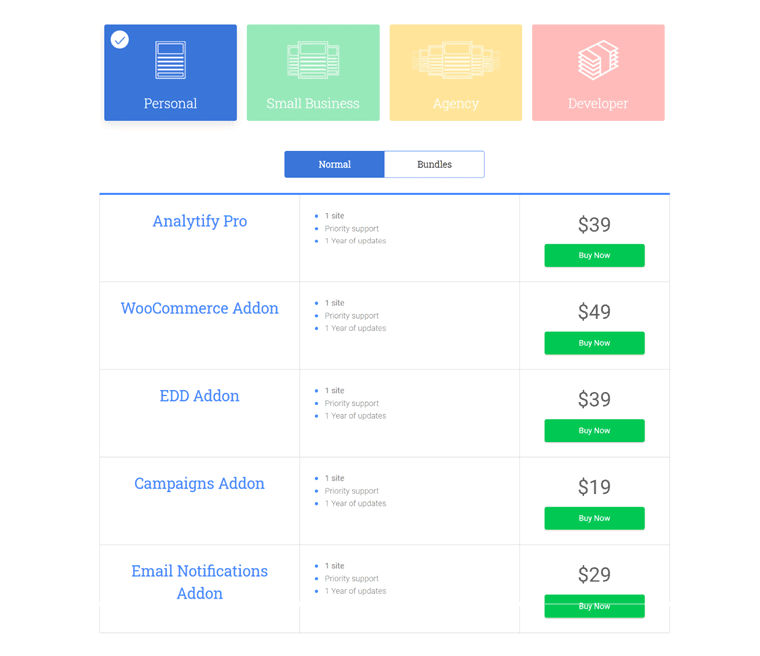
The pricing of Analytify starts at $39 for one site, which is too cheap compared to its competitors MonsterInsights and ExactMetrics.
Analytify also offers an all-in-one bundle for $129 per year that includes:
- Analytify Pro
- WooCommerce add-on
- EDD add-on
- Email notifications add-on
- Campaigns add-on
- Goals add-on
- Dashboard widget add-on
- Priority support
- 1 year of free updates
This is the most effective deal as you can decide what to include and what not.
Overall, it’s a top Google analytics integration solution for any Beginner’s WordPress website.
Visit Analytify4. Enhanced Ecommerce Google Analytics
Free and straightforward yet great analytics solution for your WordPress WooCommerce store.

If you’re looking for a Google Analytics plugin to track your WooCommerce store, Enhanced Ecommerce Google Analytics plugin is your final option.
This is a 100% free WordPress plugin. That’s why it comes with limitations, of course.
The Enhanced Ecommerce only supports 4 types of behaviour and performance reports:
- Shopping
- Checkout
- Product
- And sales
The other downside is, it’s not fully compatible with most WordPress themes like custom templates or child themes.
So, if you are planning to use this plugin, make sure you use the best WordPress theme. Otherwise, it may not be going to work well.
Visit Enhanced Ecommerce5. Google Analytics By 10web
All in one solution to integrate your Google Analytics reports right inside your WordPress Dashboard.
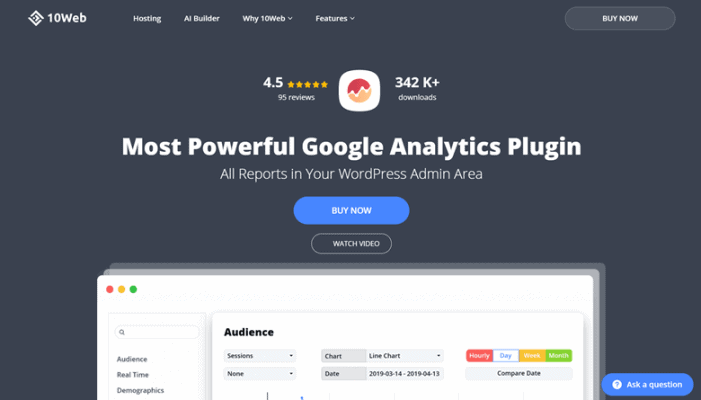
The last name in our best Google Analytics plugins for WordPress list is Google Analytics By 10web.
Once you install and activate the plugin and paste in your tracking ID, it will place Google Analytics data tracking code on all the pages of your site.
Google Analytics By 10web is fast and easy to install. Once you install it, you can play with its features as you like, such as:
- All analytics reports
- Custom reports
- Front end reports
- WordPress dimensions
- Ecommerce tracking
- Alerts & notifications
- Goal management
- CSV export & emailing
- Google Ads & Adsense integration
- Custom tracking codes
This is a freemium plugin. The free version has limited features, so indeed, it’s not recommended for business motives.
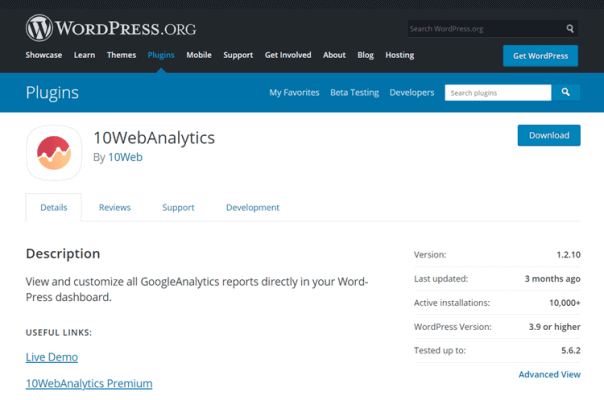
To unlock all features, you’ll have to upgrade to the pro version of the plugin. The Google Analytics By 10web Basic bundle starts from $85 only.
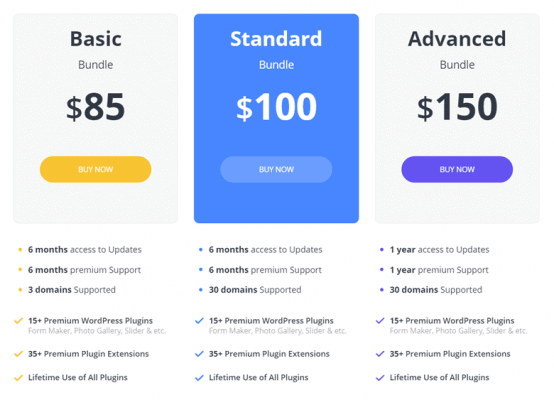
In this plan, you get:
- Lifetime use of the plugin
- Up to 3 website usage
- 6 months of updates & support
- 15+ premium WordPress plugins
- 35+ premium plugin extensions
However, you choose Advanced or Agency as your website usage requirements.
In my opinion, Google Analytics By 10web is probably the cheapest Google Analytics integration solution for your WordPress blog in terms of price.
Visit Google Analytics By 10webFinal Verdict: Who is The Best Google Analytics WordPress Plugin in 2024?
There you have it: The best Google Analytics plugins for WordPress in 2024 – 2025.
All plugins listed are working absolutely GREAT and delivers the best results.
If you are still in confusion, which one to go with? AGAIN, I personally recommend MonsterInsights.
YES, MonsterInsights is a better option than any other Google Analytics WordPress plugin mentioned in this article.
Visit MonsterInsightsIn the last, I’d like to hear from you:
Are there any other good WordPress plugins to replace with Google Analytics dashboard that I missed?
Or, maybe you still have a question about choosing a plugin?
Either way, leave your message in the comments. I will love to assist you.
FTC Disclosure: WP Blogging 101 content is reader-supported. This means if you click on some of our links and make a purchase, we may earn a commission at no extra cost to you – Read Affiliate Disclosure

