This is an exclusive tutorial on Bluehost monthly plan & payment options.
If you are curious to know if Bluehost…
- Have monthly payments plans
- Charge monthly or annually on web hosting
- Give a discount on WordPress hosting services
- And so on
…keep reading this article.
Let’s get started with the company’s introduction itself.
What is Bluehost?
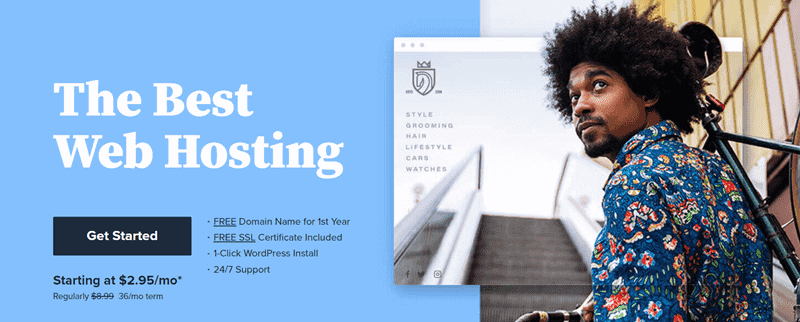
Bluehost is one of the world’s best web hosting provider on the web and WordPress official recommended web host?
That’s why I recommend this hosting primarily on WP Blogging 101. However, you can read my detailed review on Bluehost to know why this hosting rocks.
Apart from other reputed WordPress hosting providers such as HostGator, Cloudways, and DreamHost, Bluehost is getting the most Google searches worldwide.
Don’t believe me? See the below results.
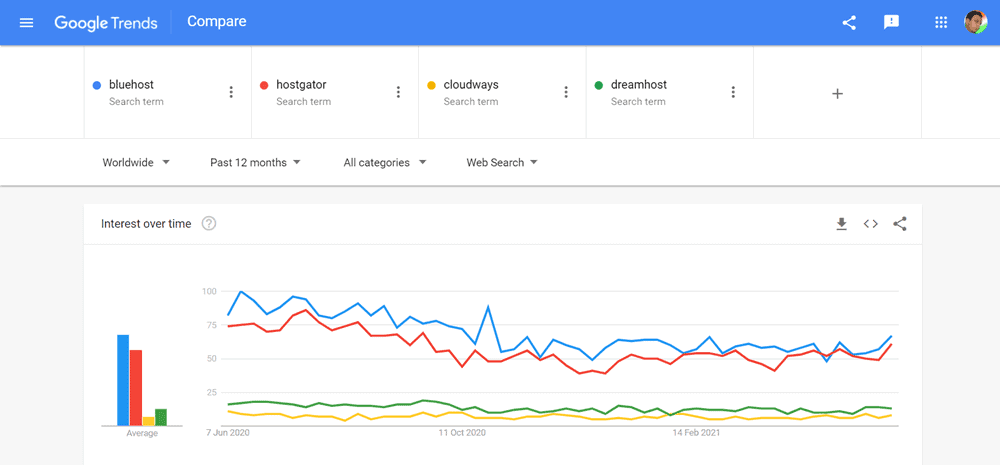
Whether you are starting your first website or an online business, Bluehost offers a variety of hosting packages as per your site requirements.
They have well-performed, cutting-edge hardware, reliability, and powerful website builder features with 27/4 days support and 30 days money-back guarantee.
But, the question is: Does Bluehost offer a monthly payment plan?
Let’s find out.
Does Bluehost Charge Monthly?
The answer is NO.
There is no Bluehost monthly payments plan available right now, and you can’t pay for any shared, cloud, VPS, or WordPress hosting month to month.
However, you can purchase web hosting for 12, 24, or 36 months tenure at up to 67% discounted prices.
Recommended Guides: Check out the complete details on Bluehost discount offers and renewal prices (April 2024).
In fact, you can cancel your hosting account anytime (within 30 days of the purchase date), just in case you don’t like their services, and get a 100% refund back in 2 to 5 working days.
Attention: The domain registration fee isn’t refundable.
Don’t believe me? Check out my personal experience, “how I had cancelled my Bluehost account and got the refund within 10 minutes“.
Why Doesn’t Bluehost Have A Month To Month Payment Plan?
I have been blogging since February 2016 and tried many web hosts.
Most legit hosting providers such as Hostinger, HostGator, etc. offer a monthly payment plan.
They offer basic packages at approx $10.95 per month, which is so expensive compared to long-term hosting packages e.g. Bluehost $2.65/mo offer.
Let’s calculate how much expensive is buying web hosting at a monthly payment plan.
If Bluehost offers a monthly plan, it will cost $7.99 per month for 36 months ($7.99/m). Then you will be paying $287.64 ($7.99×36).
And on the current 3 years plan, they charge only $106.20 only.
So, if you want to save more money, you should be considering paying for a long-term tenure instead of spending 2 or 3 times more every month.
That’s a noticeable point. Right?
Furthermore, Bluehost has affordable plans & pricing payment options yearly. Below are the complete details.
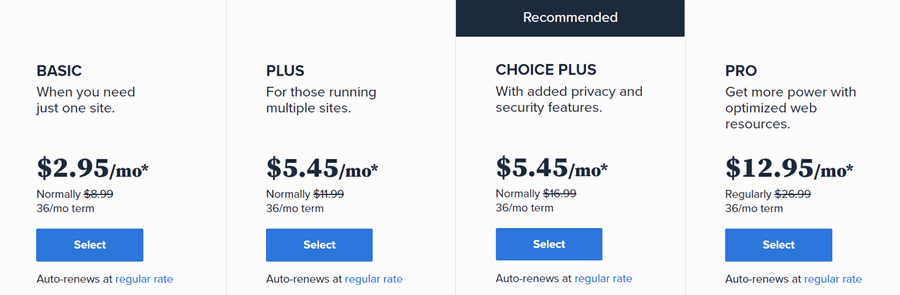
- Basic Plan: $2.95/mo (on 3 years purchase) then $7.99 per month
- Plus Plan: $4.95/mo (on 3 years purchase) then $10.99 per month
- Choice Plus Plan: $5.45/mo (on 3 years purchase) then $14.99 per month
- Pro Plan: $13.95/mo (on 3 years purchase) then $23.99 per month
One more point is to be noted that Bluehost offers free domain names including the following benefits:
- Unlimited disk storage
- Unlimited domain hosting
- Add-on domains
- Unlimited parked domains
- Free drag and drop site builder
- Easy to use SEO tools
- Unlimited subdomains
- cPanel (control panel)
- FTP access
- Hotlink protection
- Override .htaccess support
- 30 days money-back guarantee
- 24/7 free support (live chat)
- 1-click WordPress installer
- And so on – explore all features
How To Buy Bluehost Hosting At 67% Discounted Price?
Step 1: First of all, click here to activate Bluehost offer, and click on the button saying, “Get Started“.
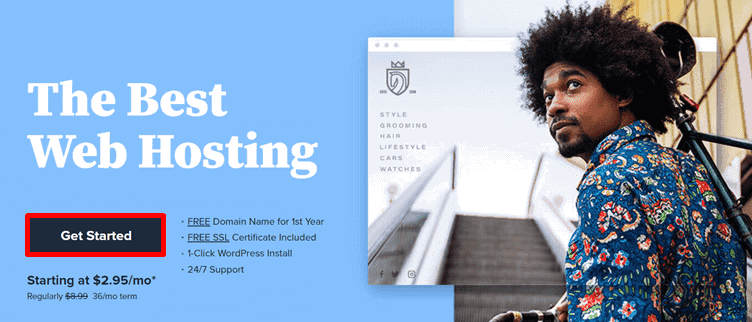
Step 2: Choose your web hosting plan. For maximum discount, I strongly recommend you to purchase the “Choice” or “Choice Plus” package with 24 months to 36 months tenure.
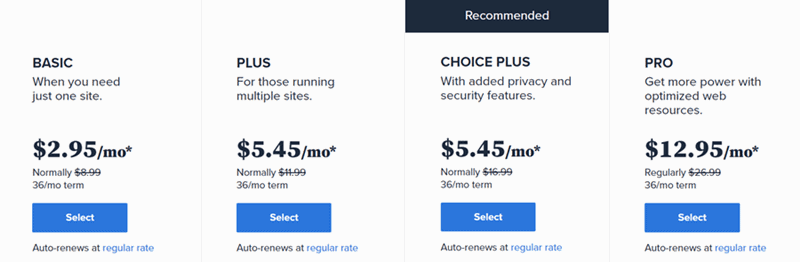
Step 3: Now, you have to enter the domain name you want to register for free or leave it if you own it already.
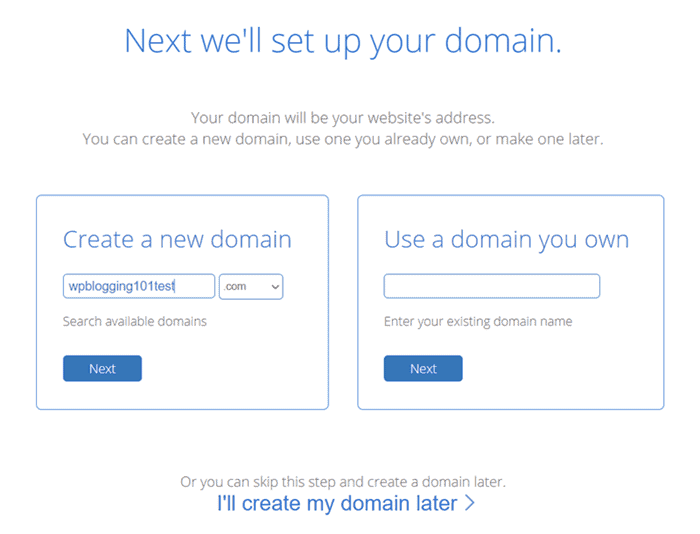
Step 4: On the last step, enter your Account Information, Package Information, Package Extras, Payment Information & and pay the hosting fees by tapping on Submit button.
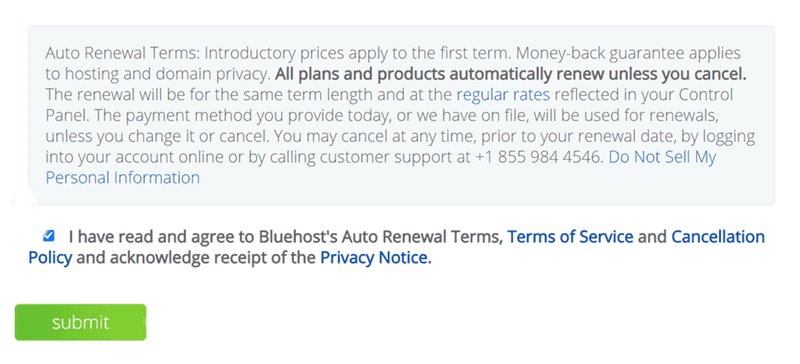
Once the payment is sent successfully, you will be informed through email (the email you used to sign up for Step 4).
This confirmation email contains the hosting billing receipt and cPanel login credentials.
In the meantime, I would like to show you my comprehensive guide on buying web hosting from Bluehost here.
You can also use this information to set up a WordPress blog on Bluehost hosting (step by step tutorial with respective screenshots).
Final Thoughts on Bluehost Monthly Payment Plan
I hope this article helped you to understand why Bluehost doesn’t offer a monthly plan on any WordPress web hosting package.
And how you can save money buying yearly or long-term hosting packages from Bluehost right away.
P.S. Don’t forget to use our exclusive coupon code to claim Bluehost 67% insane discount on your first purchase.
So, what’s your opinion on this tutorial:
- Would you like to subscribe to Bluehost yearly plan as the monthly payments package is not available?
- Or, would you like to try a good Bluehost alternative hosting right away?
Whatever your decision is, kindly let me know in the comments box below.
FTC Disclosure: WP Blogging 101 content is reader-supported. This means if you click on some of our links and make a purchase, we may earn a commission at no extra cost to you – Read Affiliate Disclosure

