This is an in-depth tutorial on Bluehost Pros And Cons – a guide that contains some important points that you should know before buying a hosting plan from Bluehost.
If you are planning to start a WordPress blog with Bluehost or thinking to migrate your existing website to this hosting company, make sure you are aware of all:
So you can decide, whether you should go with this hosting or look for an alternative option.
And this tutorial is written for the same purpose. I bet, by the end of this tutorial, you’ll have a much clear knowledge about the pros and cons of Bluehost hosting services.
Let’s dive in with an important question…
What is Bluehost?
Before listing Bluehost pros and cons, I would like to introduce you to the company’s basic information.
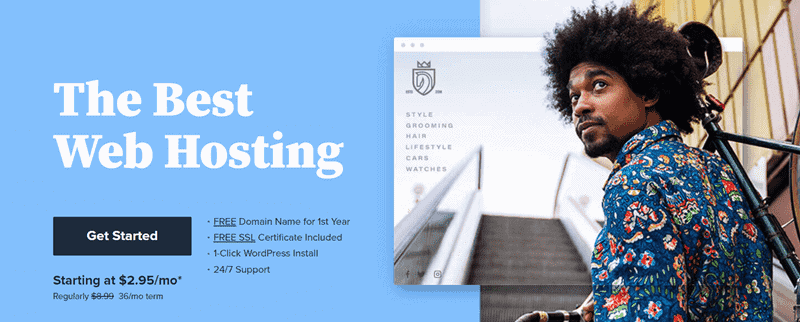
Simply put, Bluehost is one of the best web hosting providers in WordPress hosting industry.
Started in 2003, Bluehost (review) was founded by Matt Heaton and Danny Ashworth in Provo. It steadily grew & become one of the most searched hosting companies worldwide.
Powering over 2 million websites worldwide, Bluehost is a reputed brand name in the industry. And that’s why WordPress has officially announced it (see source) as recommended host along with Siteground and Dreamhost.
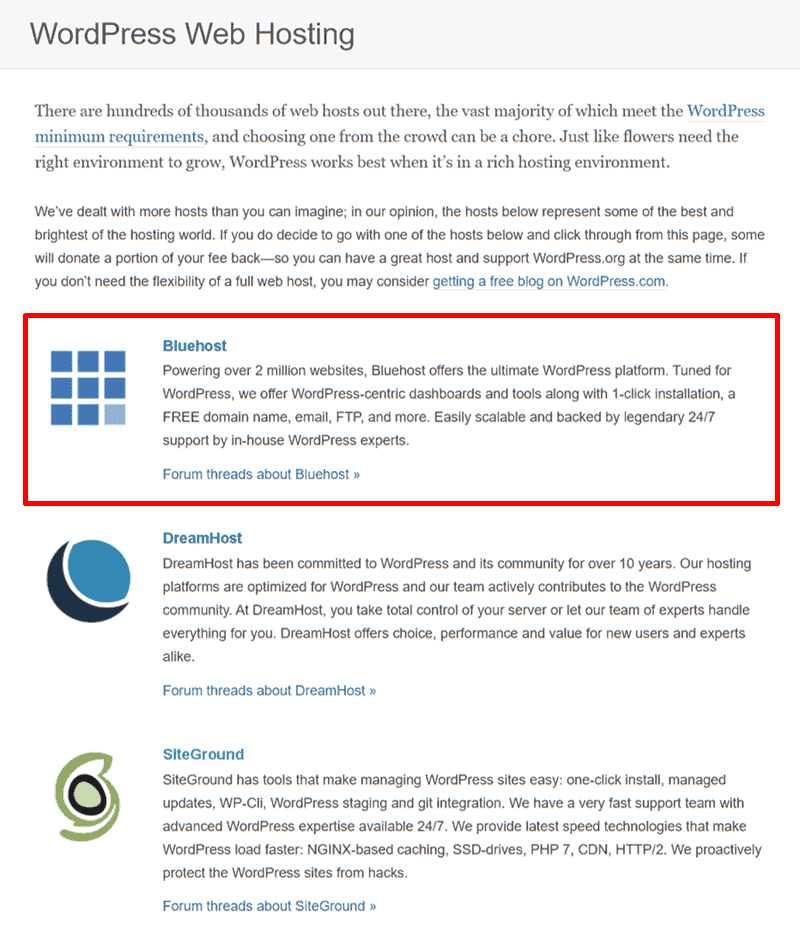
Is this mean, Bluehost is the best option to build a self-hosted WordPress website or blog?
Well, that’s what we are going to learn here the pros and cons of Bluehost hosting.
Ready to start your website with Bluehost? Click here to get up to 70% discount today or check out my detailed guide on starting a WordPress blog on Bluehost hosting.
Bluehost Pros And Cons (Advantages & Disadvantages) 2024
I have been using Bluehost and being an affiliate partner with them since 2020. Based on my own experience, I found the following pros and cons of Bluehost hosting.
| No. | Bluehost Pros | Bluehost Cons |
|---|---|---|
| 1 | Most Affordable Prices | No Monthly Billing Option |
| 2 | Limitless Hosting Plans | No Automatic Backups |
| 3 | Recommended By WordPress | Higher Renewal Costs |
| 4 | Fast Loading SSD Storage | |
| 5 | 99% Uptime Promise | |
| 6 | Unlimited Hosting Options | |
| 7 | Free Domain | |
| 8 | Free SSL & CDN Certificate | |
| 9 | One-click WordPress Installer | |
| 10 | Easy-to-use cPanel | |
| 11 | Free Website Builder | |
| 12 | Free Website Migration | |
| 13 | $200 Marketing Credits | |
| 14 | Add-ons | |
| 15 | Extreme Level Security | |
| 16 | 24/7 Live Support | |
| 17 | 30 Days Refund Policy | |
| 18 | Great Affiliate Program |
Let’s explore everything in detail.
Pros Of Bluehost Hosting
First, let’s take a close look at the advantages of Bluehost that makes it users’ top choice.
Most Affordable Prices
Starting with the Basic Plan – just at $2.95 per month, Bluehost lets you create a single website on it. However, if it’s not sufficient, you can choose a higher-level plan for unlimited site usage – click here to read about Bluehost pricing & plans.
Limitless Hosting Plans
Bluehost offers a variety of hosting plans for all budgets and sizes. They have shared hosting, VPS, dedicated server, cloud hosting, WooCommerce hosting, managed WordPress hosting and much more.
WordPress Recommended
Bluehost is officially recommended by wordpress.org. It simply means, that if you are starting a blog with WordPress CMS, Bluehost should be your first hosting choice.
SSD Storage
Bluehost offers SSD flash storage on every plan, which results in the highest performance and faster loading speed as compared to old HDD storage.
99%+ Uptime
The company claims to provide the highest uptime guarantee up to 99.98% – it translates to roughly less than 1 hour of downtime in a year. This is far better compared to its competitors.
Free Domain
You get a free domain name (unlike other companies that charge $10 – $20 for a domain name) for the first year when you signup – no hidden cost, no spam.
Free SSL & CDN
Another cool benefit of choosing Bluehost is that you get free SSL (secure socket layer) and CDN (content delivery network) from Cloudflare (however, I personally recommend BunnyCDN) with each hosting purchase.
One-click WordPress Installer
Beyond its other features, the other attractive thing about Bluehost is its WordPress installer – not just user friendly but it makes the entire process easier so that even a kid can follow through with website creation.
Easy-to-use cPanel
They have an advanced cPanel (control panel) that is built considering easy to understand even for new bloggers. Under the cPanel dashboard, you can manage your hosting account by yourself.
Website Builder
Each Bluehost plan comes with a drag-and-drop website builder (mainly known as a WordPress website builder). This tool makes things easier to create a WordPress site with no coding knowledge.
Free WordPress Migration
If you own a WordPress blog and want to shift it from another host to Bluehost, they have a free site migration service. It means, you are signing up for a Bluehost plan (even basic), and they will move your blog/website on their server for completely free.
Free Marketing Credits
Bluehost offers two ad credits that you can spend on search engines. In simple words, you will get $100 Google Ads Credits (Google Adwords) and $100 Bing Credits (Microsoft credits) with its shared hosting Choice Plus and WP Pro plans.
Custom Email Account
With any hosting plan purchase, you will be allowed to create a minimum of 5 custom email accounts for free. However, there’s no email account creation limit for shared and WordPress hosting plans like Plus, Choice and WP Pro.
Add-ons
There are some useful add-ons like CodeGuard and SEO Tools Start that can be added for an additional $2.99 per month fee, which will help you with daily backups and site change notifications.
Extreme Security
Bluehost has one of the best security measures that protect your website from hackers. All security features are efficient and will help you cut back hours of tweaking your website.
24/7 Live Support
One of the best advantages of Bluehost is, that it offers a 24/7 support system where you can talk to their support team representatives using live chat or phone support. Furthermore, they maintain a huge library of articles, step by step guides, and video tutorials as part of their extensive knowledge base.
30 Days Money-back Guarantee
The next feature in Bluehost pros list is the refund policy. If you want to test Bluehost – sign up for a hosting plan and cancel your account before 30 days (in case you don’t like their services). In this way, you can test Bluehost hosting as a free trial service.
Great Affiliate Program
The last feature on Bluehost pros list is its affiliate/partner program, which lets you earn commissions up to $130 per sale. If you are into affiliate marketing, you should read my Bluehost affiliate program review to learn how to make money from it.
Cons Of Bluehost Hosting
Below are some cons or disadvantages of choosing Bluehost hosting.
No Monthly Plans
The first disadvantage of Bluehost is that it has no monthly payment option. In short, you can’t buy a hosting plan from this company on a month-to-month basis. Pro Tip: in order to save up to 70%, you should consider at least a Bluehost 12-month billing cycle.
Manual Backups
Bluehost backups is a paid service, maintained with CodeGuard site backup addons (costs $2.99/mo) with inside Choice Plus plan and Pro plan. That being said, website backup is your responsibility, if you don’t want to pay extra money. However, WordPress blogging users can easily manage site backups using plugins like UpdraftPlus.
Higher Renewal Charges
Bluehost renewal charges are so expensive. That’s why I highly recommend you sign up for a hosting plan for at least 24 – 36 months. In fact, existing Bluehost customers can get rid of high renewal of costs by choosing an alternative hosting company.
Should You Get Bluehost Hosting? Bluehost Pros vs Cons
The big question remains: Considering all of these pros and cons of Bluehost, should you actually get this hosting? Is it worth the money?
The answer is both yes and no. It all depends on the type of website you run and what your needs are.
You should pick Bluehost hosting provider for your site:
- If you run a simple WordPress website or an eCommerce store with limited traffic.
- If you’re frustrated with your current host for whatever reason — be it performance, support or reliability etc.
- If you can manage regular updates and site backup on your own responsibility.
- If you want to host your WordPress website a popular web hosting company.
- If you are required a free domain with your purchase.
- If you need a free custom cPanel with Website Builder.
You shouldn’t have Bluehost – instead, try an alternative hosting:
- If your website has HUGE traffic.
- If server speed is your first priority then money.
- If you need automatic backup benefits.
- If you don’t want to see higher renewal prices.
Recommended Bluehost Alternatives For You
Below are some web hosting companies that you can consider as the best alternative options to Bluehost.
- Hostinger (cheapest prices with extreme level services)
- Cloudways (I use it for WP Blogging 101 – read my review)
- Nexcess (exclusively managed wordpress hosting – read my review)
- Hostgator (another reliable web hosting at affordable prices)
Click here to explore the list (the exclusive list of hosting companies in the industry that most users trust).
My Conclusion For Bluehost Pros And Cons Tutorial
Overall, I’d say buying Bluehost hosting can be worth it especially if you are planning to set up a WordPress blog.
Additionally, pay close attention to all the above Bluehost pros and cons. And then you will understand, what are advantages and disadvantages of this hosting provider.
Either way, you can check out my Bluehost coupon code tutorial or use this magic link to claim EXTRA savings on your first purchase (just in case you are attracted to Bluehost pros).
However, another article on Bluehost alternatives is a highly recommended guide for those who want to switch to some other similar hosts.
FTC Disclosure: WP Blogging 101 content is reader-supported. This means if you click on some of our links and make a purchase, we may earn a commission at no extra cost to you – Read Affiliate Disclosure

