BunnyCDN Promo Code
WP Blogging 101’s BunnyCDN coupon (2024) offers you a flat $5 credit (up to $35 credits) instantly to make your purchase budget-friendly. You have to make a minimum deposit of $5 to qualify for this offer.
Coupon Code: WPBLOGGING101

This is the best tutorial on 100% VERIFIED BunnyCDN promo codes and discount deals (updated for April, 2024).
Meanwhile, following this tutorial will help you grab instant $5 credit + 14 days free trial from BunnyCDN (even without using your credit card).
💡Tip: To unlock your account from the trial period, kindly deposit a minimum of $5 during the sign-up. After confirmation, your total credits will be $10.
In this tutorial, I’ll show you the best:
- BunnyCDN coupon code
- Verified free trial deal for BunnyCDN
- FAQs on BunnyCDN services
- Lots more
That’s awesome. Right?
Let’s dive in.
BunnyCDN Promo Code 2024 – (100% Verified Coupons)
Our exclusive promo code gives you up to $35 free credits when you sign up using any link mentioned in this article.
Below is the complete list of BunnyCDN coupons:
| Promo Code | Free Credits | Deal Link |
|---|---|---|
| WPBLOGGING101 | $5 Credits (100% working coupon) | Get Deal |
| BLOGGINGASK | $5 Credits | Get Deal |
| WPLOGOUT | $5 Credits | Get Deal |
| GET5 | $5 Credits | Get Deal |
| WPSPEEDMATTERS | $5 Credits | Get Deal |
| FRESHDASH | $5 Credits | Get Deal |
| BECLIPSE5 | $5 Credits | Get Deal |
Pro Tip: To unlock your account from 14 days free trial period, deposit $5 during sign-up and get double in your BunnyCDN account.
Follow these steps to use our special BunnyCDN coupon code:
- Visit the offer page (100% working offer link on the internet).
- Click on the Try Free For 14 Days button.
- Enter your details, and verify your email.
- Add account details and apply coupon WPBLOGGING101 to claim your BunnyCDN free credits.
Congratulations! You’ve finished!
In this way, you can grab free credits from BunnyCDN.
Let’s break down the BunnyCDN deal activation steps in detail.
How To Activate BunnyCDN Coupon Code? Giving $5 Credits and 14 Days Trial
Follow the steps below to get your free rewards from BunnyCDN.
Step 1: Click on this link to visit BunnyCDN offer page. Here you have to click on the Try Free For 14 Days button.
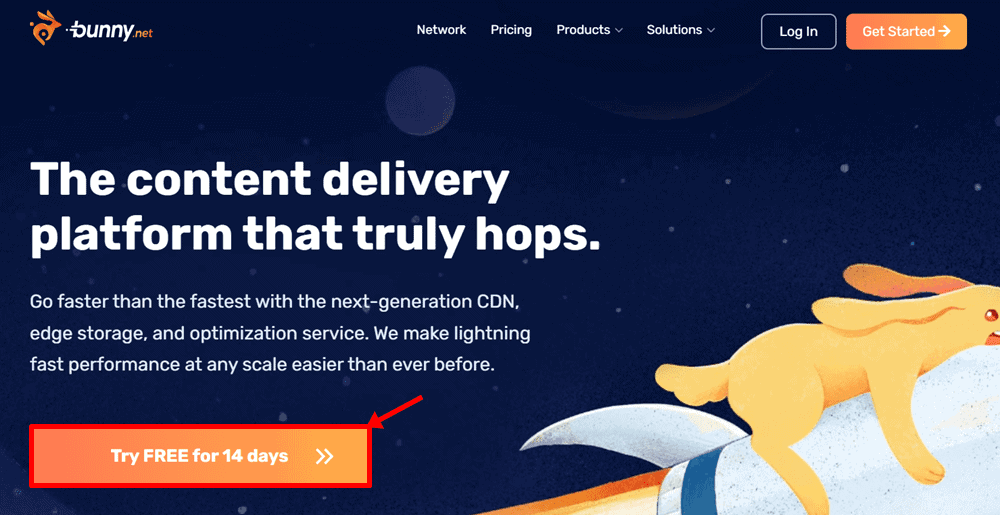
Step 2: Add your account email, set a strong password and tap on the Create Account button.
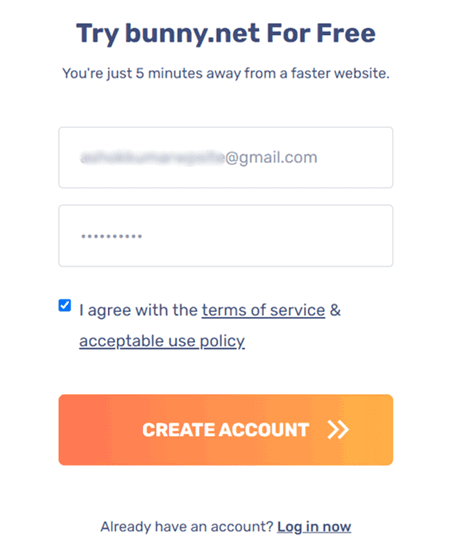
Step 3: Next, go to your email account >> open email from bunny.net and activate your account by tapping on the button saying Confirm Account.
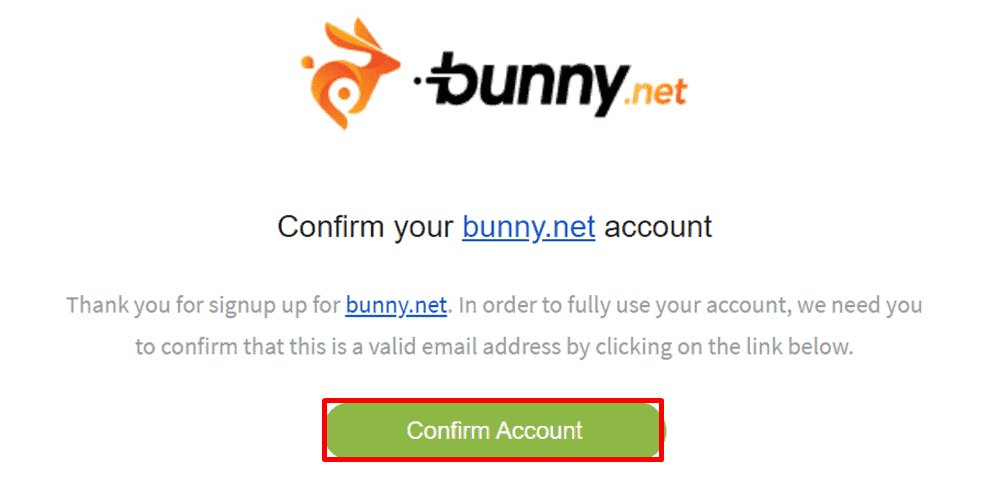
Step 4: Next, login to your BunnyCDN account and click on Billing.
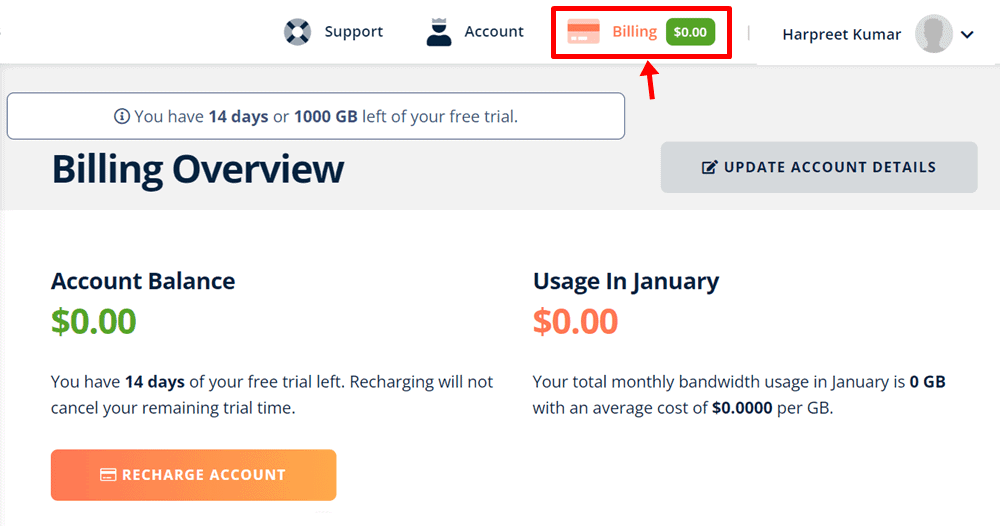
Step 5: Now update your billing account details as shown in the image below.
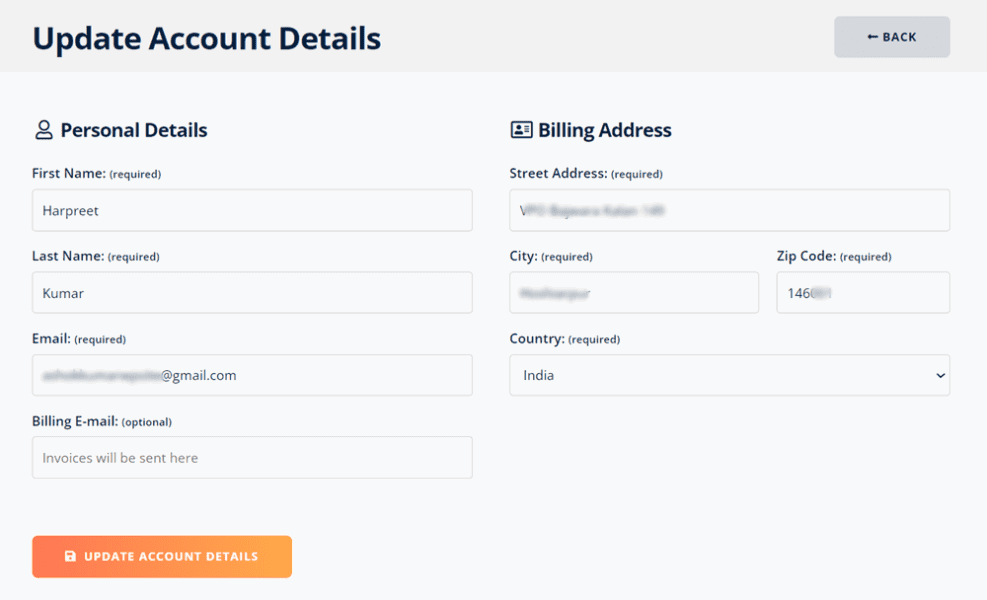
Step 6: Now again, click on the Billing button and then Enter Promo Code.
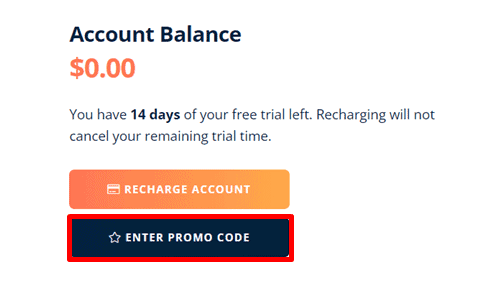
Step 7: Apply BunnyCDN coupon WPBLOGGING101. In a moment, you will see a popup with $5 credits.
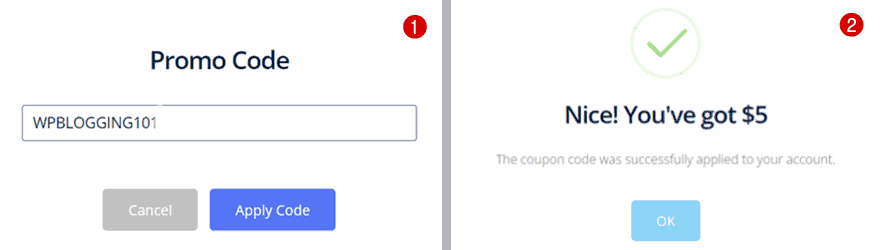
Congratulations, you have successfully claimed WP Blogging 101 exclusive BunnyCDN coupon code.
It will only take a few moments to integrate your WordPress hosting service with BunnyCDN services.
Note: If you are using WP Rocket caches plugin, follow this easy guide to connect BunnyCDN with WP Rocket with 4 easy steps.
FAQs – Frequently Asked Questions
Let’s check out some most common questions (with answers) related to BunnyCDN deals and offers 2024.
What are CDN and BunnyCDN?
The word CDN stands for Content Distribution Network. It’s a geographic area distributed network of proxy servers & their data centres across the internet.
Similarly, BunnyCDN is a CDN provider known as a great hosting platform, especially for content that requires a lot of memory and RAM.
How much does BunnyCDN cost?
BunnyCDN price starts as low as $1/month. It’s the world’s most cost-effective CDN service for high bandwidth projects with a single global rate.
What is BunnyCDN coupon code?
Our BunnyCDN coupon code allows you to get a premium plan (up to $35 credits) of BunnyCDN service at the best price.
How does BunnyCDN accept payments?
You can choose to pay via PayPal, Visa, MasterCard, Discover, JCB, Diner’s Club, American Express and Bitcoin with no extra fees.
Is our promo code valid for existing accounts or renewals?
Unfortunately no. Our coupon doesn’t work for existing customer accounts or plan renewals/upgrades.
Which is the best hosting recommended for BunnyCDN users?
Personally, I use Cloudways here at WP Blogging 101 website. Meanwhile, you can choose to host your blog on any of the following web hosting companies:
→ Bluehost: Officially recommended hosting by WordPress itself
→ Hostinger: Cheapest web hosting that I ever found on the internet
→ Hostgator: Another super affordable web host loved by millions of users
Final Thoughts On BunnyCDN Coupons
Undoubtedly, BunnyCDN is one of the best CDN service providers in the market. I personally use this CDN, and strongly recommend it to those who need:
- Best value for money
- Free credits
- Highest uptime guarantee
- Excellent support
If you are looking for a CDN service for your WordPress blog, BunnyCDN is your best buddy.
Meanwhile, you are getting $5 credits (up to $35 free credits) using our personal promo code WPBLOGGING101.
In the last, I would like to know:
- How was your experience with our BunnyCDN promo code?
- Are you currently using this CDN already?
- How satisfied are you with my promotional code?
Either way, let me know your thoughts in the comments box below.
FTC Disclosure: WP Blogging 101 content is reader-supported. This means if you click on some of our links and make a purchase, we may earn a commission at no extra cost to you – Read Affiliate Disclosure

