Cancel SEMrush Subscription
The ultimate free guide on how to cancel SEMrush (delete SEMrush account) and get your 100% money refund within 30 days (no technical knowledge required) with the following essential steps.
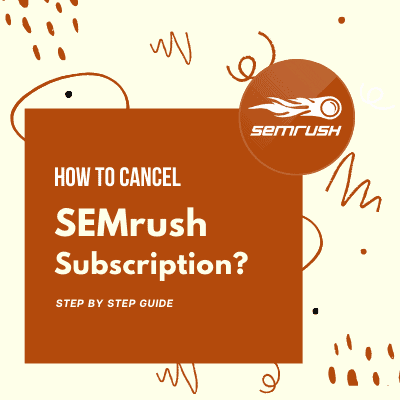
SEMrush is one of the best keyword research tools and SEO software in the market. It is an all-in-one platform that comes with numerous features that help you to grow your online business via better SEO marketing techniques.
In my opinion, SEMrush is SEO’s first choice when it comes to doing in-depth keyword research. However, if you’re not satisfied, or you want to switch to an alternative option like Long Tail Pro or Mangools then let me help you delete your SEMrush account right away.
Meanwhile, in this tutorial, I will guide you on how to delete SEMrush account subscription and show you alternative options, so you don’t need to waste time finding its competitors.
Two in one benefits! Right?
Let’s start discussing the cancellation process followed by essential key points to consider before deleting the account.
What Happens When You Cancel Your SEMrush Subscription or Free Trial?
According to SEMrush cancellation policy, you can delete your account at any time. In this situation, the following points you should be aware of:
- You can still access SEMrush until the end of your paid subscription.
- No prorated refunds will be done for already deducted payments.
- 30 days grace period keeps your SEMrush database active (you can reactivate your subscription just in case change your mind later).
In fact, you can visit the official SEMrush terms of service page to read all cancellation policies in detail.
How To Cancel SEMrush Subscription?
There are numerous ways to cancel your SEMrush subscription in 2024.
Let’s check out your options:
Delete SEMrush Account Through The Website
The best way to deactivate SEMrush subscription is, through its official website.
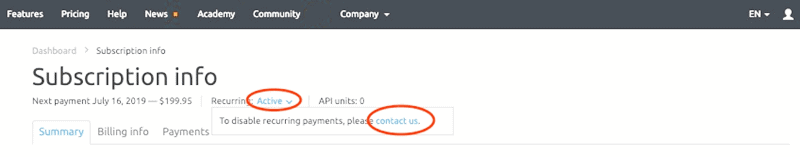
- Log in to your account
- Head over to the Subscription Info page
- Click on Active next to Recurring above your subscription
- Tao on Contact Us
- Fill in your personal details
- Select I want to cancel my SEMrush account
- Head over to the drop-down menu and choose the reason for your account cancellation
- Type in: Last four digits of your credit card number, type of your credit card, billing amount and date of your last payment.
- Hit Submit
It’s done.
Delete SEMrush Account Over The Phone
The 2nd easiest way for SEMrush account cancellation is by calling the support or assistant team.
You can contact SEMrush customer service by calling 1(800)815-9959 between Monday to Friday from 10 a.m. to 6 p.m. EST.
Cancel SEMrush Via Email
The last method to cancel SEMrush subscription is by sending a cancellation request to the mail at mail@semrush.com.
Below are the details that you should include in your cancellation request:
- Last four digits of your credit card number
- Type of your credit card
- Billing amount
- Date of your last payment
The process may take 24 to 48 hours to complete your request.
Cancelling SEMrush Free Trial
If you’re under SEMrush free trial and want to avoid any charges, you should cancel it before it expires. You can cancel it in the same way we discussed earlier in the above steps.
Re-subscribing Your Account
Just in case you change your mind and decide to subscribe for SEMrush subscription again, you can do it anytime within 30 days grace period.
In any case, if you go out of the grace period then there’s no other way to access your existing database on SEMrush.
However, you can always sign up with a fresh email and credit card to start a free trial with an additional lifetime discount deal using our promo code or look for an alternative option, which we will discuss in the next section.
What’s Next? Try SEMrush Alternatives
If you go around searching for SEMrush alternatives, you’ll be boggled by tons of options available out there.
To make your life easy, I’ve identified and reviewed top SEMrush alternatives for you. Check them out:
- Mangools: Mangools is one of the best and most affordable Semrush competitors that you can use to perform advanced keyword research, competitor analysis position tracking, site audit, and backlink research with ease.
- Long Tail Pro: Long Tail Pro is quite a handy SEO tool when it comes to usability. I feel the simplification it brings to the keyword research game puts it against the SEMrush.
- KWfinder: If you’re concerned about next-level keyword research and website analysis, then KWfinder is the best replacement after your delete your SEMrush account.
- Serpstat: The next Semrush alternative is Serpstat, a growth hacking tool for content marketers and entrepreneurs. Their suite of services includes position tracking, site audit, competitor keyword research, and backlink analysis.
Need more? Explore SEMrush competitors or alternatives (in-depth tutorial with extreme details).
FAQs – Frequently Asked Questions
Check out some questions and answers related to SEMrush account cancellation and refund policy.
Will I get my money back if I delete SEMrush account subscription?
Unfortunately no! SEMrush doesn’t pay the money back that has already been deducted from your Credit Card.
That’s why they offer a free trial on new sign-ups. So a user can check out the services and decide if the tool is REALLY working for him/her or not.
Can I reactivate my SEMrush account after cancelled?
Yes. SEMrush offers 30 days grace period, where it keeps your database on its server for 1 month. Within this period, can reactivate your account anytime.
If any case, it’s already gone more than 30 days since your account is deleted, click here to sign up for a new SEMrush subscription with a fresh email ID and credit card.
Can I use SEMrush tool if my account is cancelled?
Yes! You can use SEMrush services until the end of the current billing cycle.
Final Thoughts On SEMrush Subscription Deletation Process
There you have it, the guide on how to cancel SEMrush account subscription or free trial.
Once you cancel or delete your SEMrush account, you may want to consider other similar SEO tools. Here are 2024‘s best alternatives below:
In the last, I want to know if this tutorial helped you to cancel SEMrush subscription or not.
Whatever is in your mind, please do let me know in the comments below.
FTC Disclosure: WP Blogging 101 content is reader-supported. This means if you click on some of our links and make a purchase, we may earn a commission at no extra cost to you – Read Affiliate Disclosure

