This is a super UPDATED list of Divi Alternatives – the top 10 competitors to Divi Theme Builder for 2024.
In this post, I’ll:
- List out the 10 best WordPress themes & plugins, you can use instead of Elegant Themes Divi
- Show you how each of them compares to Divi Theme Builder
- My personal experience with each one
So if Divi isn’t a good fit for your website design, check out the list below for your best options.
Why Look For A Divi Theme Alternative?

No doubt, Elegant Themes is an all-in-one toolbox that lets you create a blog site on WordPress with no coding experience.
But there are some drawbacks to their plugins and themes, which is the reason why you should look for some other alternative to Divi theme builder.
Here are some key points when Divi isn’t worth your money:
- With endless customizations, most of the options can be overwhelming.
- Depending on the level of customization, Divi websites can easily be recognized.
- Each option has a dozen of settings, which can be time-consuming and tedious.
- Divi uses custom shortcodes that don’t transfer to other page builders such as Thrive Architect.
- Compared to other WordPress premium plugins, Divi Builder is a bit costly.
I hope, now it is clear that, in some cases, Divi might not fit in your dream website.
Note: If you’re hunting for Divi alternatives because of their cost, here’s a special 10% discount deal (flat $25 OFF) for you.
So, now let’s look for a better WordPress theme builder for yourself.
10 Best Divi Alternatives (Free + Paid Theme Builder Plugins) 2024
As per Divi features and compatibilities, I have decided to list Elegant Themes Divi alternatives in two categories:
Let’s get started with category #1.
Top 5 Alternatives To Divi Builder (Free & Premium) Plugin
Below is the list of the best WordPress page builders you can replace with Elegant Themes Divi.
Thrive Architect
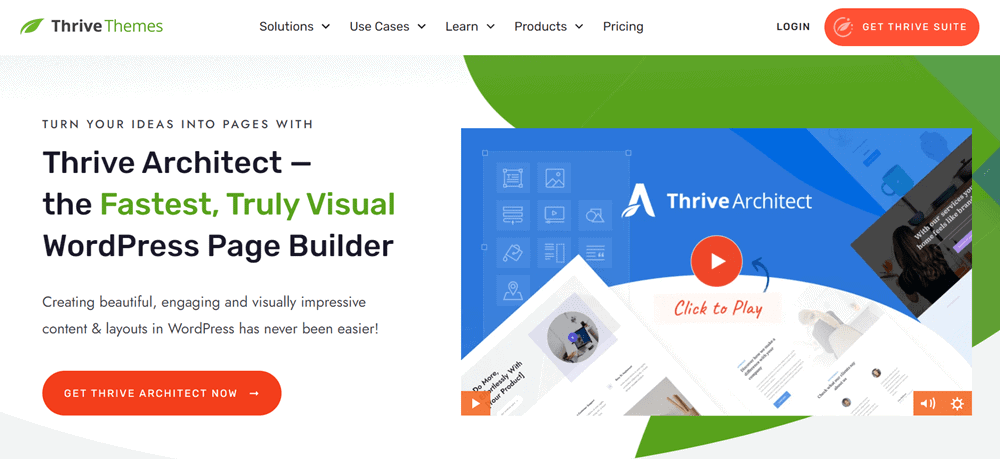
At first, Thrive Architect (also known as Thrive Content Builder) is one of the best alternatives to Divi Builder.
Back in 2020, I used this plugin on WP Blogging 101 (now the whole website is completely designed with Kadence WP).
Thrive Architect is a part of Thrive Themes (read reviews or view competitors) and comes with a large number of adequate features, templates and one-time costs starting from $99/quarter under Thrive Suite subscription.
After installing Thrive Architect on your site, it becomes so easy to build high-converting landing pages and sales funnels, even without hiring developers or knowing the coding knowledge.
Thrive Architect Features & Benefits:
- Truly visual WordPress page builder.
- 300+ pre-built conversion templates.
- Fast, secured and SEO-optimized.
- SmartLinks & SmartExit technology.
- Integrations with all email marketing platforms.
- Beautifully formatted blog posts and pages.
- Text and image combinations.
- Toggle visibility of elements & content blocks.
- Mobile responsive coding with less editing.
Thrive Architect Pricing Plans:
The Thrive Architect is available under Thrive Suite subscription as below:
- Quarterly Plan: $99 after every 3 months for up to 5 WordPress websites.
- Yearly Plan: $299 per year (Save $97 compared to Quarterly Plan) for up to 5 sites.
- Agency Membership: $599 per year for up to 50 client websites.
All plans have instant access to all products, unlimited support, updates and 30 days money-back guarantee.
🎁 Bonus: For today, you’re eligible for a special Thrive Suite 14-day free trial, or you can claim a flat $97 discount annually when signing up for a Yearly Plan via the link below.
Elementor
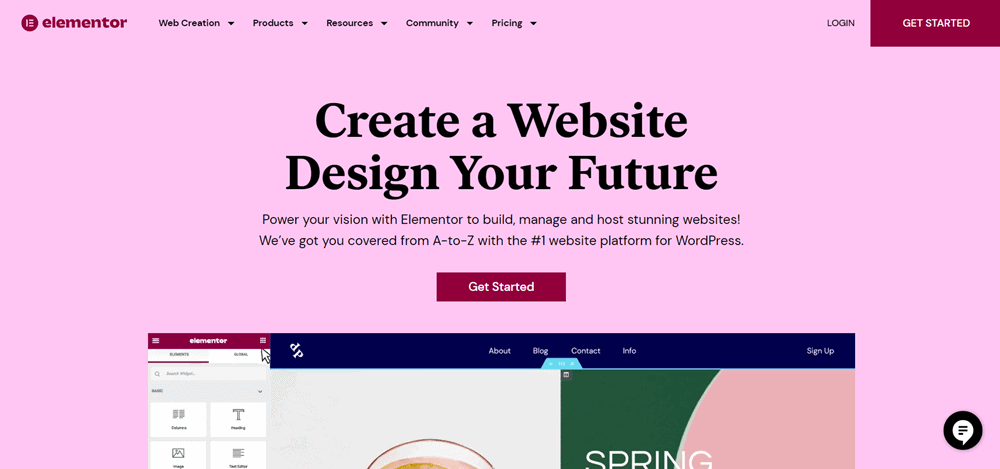
Elementor is a world-class freemium WordPress page builder; you can build custom posts and pages by dragging and dropping elements onto a canvas.
You can get started with Elementor for free (limited features). And later, if need more control over your site customization, feel free to upgrade to Elementor Pro.
The Elementor Pro owns a vast library of unique Elementor widgets that adds more functionality and flexibility to your favourite page builder.
Elementor + Elementor Pro Features:
- Free version available.
- Compatible with all popular WordPress themes.
- Drag and drop editing (with live preview).
- 100+ website kits, premium templates and widgets.
- World-class hosted platform availability.
- Best for landing pages and eCommerce stores.
- 24/7 support via chat messaging or email (VIP support is also available).
Elementor Pro Pricing:
There are four paid plans out there for Elementor Pro plugin:
- Essential: This plan is the best fit for beginners and newbies. With just a small cost of $49/year, you are allowed to activate Elementor Pro on a single WordPress site.
- Expert: The Expert Plan costs $199 per year for up to 25 pro website activations.
- Studio: With VIP support, you can activate Elementor Pro on up to 100 sites at a price of $499/year.
- Agency: All-in-one plan for bloggers & entrepreneurs at $999/year with 1000 website activation licenses.
- Cloud Website Builder: An hosted platform with Elementor Pro just at $99/year for 3 websites (no WordPress hosting or web hosting is required).
All plans have similar features and 30 days of money-back guarantee along with unlimited customer support.
Crocoblock
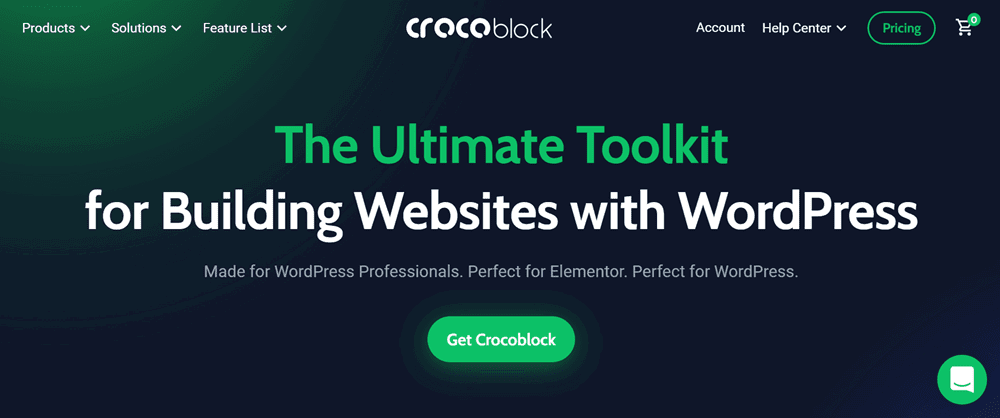
Next up, let’s see Crocoblock.
Crocoblock is another premium addon for Elementor page builder, you can try instead Elementor Pro.
In fact, I personally believe Crocoblock is the finest alternative to Elementor & Elementor Pro for your WordPress blog.
It is a modern set of JetPlugins that saves your time and lets you build websites faster, smarter and more relaxed on WordPress CMS.
Crocoblock includes 20+ Jet Plugins, 60+ templates, 200 widgets, and much more. In short, if you are willing to replace Divi with Elementor, then Crocoblock is best paid addon, you can try.
Best Features Of Crocoblock:
- Affordable lifetime license available.
- Free JetElements, JetWooBuilder, JetBlocks & much more.
- Included all Elementor Pro templates and more.
- All-in-one toolset for free Elementor page builder.
- Pre-designed premium demo sites included.
- Easy to manage headers, footer and menus.
- Unlimited updates (with lifetime deal).
- Live Zoom support.
Crocoblock Plans & Pricing:
Crocoblock has 5 types of premium plans according to your website needs and usage. All subscriptions have 30 days no question asked money-back guarantee.
- Custom: This is the cheapest plan available. You can buy an individual plugin at starting price of $15 only for usage for 1 site.
- All Inclusive: This plan costs $199/year for all plugins with a single website site usage license.
- All-Inclusive Ultim: Under this package, you’re allowed to use all Crocoblock plugins on up to unlimited projects at a small charge of $399 annually.
- Freelance Lifetime: With lifetime access benefits, this plan costs $799 for usage on up to 500 sites/projects.
- Lifetime: All-in-one plan with a one-time fee of $999, lets you activate Crocoblock license on unlimited sites/projects along with lifetime support and updates.
💡 Tip: If you want to get maximum with Crocoblock, consider the Lifetime License (the best business investment you can do in 2024).
Beaver Builder
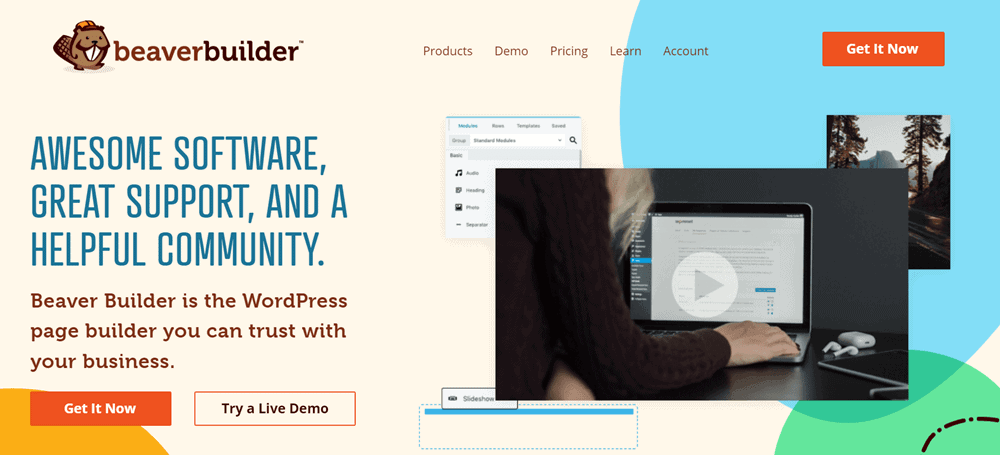
Beaver Builder is a freemium plugin, thus you can consider itself a free Divi alternative.
With Beaver Builder, you can turn your ideas into engaging and visually impressive content layouts in WordPress, which has never been more comfortable before.
It is a tool built with an obsessive focus on being as fast as possible for a professional presence on your online business website but not to take away from your time and energy in coding headaches.
When you load up Beaver Builder editor in your WordPress post/page editor, everything turns into a simple idea.
Even, you can edit your old content with Beaver Builder’s seamless editing options without any issues.
Beaver Builder Features:
- Free and premium versions are available.
- 100% free Beaver theme with plugin purchase.
- Front-end drag and drop interface.
- Live theme editing via WordPress customizer.
- 100% control of on-page and post layouts
- Customizable, reusable & shareable page templates.
- DIY web publishing platform.
- Control access based on user role.
- Support third-party extensions e.g. Ultimate Addons, Powerpack etc.
- Fully compatible with WooCommerce builder.
Beaver Builder Pricing Options:
This plugin is 100% FREE (limited features). But if want to get access to all benefits, a paid add-on is there, under the following packages:
- Standard: Beaver Builder Standard plan is a basic subscription for small website owners. It costs $99 annually for 1 year of updates & support.
- Pro: The Pro subscription costs $199 yearly. It has almost similar features to Standard plan including Beaver Builder Theme and Multisite Capable benefits.
- Agency: Beaver Builder Agency plan costs $399 for 1-year support and updates, including Beaver Builder Theme, Multisite Network Settings and White Labeling tools.
All Beaver Builder plans have a 30-day money-back guarantee. So there’s no money risk at all.
Ultimate Beaver Builder
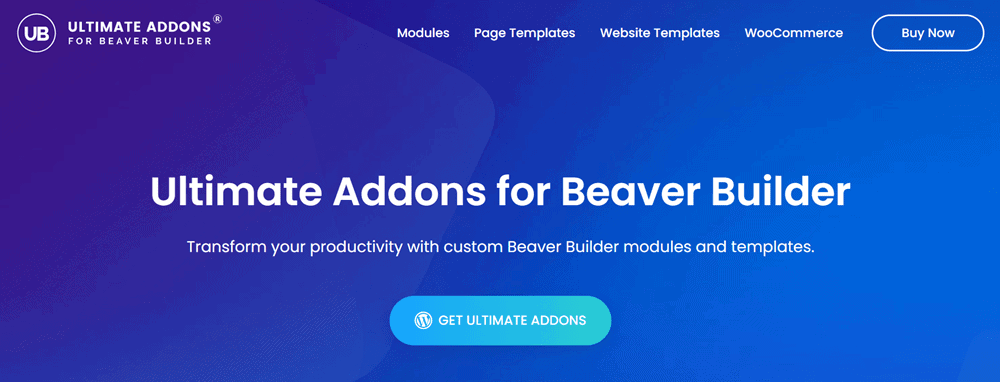
Next up, let’s look at Ultimate Beaver Builder.
As said above, Beaver Builder is a freemium plugin. That means it has free and premium two versions.
In the meantime, if you don’t want to use Beaver Builder Addon (paid plan), then Ultimate Beaver Builder is a good option for you.
Looking at Divi alternatives, Ultimate Beaver Builder has a comparatively new but complete box of a lot of powerful features to beat Elegant Themes, especially in price tag.
Ultimate Beaver Builder is the exact tool you need to transform your productivity with free Beaver Builder modules and templates in a guaranteed time.
Ultimate Beaver Builder Features:
- One-time fee option is available.
- Easy to use, fast and secured.
- 60+ unique modules like row separator, popups, post grids etc.
- 200+ row templates and sections to build pages quickly.
- 100+ professionally designed page templates.
- 40+ ready-to-use free demo websites.
- Compatible with all WordPress themes & plugins.
- 24/7/365 days of professional support.
Ultimate Beaver Builder Price:
Ultimate Beaver Builder addon has 3 different types of plans with yearly and lifetime billing options as below:
- Ultimate Addons: The Ultimate Addons plan costs a one-time fee of $249 only or $69/year. This includes Ultimate Beaver Builder, license key, custom modules, 100+ page templates, WooCommerce modules for unlimited websites.
- Mini Agency Bundle: This plan costs $169/year or $849 for a lifetime license. It includes free extensive training, unlimited website usage, Astra Pro (alternatives), WP Portfolio plugin and much more.
- Growth Bundle: This bundle is an all-in-one package that lets users access plugins & themes by Brainstorm Force such as WPastra Pro, Schema Pro, Convert Pro etc. It costs a one-time fee of $1249 or $249/year only.
5 Top-Rated WordPress Divi Theme Alternatives (Free & Premium)
Let’s look at some GREAT WordPress free and premium themes, you can simply use instead of Divi by Elegant Themes.
Thrive Theme Builder
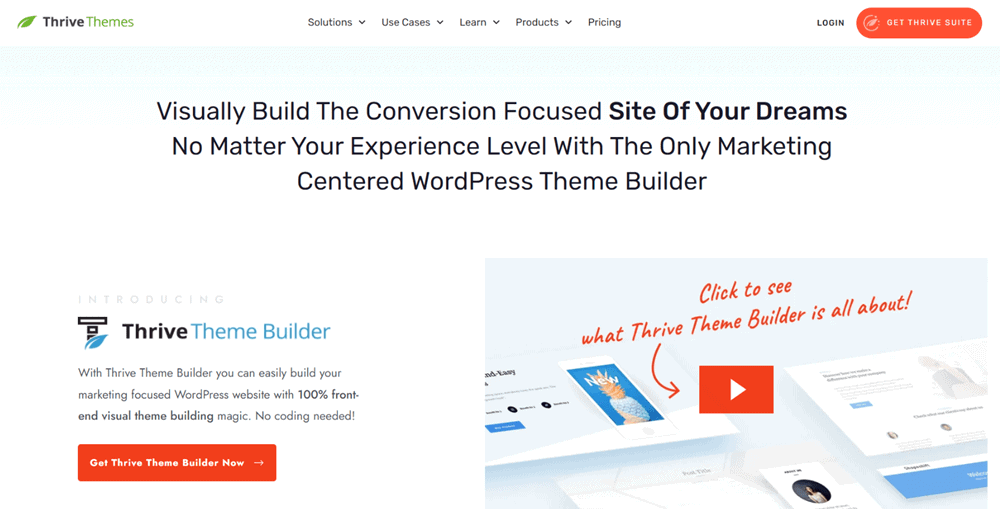
The first alternative to Divi theme is Thrive Theme Builder.
Originally founded by Thrive Themes, Thrive Builder is a full-proof set of high-valued conversion-focused WordPress templates and plugins that convert your entire website visitors into subscribers, customers & clients.
Thrive Theme Builder is the first visual drag-and-drop theme editor for WordPress that makes it easy to create page layouts & templates – even for newbies.
Similar to our top Divi builder alternative, Thrive Architect, Thrive Theme Builder allows you to control your whole site rather than individual pages.
Thrive Themes Benefits & Features:
- Affordable pricing – starts from $99 per quarter under Thrive Suite subscription.
- Free trial plan is available.
- It’s quick to set up as you step through the site wizard.
- Exclusive premium courses and training.
- Shapeshift Thrive Theme Builder is free.
- 100% integrated with popular email marketing tools.
- Integrates with online essential tools and apps like email marketing tools.
- 30 days no question asked refund policy (cancel anytime).
- Unlimited 24/7 days of world-class tech support.
Thrive Theme Builder Price:
Thrive Theme Builder is available under 3 license plans:
- Thrive Suite: $99/quarter or $299/year for up to 5 WordPress sites with complete access to all Thrive products.
- Thrive Theme Builder: $67 annually for 1 WordPress website.
- Thrive Theme Builder + Thrive Architect: $167/year for a single WordPress website.
All subscriptions come with unlimited support and updates for a year including 30 days refund policy.
Kadence Theme
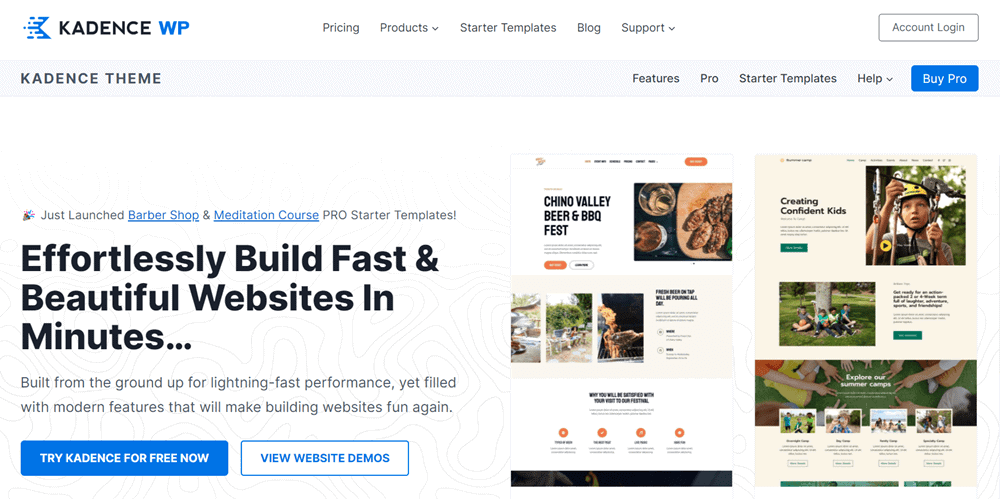
Kadence is a multi-functional freemium (free + premium) corporate and business template that supports almost all popular landing page builders, including Kadence Blocks, Elementor, Beaver Builder etc.
There are millions of WordPress users have built awesome websites with Kadence. In fact, I also use it on WP Blogging 101 and strongly recommend it, if you want to create a blog like mine.
With WordPress Kadence Theme (read my honest review), you can also take advantage of its pre-built starter templates, one-to-one support, and extensive training.
Kadence Theme Features:
- Free version available.
- Cheapest yearly and lifetime plans.
- Free & paid starter templates library.
- Fully compatible with WordPress page builders.
- Unlimited website usage and support (lifetime).
- WooCommerce and Learndash are supportive.
- 30 days money-back guarantee.
Kadence WP Pricing Plans:
The paid plan for Kadence Theme, “Kadence Pro” is selling under 3 different plans:
- Kadence Theme Pro: $59 for the first year then renews at $79/year for unlimited sites.
- Essential Bundle: Everything inside Kadence Pro at $129 and renews at $149 annually. This includes Kadence Blocks Pro, Kadence Theme Pro, Pro Starter Templates, Kadence Custom Fonts.
- Full Bundle: This plan costs $199 at the 1st purchase and then renews at $219/year with complete access to Essential Bundle plan, including Kadence Cloud, Kadence Conversions, Kadence WooCommerce Shop Kit, Child Theme Builder, Kadence Recaptcha, access to all plugins, and instant access to all future products.
- Lifetime Full Bundle (read my review): This plan costs $699 one-time fee for all themes and plugins from Kadence WP with lifetime support, updates and access to future products.
All Kadence WP plans offer license activation for unlimited sites and 30-day satisfaction guarantee.
✅✅✅
🎁 Deal: Claim a flat 10% OFF On Kadence Pro license using coupon code WPBLOGGING101 (expand Kadence WP discount coupon).
✅✅✅
GeneratePress
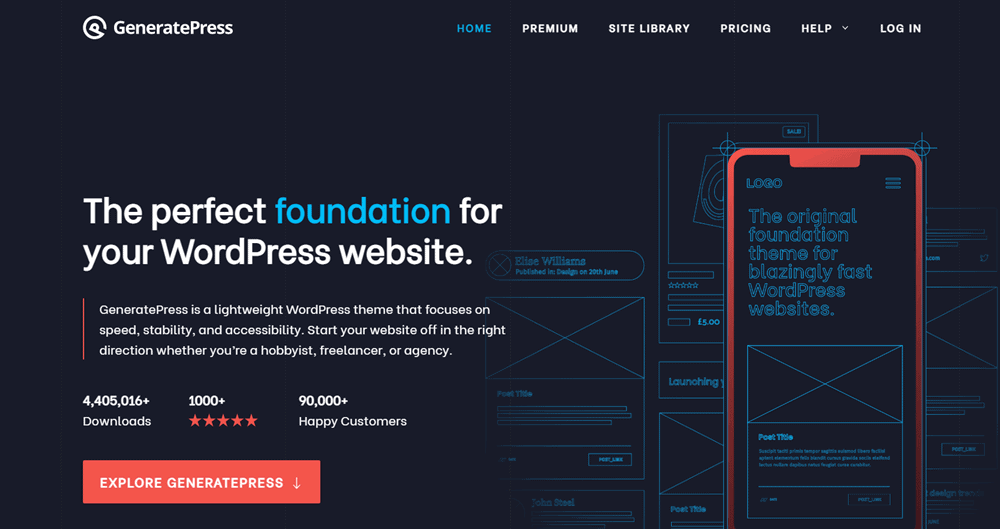
GeneratePress is a freemium (free & premium) WordPress theme that focuses on speed, stability, and accessibility.
You can download GeneratePress free version, which comes with incredible features (limited) or upgrade to GP Premium and unlock the paid features inside your WordPress customizer.
I used GeneratePress + GP Premium + GenerateBlocks for around 3 years on WP Blogging 101 and shared my experience on GeneratePress review tutorial.
GeneratePress Features:
- Loads faster than ever before under 0.5 seconds.
- Trusted by 90,000+ happy customers.
- Full access to showcase library.
- Up to 500 website use and support for 1 year.
- Separate elements, hooks and headers’ options.
- Easily removable/editable copyright text area.
- Child theme supported.
- 30 days money-back guarantee.
GP Premium Pricing Plans:
GeneratePress Pro (GP Premium) is available at a small charge of $59/year only. This includes license activation on up to 500 websites with one year of plugin updates & support.
The other GP Premium plan is the Lifetime License, which costs $249/life for the plugin’s unlimited updates, support and future features.
Responsive Theme
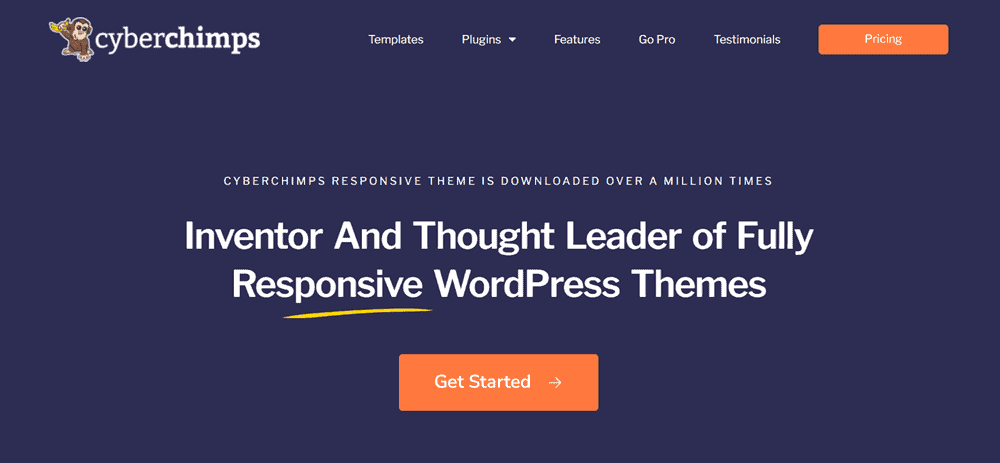
The next great free alternative to Divi is Responsive Theme – a multi-purpose freemium WordPress theme for bloggers and affiliate marketers.
The core version of Responsive Theme is free to use forever. And the paid plan is what I recommend, which initially adds more functions inside your WordPress customizer area.
One of the best things about the Responsive Pro Plugin is its large number of pre-built demo sites and add-ons. This makes your website design really interesting, even without installing a page builder.
Responsive Theme Features:
- 150+ starter templates
- Header & footer layouts
- Unlimited colors options & typography control
- Global settings
- Fully compatible with WooCommerce
- Detailed documentation & knowledge based tutorials
Responsive Pro Plans & Pricing:
The Responsive Pro offers 3 types of paid plans with lifetime and yearly licenses.
- Personal: This plan is best for beginners and allows 1 website license activation. You can get it at a one-time fee of $179 or $59 per year tenure.
- Business: You can either buy the Business plan at a one-time fee of $249 or pay $79 every year. It will allow you to install Responsive Pro on up to 3 WordPress sites.
- Agency: Responsive Agency allows using the theme on up to 100 sites at $379 for a lifetime license and $119 annually.
All plans have similar features, and 30 days refund policy, and unlimited developer customer support.
Avada Theme
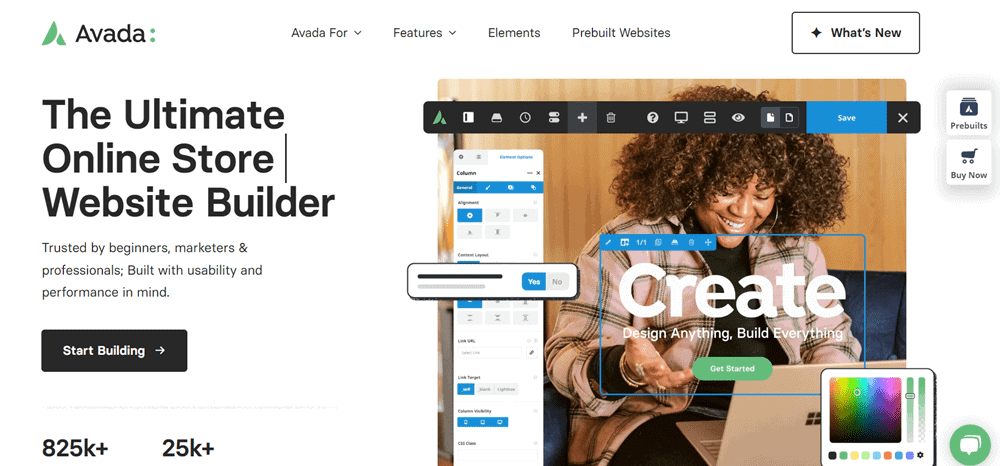
The last name in our Divi alternatives list is Avada.
Avada is the #1 selling theme of all time on ThemeForest. Currently, it has 5,90,000+ sales, 33,726 comments and 4.77 average star ratings based on 23,000+ ratings.
This makes sense Theme Fusion (the developer of Avada theme) is really doing something great behind the scene.
When you load this theme, it takes a few clicks to convert your boring site design into high-converting sales funnels, posts and landing pages.
Avada Theme Key Features:
- #1 selling theme on ThemeForest (alternatives).
- Avada theme builder is included free of cost.
- 2K individual editing options from Theme Fusion.
- Advanced dynamic content system.
- 120+ design elements and templates.
- Support dozens of different languages.
- Fully optimized for Gutenberg editor.
- 24/7 high-priority support from developers.
ThemeForest Avada Pricing:
When it comes to Avada pricing, the theme is available on ThemeForest at a flat price of $60 only.
This charge includes 6-month free support from Theme Fusion. You can upgrade support to 12 months, adding a small extra fee.
Summary: Which Divi Alternative Theme & Plugin You Are Going To Try?
So, that’s all; 2024‘s best alternatives themes and plugins for Divi by Elegant Themes.
In the last, I would like to know, which is your pick?
But if you can’t decide; Here are my personal recommendations:
That’s all about my personally recommended themes and plugins you replace with Elegant Themes Divi.
In the last, I would like to know, if I missed any Divi alternatives here.
Either way, leave a message below in the comments box.
FTC Disclosure: WP Blogging 101 content is reader-supported. This means if you click on some of our links and make a purchase, we may earn a commission at no extra cost to you – Read Affiliate Disclosure

