Are you overwhelmed about GeneratePress pricing, thinking if there is any hidden charges?
I understand your concern as it happened to me when I had purchased GeneratePress for my WordPress site on 1st January 2019 at 15% discount (the deal is ended but still you can save 10% using this guide).
It’s not surprising anymore as many websites show less cost then try to charge more from customers on the payment page on behalf of taxes fees.
Let’s take a look at GeneratePress website, for a beginner it’s not easy to understand either they are charging 1-time fees or every year.
That’s why Google has recorded hundreds of monthly searches for the keyword, “GeneratePress Pricing” that provides, people are still confused about their premium prices and fees.
So, in this tutorial, I will be sharing every little information about GeneratePress pricing that you should be aware of before buying GeneratePress premium theme.
So let’s get started the tutorial.
About GeneratePress theme
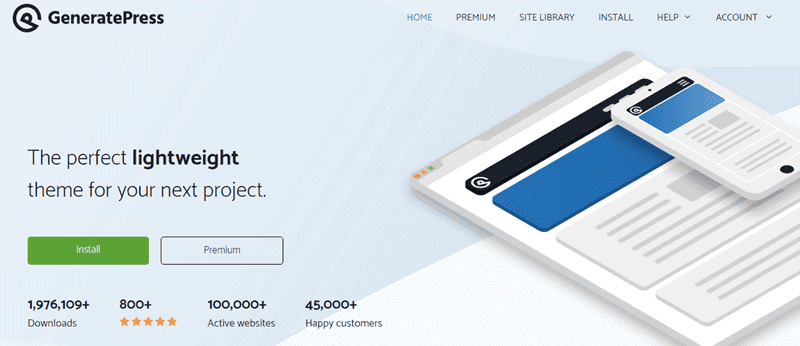
GeneratePress is a FREEMIUM WordPress theme founded by Tom Usborne. The FREEMIUM word stands for Free and Premium.
Here is the free version is a parent theme that is absolutely cost-less for a lifetime and the paid version is technically a WordPress plugin called GP Premium.
You can download its free version from generatepress.com or wordpress.org.
While using GeneratePress free theme, you can design your site the way you want. This will require technical knowledge about PHP, HTML & CSS.
But if you have installed GP Premium, no coding skill need, as you can customize any part of theme either using the parent theme or a child theme.
For better understanding, read complete comparison article on GeneratePress free vs premium.
Let’s take a look at GeneratePress premium features
Note – All the features listed below are available only on GeneratePress premium.
- Unlimited websites usage
- The theme size is under 30KB
- 100+ customizing options
- SEO-friendly & mobile-friendly
- Showcase library
- Custom backgrounds
- Editable copyright options
- 1 year free tech support
- 1 year unlimited updates
- Custom Elements, Hooks & Headers
- 24/7 open support forum
- Helpful documentation tutorials
- 20+ languages supported
- Read all features
GeneratePress Pricing Table, Renewal Fees & Charges
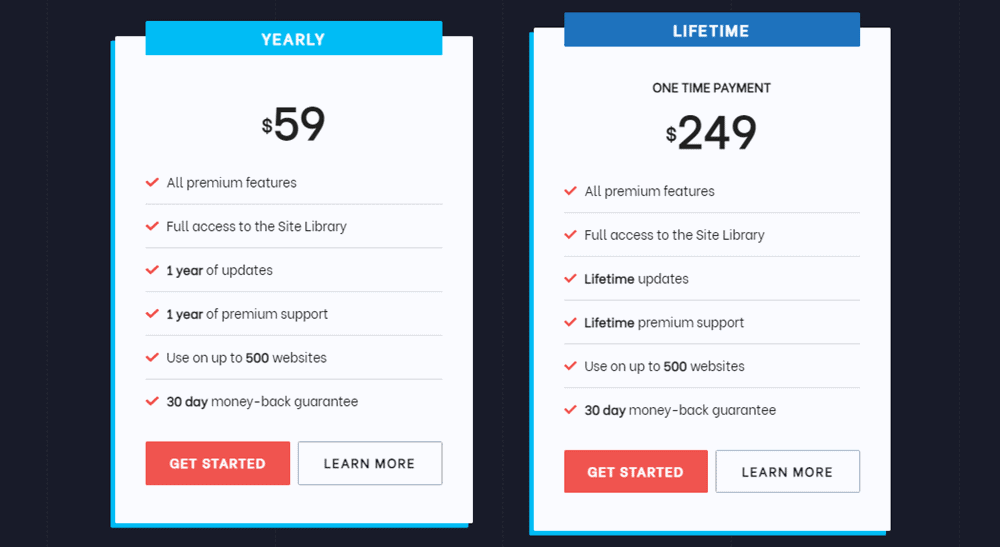
GeneratePress pricing changes time to time depend on regular deals, offers such as black Friday or cyber Monday sale etc.
This time you can buy it at $49.95. This cost is for the first year, then a flat 40% discount every year.
Which means, if you are wishing to continue support and updates then, you will be paying 60% of the current price.
Remember this offer is valid only if you renew GP Premium before the licence expires (I mean within 1 year), once the licence is expired, discount gone.
GeneratePress renewed pricing calculator
Suppose, GP Premium costing $49.95 then after 40% discount you will be paying only 60% of the total price. Here is:
49.95 × 60%= $29.97
Once, you have installed and activated GP Premium on your WordPress site, you can get access to…
- All premium modules
- 30+ site library access
- Unlimited updates & support
- 30 days refund policy
- Explore more features
GeneratePress Coupon code & Discounts 2019
Honestly, there is no direct discount for new customers on generatepress.com as they believe their pricing is fair according to the theme features.
But, I am affiliated with GeneratePress and with the use of my special link then you can claim a flat 10% discount on GP Premium purchase.
For step by step guide, you can take a look at our in-depth tutorial to use GeneratePress promo code.
Find Thoughts About GeneratePress Pricing
Undoubtedly, GeneratePress is the best fit for a WordPress theme needs. It makes your site fast loading, light weighted and mobile-optimized even on low-cost web hosting service.
In last, I hope, this tutorial has cleared your doubts about GeneratePress pricing and renewal costing.
If you still find something missing, please don’t hesitate to drop your message in the comments box.
FTC Disclosure: WP Blogging 101 content is reader-supported. This means if you click on some of our links and make a purchase, we may earn a commission at no extra cost to you – Read Affiliate Disclosure

