Kadence Blocks Review
Kadence Blocks is Kadence Theme’s take on building a page builder using Gutenberg. Similarly to its parent theme, Kadence Blocks is responsive, fast, powerful and easiest to use. If you need to look at what Kadence WordPress plugin has to offer, this review is for you.
Regular Price: $0 – $89 per year (unlimited sites)
Today’s Offer: $58.65 only – flat $20 intro discount + 15% EXTRA savings using coupon WPBLOGGING15
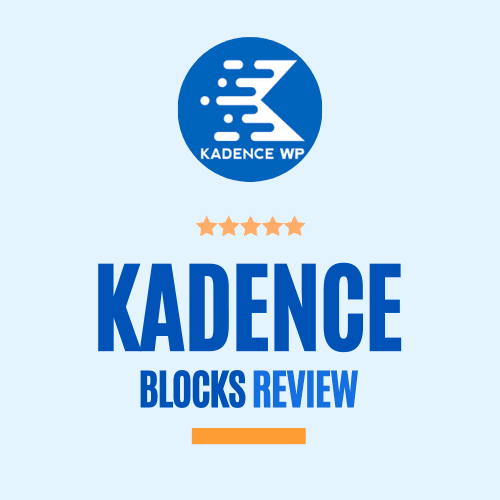
This is my super in-depth tutorial on Kadence Blocks Review 2024.
In this post I’ll show you:
- Kadence Blocks’ best/worst features
- Pros and cons
- Pricing value & discounts
- How Kadence compares to other WordPress Gutenberg blocks (such as Spectra & Genesis)
- Lots more
So, if you want to know, if Kadence Blocks is the right page builder or Gutenberg editor for your WordPress website, this review post is just for you.
Let’s dive in.
Kadence Blocks Review (2024): Features, Pros & Cons, Pricing Guide
Before getting started, I would like to clarify: I didn’t test out the plugin for 15 minutes and called it a day.
In fact, I installed and spent a full month evaluating every single feature that Gutenberg Blocks by Kadence Blocks + Kadence Blocks Pro offer, including:
- Block control options
- Performance and speed
- Premium design library
- Dynamic content hooks
- And, not to forget: Lottie Animations (latest feature)
- Lots more
And now it’s time for me to help you decide if WordPress Kadence Blocks is the right Gutenberg plugin for you or not.
This Kadence Blocks review tutorial takes 10 to 15 minutes to read (3500+ words).
Yes, that might be a lot of things to read. But believe me, I have mentioned the information that you REALLY need to know before picking up this plugin.
So, before you go on to install and activate Kadence Blocks on your WordPress website, this review is worth reading once.
Jump to the “My Overall Review On Kadence Blocks” section.
First, let’s take a look at the company itself.
What is Kadence Blocks? A Brief Overview
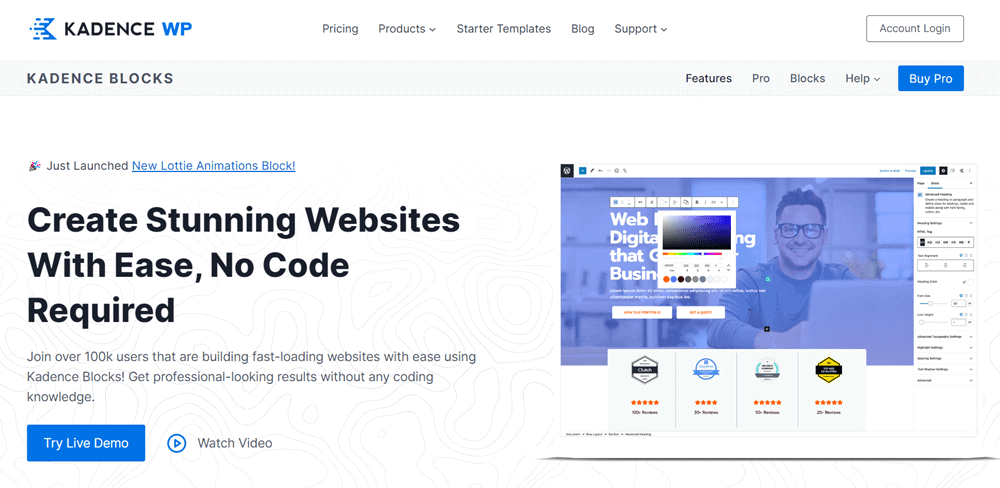
Below is the quick summary table of Kadence WordPress Blocks.
| Feature | Description |
|---|---|
| 👍 Rating | 5 out of 5 ⭐⭐⭐⭐⭐ |
| 📦 Product | Kadence Blocks |
| ✅ Type | WordPress Gutenberg Blocks plugin |
| 💰 Pricing | Free! Paid plans start from $89/year to a $799 one-time fee |
| ✂️ Discount | Flat 15% discount on all Kadence WP plans |
| 🏷️ Coupon Code | WPBLOGGING15 |
| 📖 Features | Fast loading, responsive, 30+ blocks, design library, easy-to-use etc. |
| ⏰ Free Trial | No! 30 days a money-back policy for paid plans |
| 🆚 Alternatives | GenerateBlocks, Spectra, Genesis Blocks |
| 🔗 Website | Kadencewp.com |
Founded in 2013 by Kadence WP (the company behind Kadence Theme), WordPress Kadence Blocks is a Gutenberg editor plugin.
In fact, it’s one of the most popular Gutenberg blocks, with over 300,000+ active users and a rating of 4.9 out of 5 in the WordPress repository.
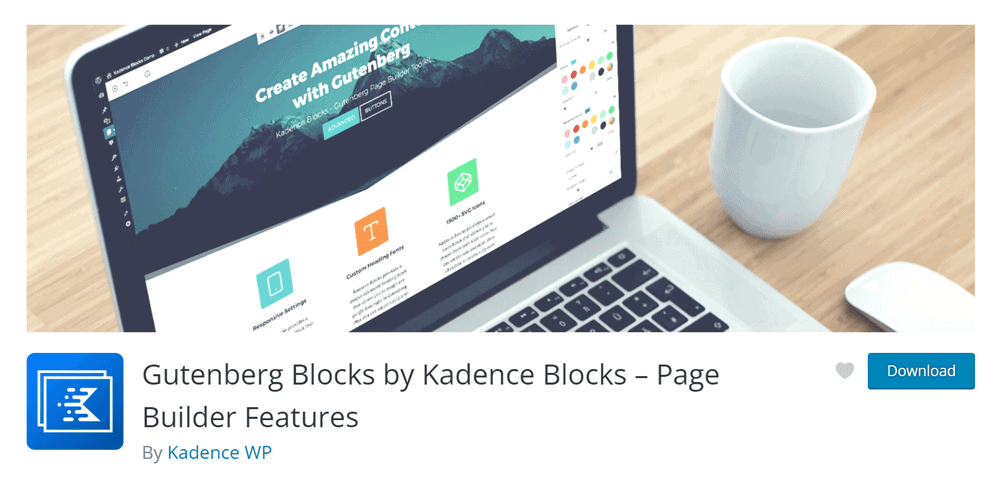
With Kadence Blocks, you can design any kind of responsive website ranging from a simple WordPress blog to an eCommerce site that consists of a lot of pages.
Unlike other WordPress Gutenberg blocks available in the market, Kadence Blocks have modern design widgets and layouts, offer superior customization options and are easy to use.
Some of the best features of Kadence WordPress Blocks are:
- Intelligent loading.
- 1500+ SVG icons.
- Scrolling animations.
- Premium design library
- All over control on typography, layouts, widgets etc.
And, The Best Part?
Kadence Blocks is a freemium plugin, and you can download the plugin for free on their official website.
The free version of this theme comes with awesome features and functionalities that help you build a blog even without writing a single line of code.
The free version of the plugin has already 20+ Gutenberg widgets by default. However, if you want to unlock the full power, you should definitely upgrade to the Pro version.
Let’s explore Kadence Free Gutenberg Blocks features and later on, I’ll go through its paid add-on benefits.
Key Features Of Kadence Blocks Free Plugin
Let’s check out, what key features are inside Kadence Blocks free plugin.
20+ WordPress Gutenberg Blocks
The WordPress Kadence Blocks free plugin comes with 20+ responsive widgets.
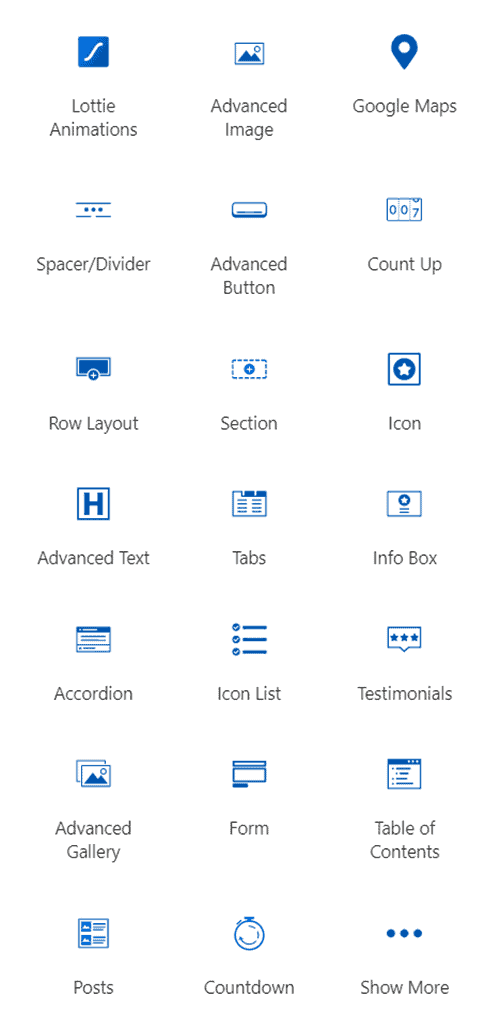
Below is a brief summary of Gutenberg Blocks by Kadence WordPress plugin.
- Lottie Animations – block lets you import Lottie Animations to your site. Also, you can control animation playback, speeds, and so on.
- Advanced Image – comes with great image controls and advanced features like spacing, shadows, backgrounds, captions, filter making etc.
- Google Maps – is a simple but unique block to embed Google Maps inside your WordPress post/page content.
- Spacer/Divider – block is for placing spaces in your content area. Also, you can use it to add a line (divider) with custom colors, height and width.
- Advanced Button – lets you create a button with advanced control features like background colors, font sizing, hover effects, adding icons and more.
- Count Up – adds an animated count up or down widget for a specific value.
- Row Layout – can split a section into columns. It has 4 types of column options with advanced controls.
- Section – widget comes with 10+ layout options where you import designs from Kadence Starter Templates.
- Icon – widget easily searches and places an icon within your content.
- Advanced Text– create an advanced heading or paragraph with complete control over font sizes and colors for desktop, tablet and mobile devices.
- Tabs – set up horizontal or vertical tabs. Each tab has a blank canvas that could hold another block, along with controls for desktop, tablet or mobile separately.
- Info Box – add media + text inside your content, such as including a menu bar with icons and text, or staff grids.
- Accordion – creates beautiful accordions such as FAQs area and each pane has individual controls for the whole box, text, fonts, background images and borders.
- Icon List – simplifies quickly setting up an icon list anywhere within your website with a block editor.
- Testimonials– showcases beautiful testimonial sections from a variety of predefined layouts.
- Advanced Gallery – decorates your website with a stylish WordPress slideshow or carousel gallery that displays photos and text.
- Form – builds custom forms and style them the way you like, such as adding custom fields or including Google ReCaptcha support.
- Table Of Contents – is a great option to display navigation (table of contents) for your long post content.
- Posts – lets you to display beautiful posts’ widgets anywhere inside your blog posts or pages.
- Countdown – display a counting-down timer, with a sense of urgency for your marketing sales. It indirectly helps you to increase conversions.
- Show More – preview a larger portion of content. The preview size can be adjusted by device type and you can fade out the preview too.
Performance
So, how fast are Kadence Blocks? The answer is EXTREMELY FAST.
To see how Gutenberg Blocks by Kadence Blocks’ perform in real-time, I installed the free version on websitehostingfinder.com and checked it myself.
Below is the screenshot of the results from Google Core Web Vitals tool.
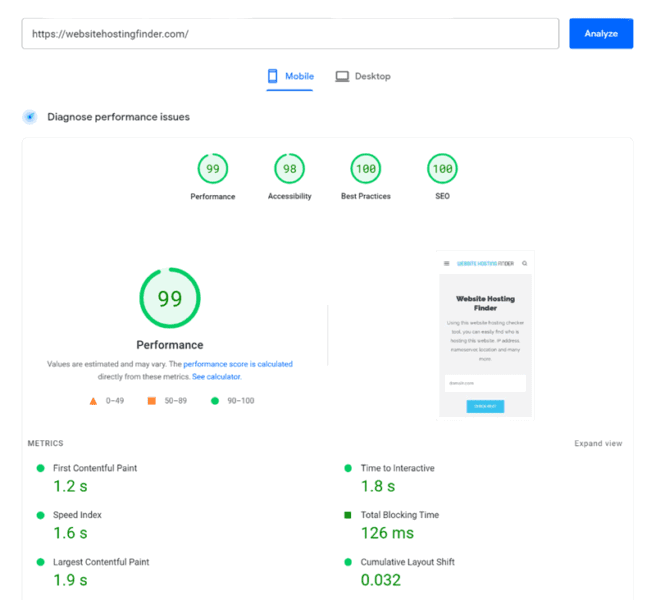
Another piece of data, I received from Pingdom speed test.
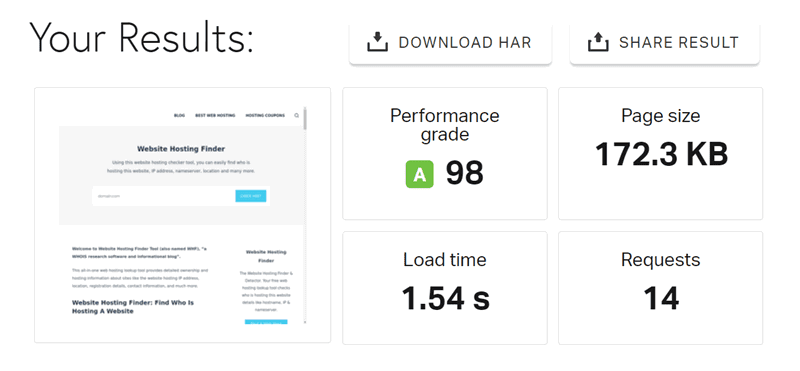
Even, the performance score with GTmetrix was amazing too (see below):
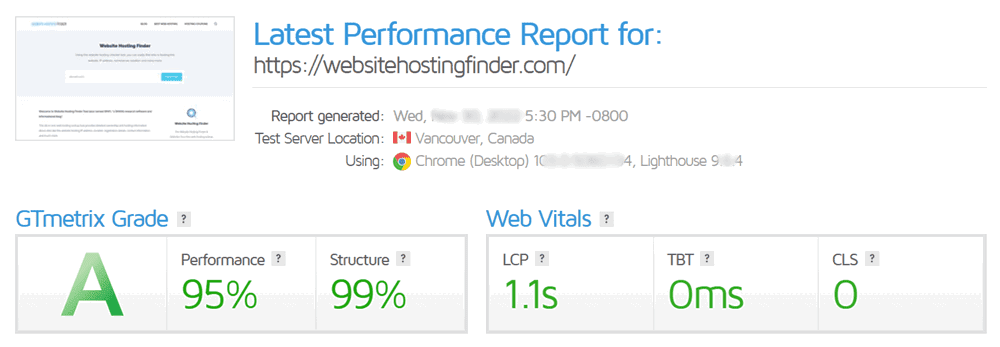
Overall, Kadence Blocks is an excellent choice for making fast-loading WordPress websites or blogs.
Note: If you want to boost your WordPress page speed, make sure to use a stable WordPress hosting like Cloudways and a premium caching plugin like WP Rocket (I use both on WP Blogging 101).
Compatibility
When it the compatible, Kadence Blocks works with most of the WordPress themes that support the native Gutenberg editor.
It is compatible with all major WordPress themes like:
- GeneratePress
- Astra
- OceanWP
And, the most popular plugins like:
- Elementor
- Brizy
- Divi
- Thrive Architect
- Siteorigin
For the best compatibility though, it’s better to use it with Kadence Theme.
In fact, I would recommend you check out Kadence Lifetime Bundle and claim access to all Kadence WP products (themes & plugins like Kadence Conversions) in a single click.
Design Library
All we know is that making websites completely from scratch is time-consuming.
But not now.
Because, now you can quickly launch any WordPress project with an easy-to-use and lightning-fast prebuilt library using Gutenberg Blocks by Kadence Blocks.
All you have to do is tap on the Design Library while editing your page/post.

Then, you can import these with a single click.
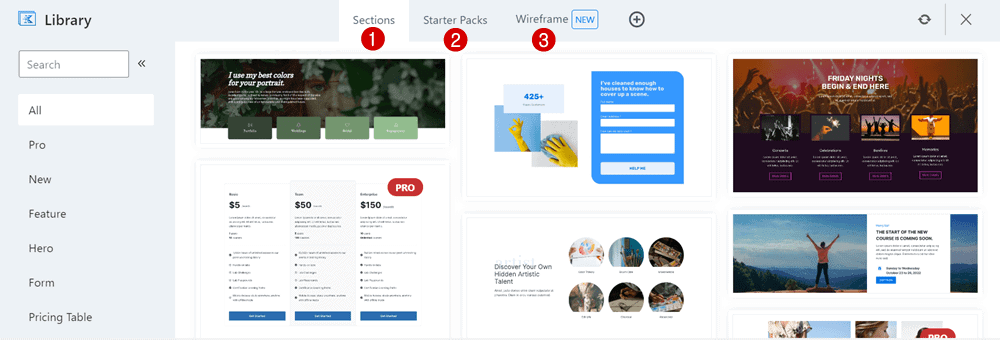
You can actually choose your preferred layouts between:
- Sections,
- Starter Packs,
- Or Wireframes.
Then from there; you can choose almost one hundred pre-built demo layouts.
The overall conclusion is: no matter what you plan to build, Design Library will definitely save you a lot of time.
Wireframe Blocks
The Wireframe Blocks is the newest tool from Kadence. It helps you to make building websites in WordPress efficient and easy.
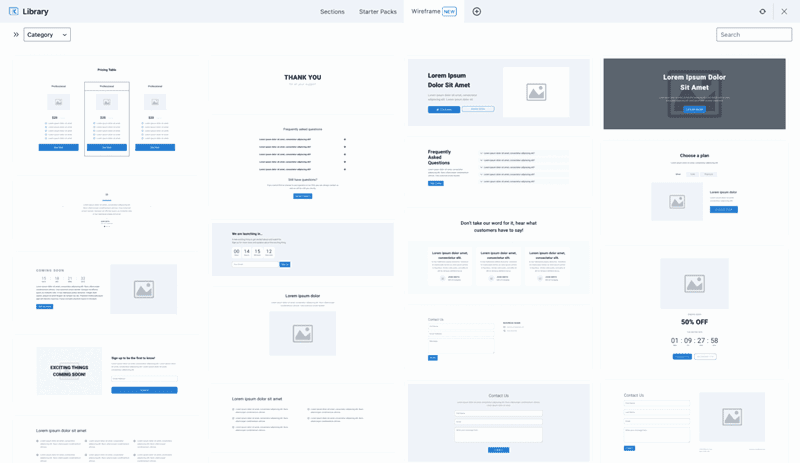
Right now, when I am writing this Kadence Blocks review article, there are around 50+ different wireframe blocks available, including:
- Content Wireframe Blocks
- Pricing Table Wireframe Blocks
- Footer Wireframes Blocks
- Testimonial Wireframe Blocks
- Countdown Wireframe Blocks
- Portfolio Wireframe Blocks
- Form Wireframe Blocks
- Grid Wireframe Blocks
- Table of Contents Wireframe Blocks
- Gallery Wireframe Blocks
- Simple Cards Wireframe Blocks
- Countdown Wireframe Blocks
And you know the best part? Even, you can make use of all the above Wireframe widgets with free Kadence Blocks.
Integrations
All Kadence plugins, including Kadence WordPress Blocks, work pretty well integrated with the following plugins:
- WooCommerce
- LearnDash
- LifterLMS
- Tutor LMS
- Restrict Content Pro
Though there are not plenty of integrations available right now. But with the present options, you can build almost any type of website like:
- Course website
- Business blog,
- Forum
- Or whatever you want.
Overall, Kadence Blocks free Gutenberg plugin has a lot of features and customization options to get started.
From here, our review of Kadence Blocks free plugin ends. Now let’s, find out what you get inside the Pro Addon.
Kadence Blocks Pro Addon Features & Benefits
When you upgrade to Kadence Blocks Pro, you get some premium version options:
- On scroll animation
- Custom icons & fonts
- Dynamic content
- Custom scripts support
- 10+ premium blocks
The Premium Blocks, Animations and Dynamic Content are 3 of my favourite features.
Premium Widgets (Addons)
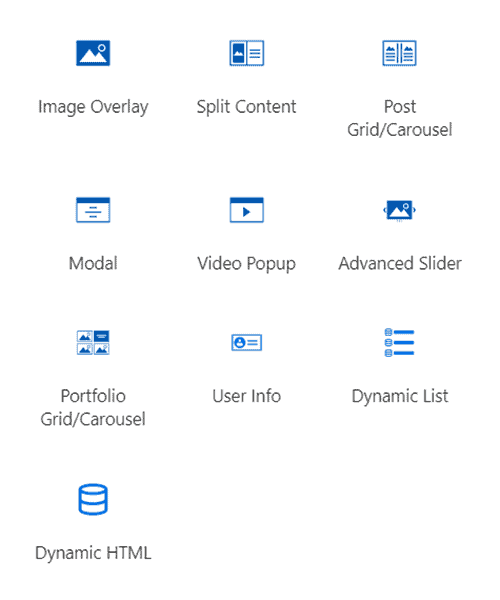
Let’s dig deeper and take a look at each of the amazing features starting from premium blocks.
- Image Overlay – offers a cover image with link & hover settings and advanced options like image filters, animate on scroll, conditional display and more.
- Split Content – allows you to add an image on one side of a row and text on the other. This function is not possible with default Gutenberg WordPress Blocks.
- Post Grid/Carousel – give you all the possibilities to display your blog posts beautifully. You can customize everything from the layout design to the excerpt title and footer.
- Model – is a fully editable popup that can be added to any page that let you place any content you wish within the block section.
- Video Popup – adds an option to display video popups beautifully with a thumbnail having overlay and hover effects for local or external videos.
- Advanced Slider – easily add overlay layers and animated sliders to your page or post.
- Portfolio Grid/Carousel – allows you to add beautifully displaying posts in a portfolio (image-focused) style that are customizable to get the exact portfolio look you are going for.
- User Info – display information about the currently logged-in user such as gravatar, name, and registration date.
- Dynamic List – has the ability to display dynamic data that is important for creating content as per requirements.
- Dynamic HTML – add minor HTML codes, such as bolding, italics or even links to the content that display dynamically.
Additional Blocks & Design Features
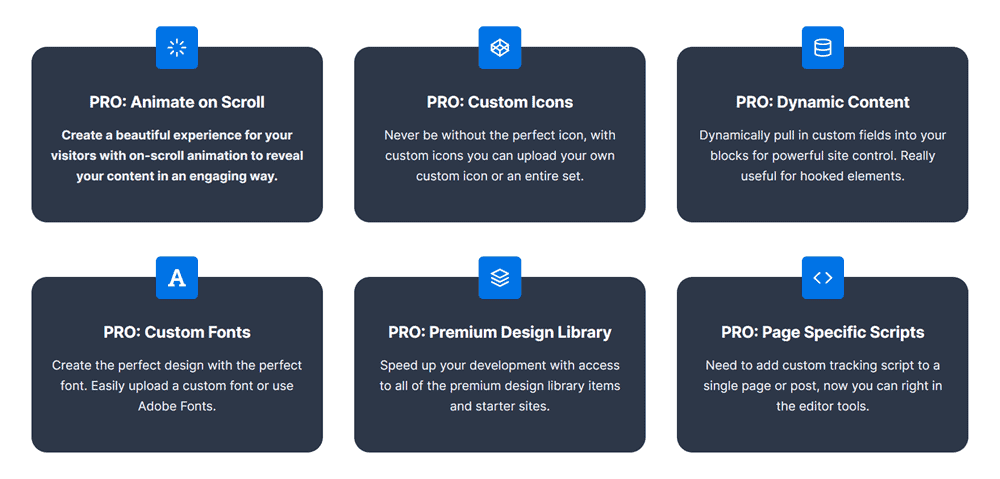
Some of my favourite latest additions are:
- Animate On Scroll – adds on-scroll animations for specific widgets, blocks or other areas of your website.
- Custom Icons – allows you to upload your own custom icon or an entire set.
- Dynamic Content – is a useful hooked element for pulling dynamic content and displaying it on your site.
- Custom Fonts – lets you create perfect website design or landing pages by selecting perfect fonts combinations and styles.
- Premium Design Library – enables access to all of the premium design library items and starter sites.
- Page-Specific Scripts – add custom tracking scripts or codes to an individual page or post.
Support & Documentation
Since Kadence Blocks has both a free and paid plugin and everyone can install a free version from WordPress Repository.
In WordPress Support section, you can find a free plugin help in the support section of WordPress.
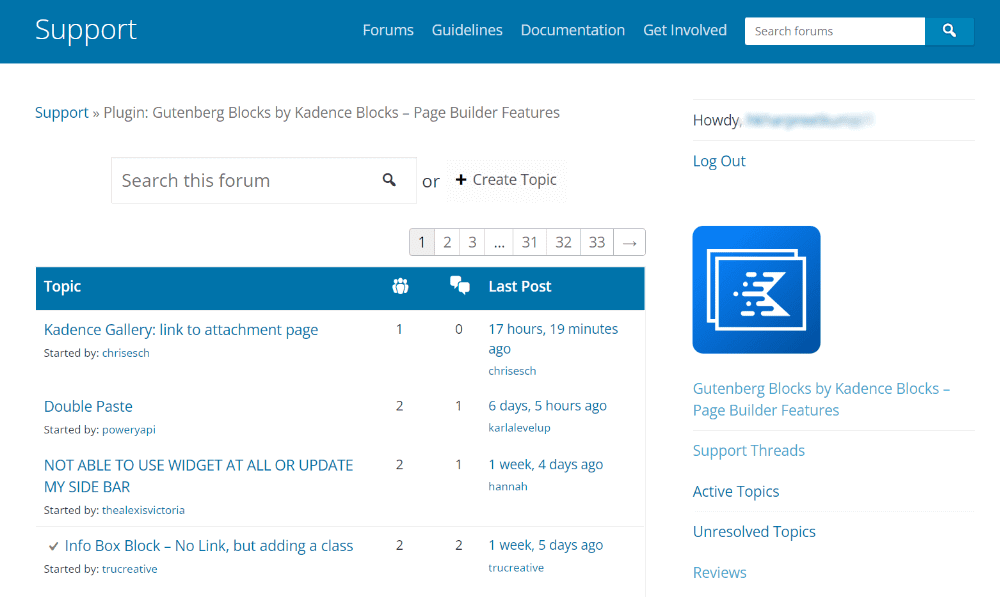
Moreover, if you are a Kadence Premium customer then you can also get free support at Kadence Forum.
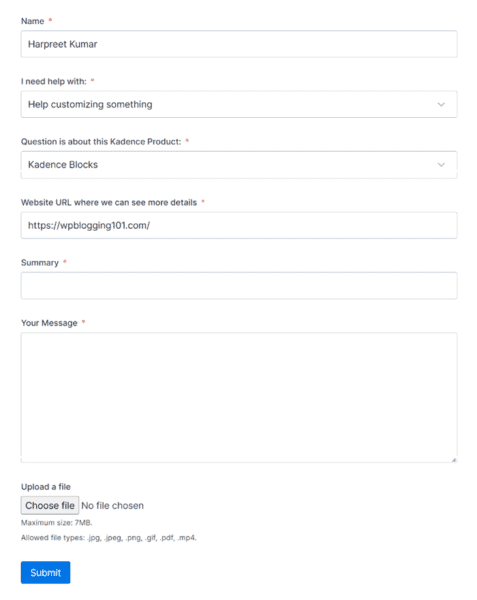
You can ask questions and get help directly by opening support tickets. Remember, the premium support is only available for Kadence Pro Blocks users with active licenses.
Kadence WP also offers a mega library of knowledge-based tutorials and guides for using all products.
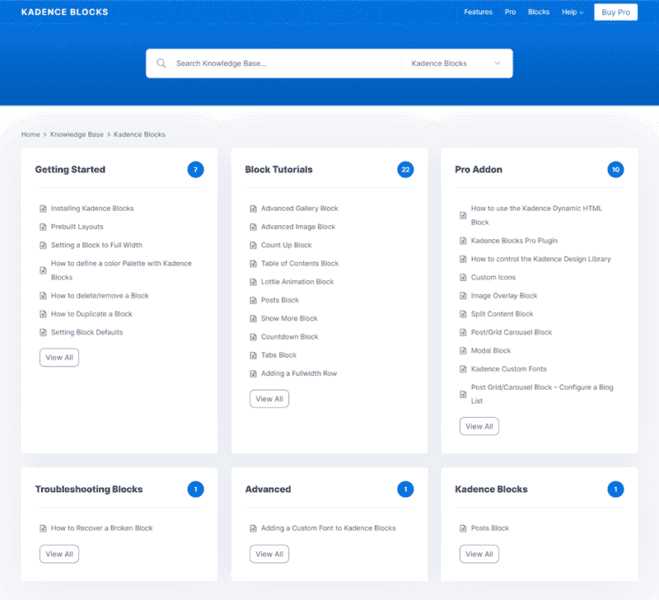
In any case, if you’re looking for helpful guides like how to use Kadence Blocks, what are hidden features etc. then the Knowledge-based documentation section is there to help you.
30 Day Money-back Policy
With a premium Kadence license, your money is 100% secured.
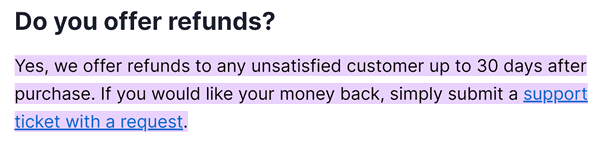
All individual premium products and bundle plans offer refunds to any unsatisfied customer up to 30 days after the order.
If you are not satisfied with your purchase of Kadence Blocks Pro, you may request a refund within 30 days of the purchase date.
To request a refund, simply login to your account and submit a support ticket with a request.
Refunds will be processed within 3-5 business days and you will receive an email confirmation, once the refund has been processed successfully.
Next up, let’s move to Kadence Blocks’ pros and cons. Then I’ll walk you through its plans and pricing structure.
Pros & Cons Of Kadence WordPress Blocks
Kadence WordPress Blocks is a super amazing Gutenberg editor. But, we know each product has always some advantages and disadvantages.
Since then, this section on Kadence Blocks review carries the most important pros and cons.
Let’s check them out.
Kadence Blocks Pros:
- Free version is available.
- The plugin is very easy to use.
- Lightweight WordPress Gutenberg editor.
- Clean and modern design blocks.
- Easily integrate with LearnDash, Lifter LMS, Easy Digital Downloads, WooCommerce etc.
- Extensive documentation and great forum support.
- A lifetime plan is available.
Kadence Blocks Cons:
- The lifetime plan cost is overpriced.
- The responsive controls of the plugin can be improved.
Kadence Blocks Pro Addon Pricing & Plans Options
Reading through this review, I assume, you already know that Kadence WordPress Blocks has two versions: free vs pro.
The FREE version can be downloaded from the official website here (it comes with limited features).
If you want to unlock ALL the premium blocks and features, you should go with the paid version.
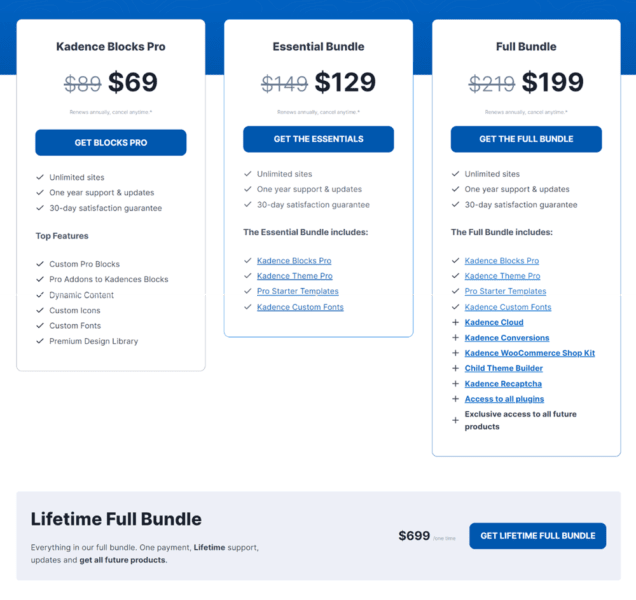
The WordPress Kadence Blocks Pro Addon has four pricing options:
- Kadence Blocks Pro
- Essential Bundle
- Full Bundle
- Lifetime Full Bundle
Let’s expand all plans.
1. Kadence Blocks Pro
This plan comes at a small price of $59 for 1 year with all its updates and premium support.
However, if you want more value plans for less price then go with the bundles that Kadence WP offers.
2. Essential Bundle
In this bundle, you get Kadence Blocks Pro plugin, along with Kadence Theme Pro, and all the Premium Starter Templates access. It would cost you $149 annually.
In my opinion, if you starting a WordPress blog, then Kadence Blocks is insufficient with Kadence Theme. Thus, the Essential Bundle is highly recommended.
3. Full Bundle
This is a complete bundle for those, who want to get access to all premium themes and plugins from Kadence WP.
Everything inside this plan would cost you $219 a year. You can use it on unlimited websites for 1 year with its premium support.
4. Lifetime Bundle
If you want to keep Kadence license for life then the Lifetime Bundle license is just for you. This will cost you $799 which is a one-time payment.
Here’s what you’ll get with the Lifetime Full Bundle plan.
- Everything inside the Full Bundle plan
- Lifetime support
- Lifetime updates
- One time fee
Note: *Pricing may vary.
Additionally, when you sign up for WordPress Kadence Blocks Pro version, you get more advanced features, such as:
- Pro-design library items
- All pro add-ons
- Dynamic content
- Custom fonts
- Custom icons
- Animate on scroll
- Video popup
- Page-specific CSS and JS
- 1 year support and updates (lifetime bundle has lifetime support and updates*)
👉 Need more clarity? Check out the comparison article on Kadence Blocks vs Kadence Blocks Pro.
PS: WP Blogging 101 users can claim a special discount of 15% on Kadence Bundles plans using coupon code WPBLOGGING15 (check out how to use Kadence discount coupon).
You can sign up for Kadence WordPress Blocks Pro here (if required). All renewals are at full price.
How To Install Kadence WordPress Blocks Plugin?
Installing Kadence Blocks plugin on a WordPress site is easy! Just follow the steps below to get both plugins installed.
Installing Kadence Blocks Free On Your Website
- First, login to your WordPress Admin Area or Dashboard.
- Next, go to “Plugins » Add New” in the menu on the left.
- In the “Search Plugins” bar, type: Kadence Blocks.
- You’ll see Kadence Blocks appear. Click “Install”, and then “Activate“.
And, you’re done.
Installing & Activating Kadence Blocks Pro Plugin
First of all, login to your Kadence account. Under the Downloads section, click on Kadence Blocks Pro and download it.
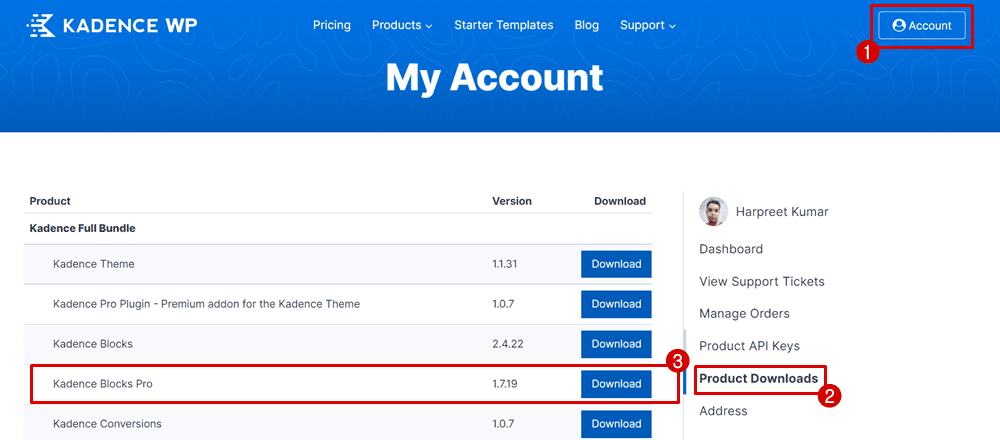
Now, login to your WordPress Dashboard. Go to “Plugins » Add New” from the left menu.
Click Upload Plugin at the top, browse and select the zip file you downloaded earlier.
Click “Upload” and then “Activate“.
In a few moments, the plugin will be activated on your site.
Next, you need to activate the license. Only after that, you can access all the premium features of Kadence Blocks Pro.
To do that, tap on “Appearance” and then click on, “Kadence“.
On the right-top corner, enter your License Key (you can find your license key under your Kadence account » license keys) and License Email (the email you used to create an account on Kadence website).
Congratulations, you have successfully installed and activated both Kadence WordPress plugins.
Real Kadence Blocks Reviews From Users
So what other users are saying about Kadence WordPress Blocks plugin? How is the customer feedback? Let’s find out.
On the WordPress Support forum, Gutenberg Blocks by Kadence Blocks – Page Builder Features has earned 4.9 out of 5 stars.
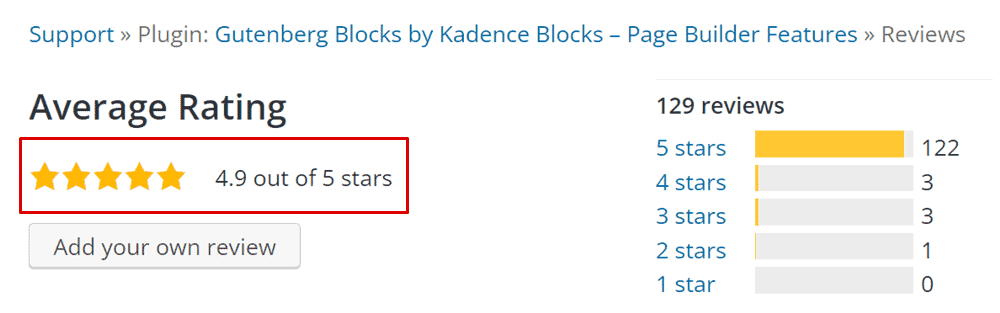
The people who’re using Kadence seem to be extremely satisfied with the plugin. Have a look at some of the testimonials from users.
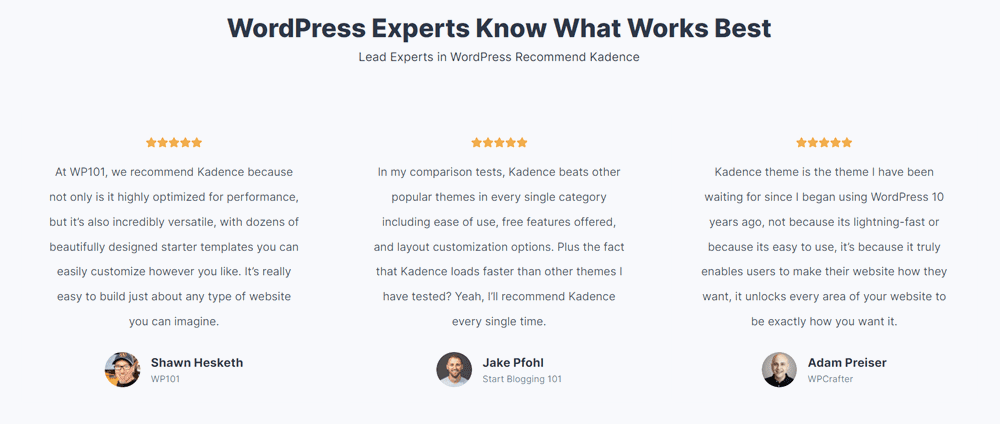
Overall, Kadence has millions of fans all around the world under WordPress & blogging community.
Top 3 Kadence Blocks Alternatives
Looking for Kadence WordPress plugin alternatives? Here are 3 handpicked WordPress Gutenberg plugins you can try as alternatives to Kadence Blocks.
- GenerateBlocks
- Spectra
- Genesis Blocks
Let’s check them all and find out who’s the best for your WordPress blog site.
1. GenerateBlocks
First up is GenerateBlocks, which is our very own take on a WordPress blocks plugin by Tom Usborne – the same guy who founded GeneratePress.
GenerateBlocks editor can do a lot of things, but it’s a bit limited when it comes to designing layouts. This is especially true when it’s compared to Kadence Blocks.
👉 Expert Note: GenerateBlocks is highly recommended for those who want to use GeneratePress theme.
Price: Free. The Pro version starts from $49/year.
2. Spectra
Spectra (formerly, Ultimate Addons for Gutenberg) is a feature-rich WordPress plugin with powerful building blocks to Gutenberg.
The company behind Spectra is Brainstorm Force. This is also the same company that founded the most popular WordPress theme: Astra.
👉 Expert Note: While replacing Kadence Blocks with Spectra, make sure you have using Astra. That’s the best fit for Spectra.
Price: Free.
3. Genesis Blocks
The nest name is Genesis Blocks – the best block plugin for WordPress is turning out to be collections of elements, rather than single-block additions.
Genesis Blocks adds 15+ new blocks that offer functionality currently missing from the WordPress editor. This way, this plugin lets you expand your options for building dynamic, flexible pages.
Price: Free. The pro version cost $360/year for all StudioPress themes.
FAQs – Frequently Asked Questions
Here are some of the frequently asked questions about the Kadence WordPress Blocks.
What are Kadence Blocks?
The Kadence Blocks is a collection of lightweight WordPress Gutenberg blocks that can accomplish nearly anything.
With Kadence Blocks, you can learn a handful of blocks deeply and use them to design any part of your site content whether it’s a post/page, header, footer or widgets.
Kadence Blocks works hand-in-hand with Kadence Theme but also is built to work with any other WordPress theme in the market.
Is Kadence Blocks free?
Yes. Kadence Blocks is completely free and unlimited, you can build as many pages as you like or even create a full website with it.
Is Kadence free version right for you?
Well, it totally depends on your site design requirements.
You can consider Kadence Blocks’ free version if you are just looking for feature-blocks like image overly, video popups, sliders, split content, countdowns, forms etc.
Meanwhile, the paid version unlocks all functions that give control of each and every part of the site area. No matter what you want to attempt, Kadence Addon has all covered.
Kadence Blocks free vs pro: What’s the difference?
Kadence free means you can download and use it for free on your WordPress site. Since it has no price, there are some limited customization options.
However, with Kadence Blocks Pro Addon, you can level up your website content, landing pages and widgets to the next level even without writing a single line of code.
Is Kadence WordPress Blocks Pro worth it?
Yes. It’s worth it if you know how you used it properly. Kadence Blocks Pro (as of the publishing of this article) costs just $59/year for an unlimited site license.
How much does the Kadence Pro Addon cost?
There are four pricing plans available for Kadence Blocks Pro Addon:
– Yearly plan costs $59 per year.
– Essential Bundle costs you $149 yearly.
– Full Bundle costs $219 per year.
– Lifetime Full Bundle costs $799. It’s a one-time fee.
Meanwhile, there are some seasonal sales like Kadence Black Friday can save you money on its paid plans.
Do Kadence Blocks work without Kadence theme?
Yes. However, Kadence Gutenberg Blocks is compatible with all the most popular WordPress themes and page builders in the industry.
How many sites can I use with a single Kadence license?
With a single Kadence license, you can activate it on unlimited WordPress, either on your own or with clients.
Is there any money-back guarantee?
Yes. There’s a 30-day money-back guarantee available.
What are some good alternatives to Kadence Gutenberg Blocks?
Obviously, Kadence Blocks is built from the ground up to take your content styling to the next level with Gutenberg blocks.
However, if you also look at its responsive competitors (just in case, you’re not satisfied).
GenerateBlocks (recommended for GeneratePress users).
Spectra (best Gutenberg editor for Astra lovers).
Genesis Blocks (best fit with StudioPress themes).
Final Thoughts On WordPress Kadence Blocks Review
Kadence Blocks is a responsive WordPress block editor. It’s a lightweight editor that can replace page builders if you’re website speed matters a lot to you.
I am sure you will get familiar with Kadence Blocks quickly because of their simplicity.
If this review changes your mind and you want to make the switch, make sure you also read our Kadence Theme Review too.
Finally, If you have any feedback/queries regarding our in-depth review of Kadence Blocks, then please feel free to comment below.
FTC Disclosure: WP Blogging 101 content is reader-supported. This means if you click on some of our links and make a purchase, we may earn a commission at no extra cost to you – Read Affiliate Disclosure

