In this post, I’m going to put Kadence Free vs Pro versions to the test.
So if you’re looking for a DEEP comparison between Kadence WordPress theme free version and the pro addon, you’ve come to the right place.
Because in today’s post, I’m going to compare Kadence theme free vs pro in terms of:
- The best features
- Pros. & cons.
- Pricing plans and value
- And lots more
Let’s do this!
Kadence Theme Free vs Pro 2024: Feature-wise Comparison

No doubt, Kadence free theme comes with great design options and customization features. Additionally, Kadence Pro Addon (the premium version of the theme) takes those functions to the next level.
In short, both versions have excellent customization possibilities but which one to go for can still make you scratch your head in confusion.
🕒 Short on time? Here’s a brief summary of what we found after our hands-on analysis of both Kadence free vs pro:
🏆 Our Pick: Kadence Pro Addon. The pro version of Kadence theme comes with unlimited customization features, which is actually strongly recommended for professional WordPress sites and eCommerce or WooCommerce stores.
🥈 Runner-up: Kadence Free. It has lots of features (but limited to customization options) that are much enough to style simple WordPress blog layouts and templates (only recommended if you take blogging as a hobby but not an online business).
Let’s look in-depth at what both versions of Kadence have to offer, as well as use real-life testing to give you insight into which one is right for you in 2024, starting with the company’s basic introduction.
What is Kadence Theme? A Brief Overview
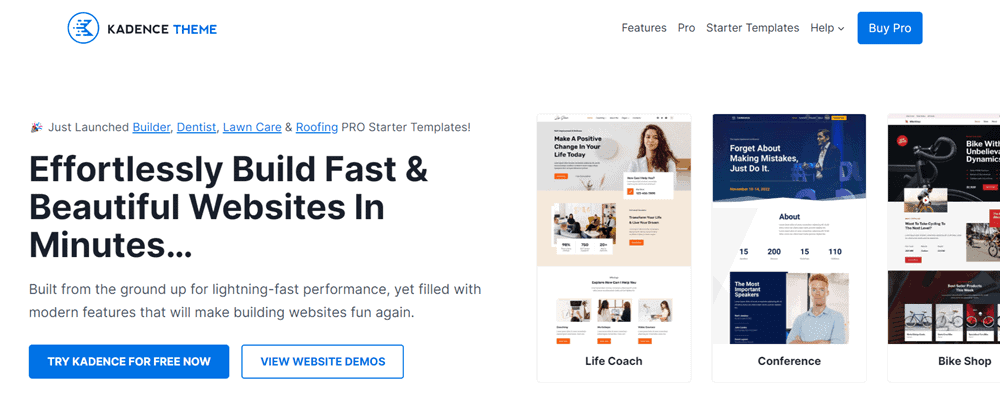
Below is the quick overview table of Kadence WordPress Theme.
| 👍 Rating | 5 out of 5 ⭐⭐⭐⭐⭐ |
| 📦 Product | Kadence Theme |
| ✅ Type | Multi-purpose WordPress theme |
| 💰 Pricing | Free! Paid plans start from $79/year to $799 one-time fee |
| ✂️ Discount | Flat 15% discount on all Kadence WP plans |
| 🏷️ Coupon Code | WPBLOGGING15 |
| 📖 Features | Fast loading, mobile responsive, starter templates, SEO-friendly etc. |
| ⏰ Free Trial | No! 30 days money-back policy for paid plans included |
| 🆚 Alternatives | No! 30 days a money-back policy for paid plans |
| 🔗 Website | Kadencewp.com |
Founded in 2020 by Kadence WP (the company behind this product), Kadence theme is a lightweight WordPress theme that helps your site to load as fast as it can.
It has lots of features integrated with more design & customization options, that let you play with any area of the website.
In addition, you can add more functions and features to your site using their extraordinary plugins such as:
- Kadence Blocks
- Kadence Conversions
- Kadence Related Content
- Kadence WooCommerce Elementor
- And so on…
In short, Kadence theme has everything you require to build a WordPress website with best performing results, whether it’s an affiliate marketing blog, portfolio website as well as an eCommerce store.
And, The Best Part?
Kadence is a freemium theme, which means that you can download and install/activate its free version (limited features) on your website FREE of cost.
However, for more features and advanced-level customization options (we’ll discuss below) you can upgrade to Kadence Pro Theme Addon.
Website speed is a key ranking factor and matters a lot in SEO. To see, how fast Kadence is, I’ve run a Core Web Vitals test to test the performance and page speed of my website wpthemechecker.com.
And, here are the results:
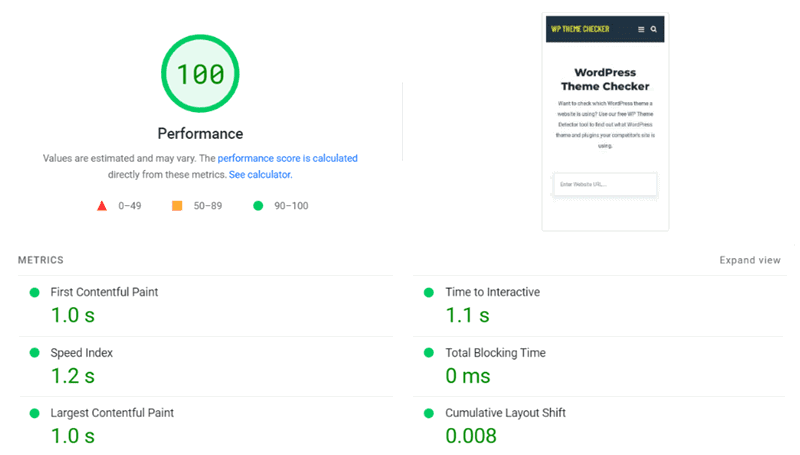
As you can see above, the website loads in just around 1.5 seconds and the score is 100%, which is great!
Then another, “I run” test on Pingdom and here’s another piece of data:
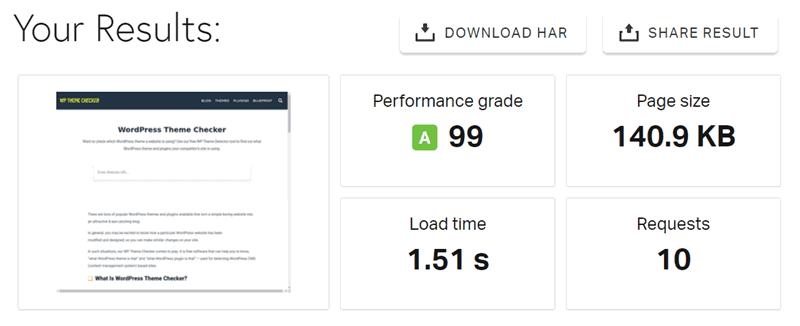
Next, GTmetrix testing performance score was surprising too:
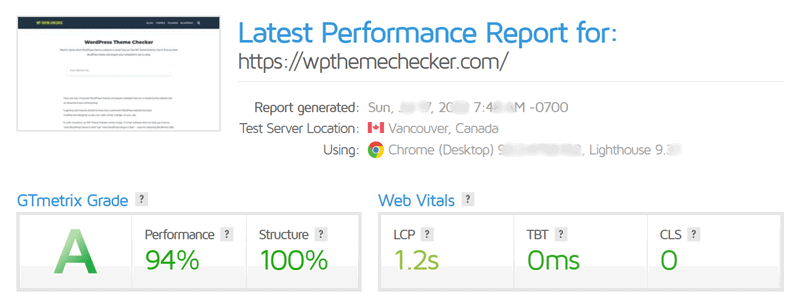
Overall, if I talk about performance and speed, Kadence is an excellent choice for those who are REALLY serious about their site speed, the especially highest score in Google Core Web Vitals.
👉 Note: If you want to boost your WordPress page speed, make sure to pick a stable WordPress hosting like Cloudways and a premium caching plugin like WP Rocket (I use both on WP Blogging 101).
Now, I think it’s enough to understand what exactly is Kadence theme. For more details kindly check out my Kadence review tutorial.
Pros & Cons Of Kadence WordPress Theme
It’s more than clear that Kadence is a superb theme and some even claim it to be the best WordPress theme in the market right now.
Along with many advantages, it has some limitations too. So, here are some of the pros and cons of the Kadence WordPress theme.
Kadence Theme Pros:
- Lightweight, fast-loading theme
- Clean and modern design
- Lots of amazing features in the free version
- Starter templates that speed up your development process
- Wide range of color and typography options
- Works with Gutenberg and Elementor perfectly
- Show breadcrumbs in blog posts, categories, WooCommerce pages etc.
- Easy integrations with LearnDash, LifterLMS, EasyDigitalDownloads, WooCommerce etc.
- Reasonable pricing for the pro version and membership bundles
- Extensive documentation and great forum support
- Unlimited WordPress website usage for either your or your clients
- A lifetime plan is also available
Kadence Theme Cons:
- Lifetime plan is overpriced
- Theme customizer options can be confusing for first-time users
Now, let’s get into more details of Kadence free vs pro comparison via features, so you can find the right version for yourself.
👉 Since Kadence has free and pro two versions, so for this comparison guide, I’ll break it down into two sections. Let’s explore Kadence Free Theme features first and later on, I’ll go through its paid add-on benefits.
Features Included With Kadence Free Theme
Let’s explore all the key features that make the free version of Kadence theme so popular.
When you install & activate Kadence free theme, it builds its own settings menu called, “Customize Your Site” which you can find with “Kadence” link under the “Appearance” tab.
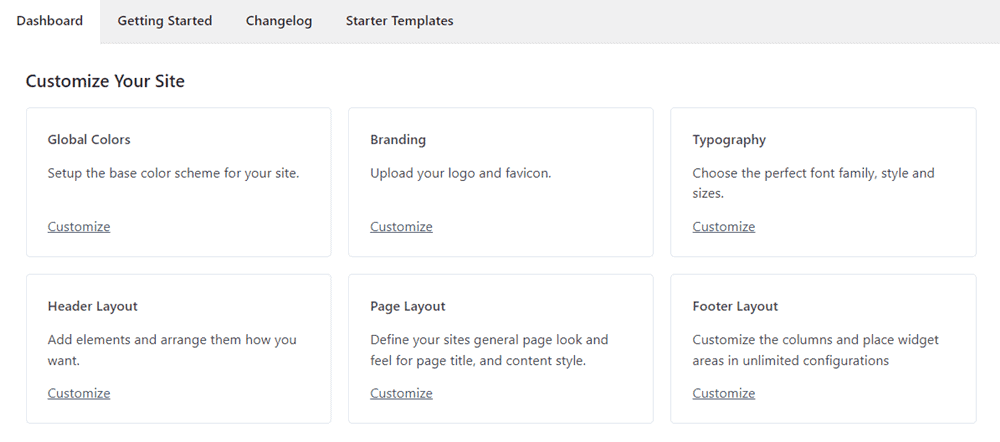
Right now, when I’m comparing Kadence theme free vs pro versions, there are six different settings available:
- Global Colors
- Branding
- Typography
- Header Layout
- Page Layout
- Footer Layout
👉 All features are accessible via WordPress Admin Area > Appearance > Customize. Under the Customizer, you have almost full control of playing with these options.
Let’s dig into each one briefly.
Global Colors
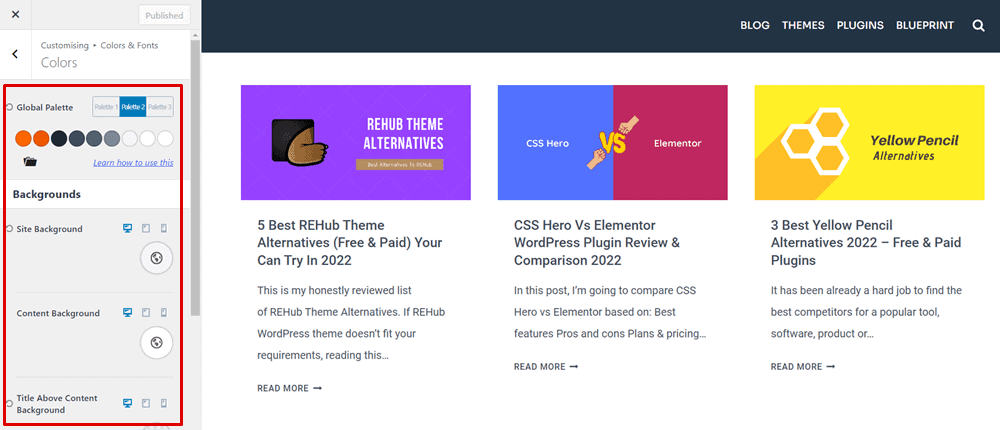
The Global Colors is a set of color palettes that lets you play-around color psychology. Under, this section, there are two colors as your accent colors (your main brand color).
You can set the base colors of your site such as custom body background colors, header, navigation, buttons, content background color, link color & and custom styles even without any knowledge of CSS code.
Branding
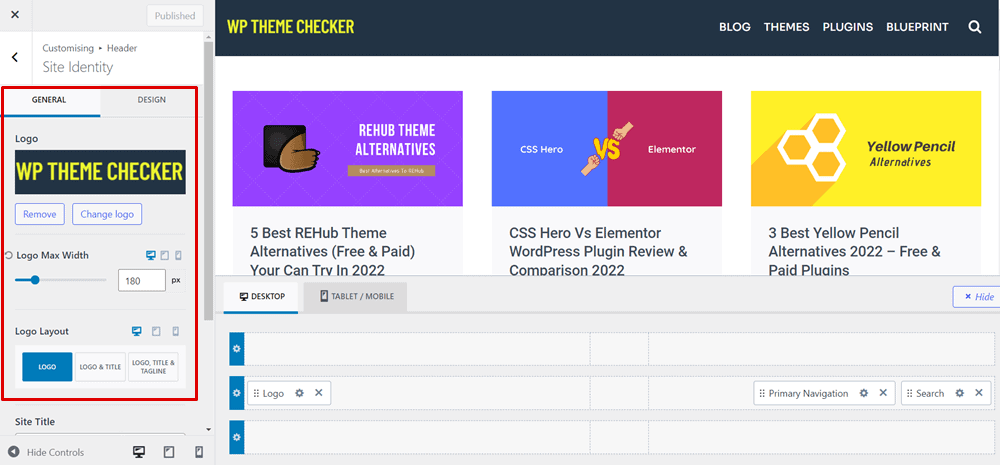
You can find this option under the Customizer > Site Settings section. Branding is an option, where you can upload your own logo and display it for desktop as well as tablet/mobile devices differently.
Plus, there are lots of other options e.g. “Logo“, “Logo & Title” and, “Logo, Title & Tagline” available. And, under the “Design” section you can add your own Favicon too.
Typography
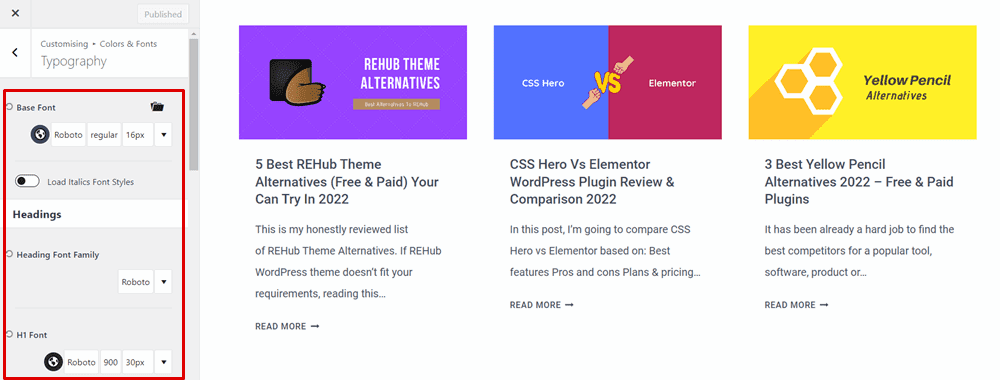
Kadence theme lets you find and set up font styles and sizes with the typography. You can change the body, header, primary navigation, heading/footer etc.
Best of all, there’s an option to host your favourite fonts on a local server. This way, the site load speed improves, no matter even you’re using external Google Fonts.
Header Layout
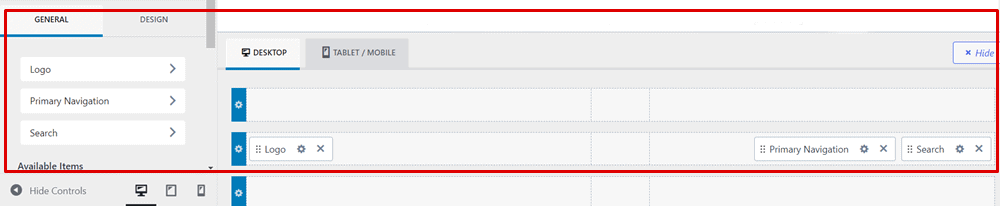
The Header Layout option is another most advanced feature of the Kadence-free theme. It’s something like drag and drop header builder, which you might experience in Elementor page builder (if used anytime).
You can play with header builder in many ways like changing its width, height, and color, making it transparent or sticky for options for primary navigation, secondary navigation, social media links, search box, button, HTML etc.
Page Layout
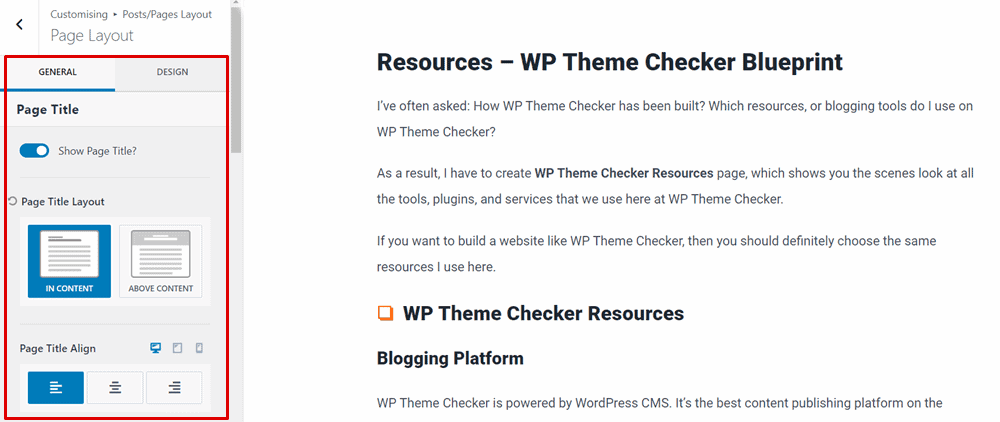
The Page Layout settings are for controlling how you want to display pages on your website, I mean the type of page layout you want for your website.
You’ll have full control over the page title, page title typography, page title alignment, title elements, page width, whether you want a sidebar to be shown or not, sidebar location selection, featured images, and more.
Footer Layout
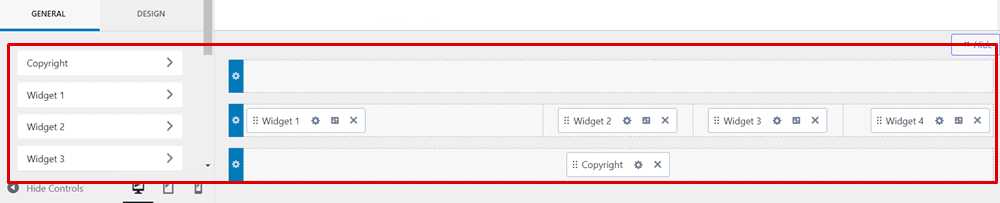
The footer layout or footer builder works the same as the header builder. There are up to 5 rows available and you can add up to 6 widgets in those columns.
All you have to select the footer row and start adding content, or simply drag & drop the elements that are available in the widgets option.
There you have it: what Kadence free theme has to offer. From here, the features of Kadence WordPress theme free finish.
Now, let’s check out what makes Kadence Pro Addon different from its free version – that will actually show the real key differences between Kadence theme free vs pro.
Kadence Premium Theme Addon Features
What additional features does Kadence Pro offer and how they are different from the free version? That’s what we are going to discuss in this Kadence free vs pro comparison section.
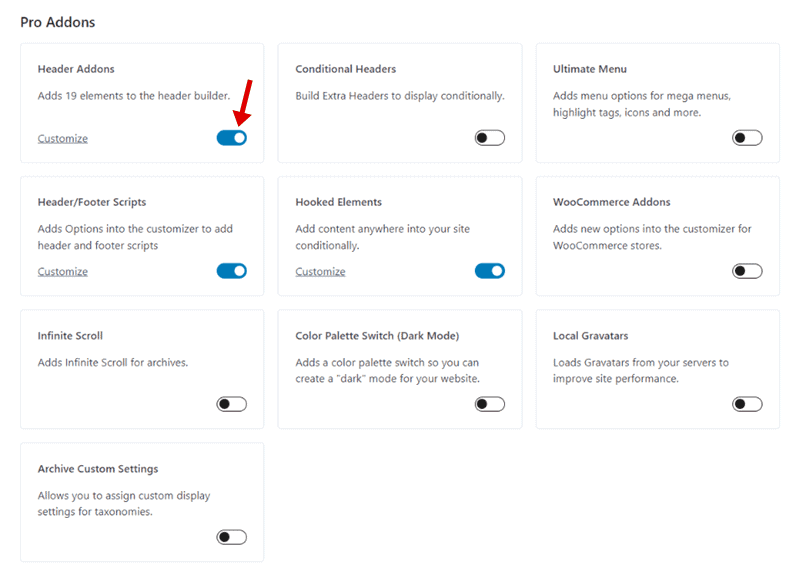
When you buy the pro version of the theme or upgrade from the free version, you immediately activate the following add-ons:
- Header Add-ons
- Conditional Headers
- Ultimate Menu
- Header and Footer Scripts
- Hooked Elements
- WooCommerce Add-ons
- Infinite Scroll
- Color Palette Switch (Dark Mode)
- Local Gravatars
- Archive Custom Settings
Let’s dig deeper and take a look at each add-on setting.
Header Addons
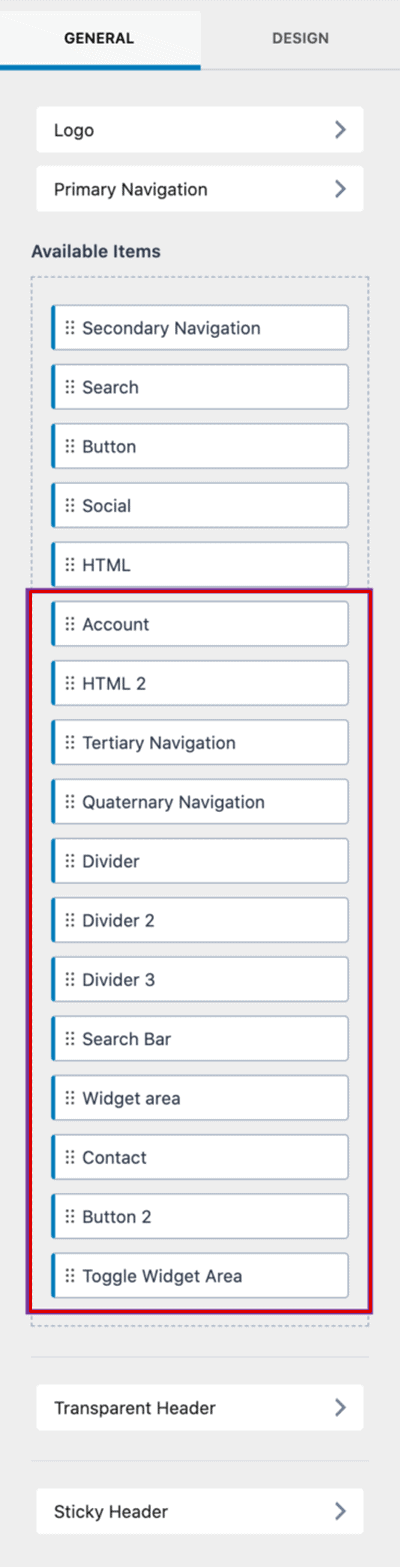
The very first difference between Kadence theme free vs pro is that the free version gives you 7 header builder elements, but after upgrading to the paid plan, you can access 19 extra header add-ons like:
- Account icon
- Contact elements
- Toggle with a slide-out panel
- Widget area
- Dividers
- Additional buttons etc.
Conditional Headers
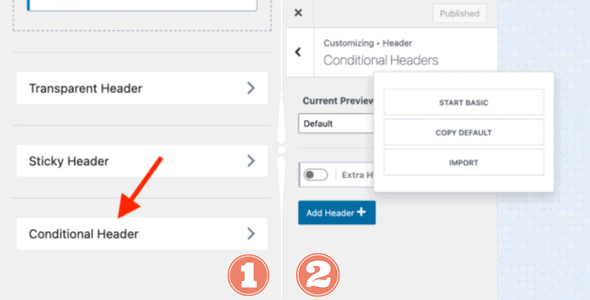
With the use of Kadence conditional headers add-on, you can create complex headers something like Amazon website and show them conditionally on:
- Blog posts – show different headers according to different categories and tags.
- Membership websites – show/hide menu items conditionally for logged-in and logged-out users separately.
- eCommerce websites – remove the header of the checkout page by using this premium feature which keeps the distractions away while making a purchase.
Ultimate Menu
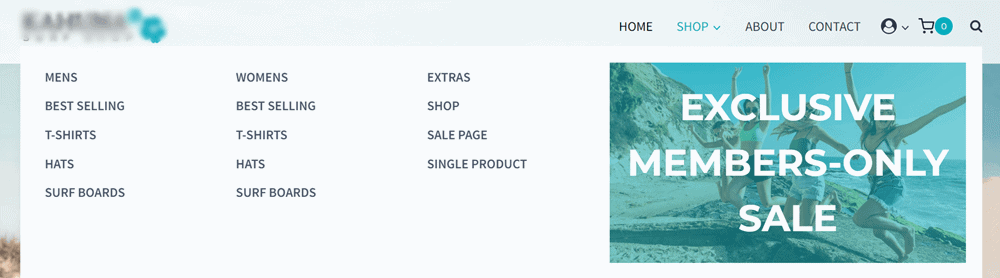
If you want to display a mega menu on your website, the Ultimate Menu Add-on is a tool to create a beautiful mega menu and multi-column dropdowns with custom backgrounds and icons. For example:
- Custom icons in your menu item label
- Custom background for dropdowns
- Custom content for dropdowns
- Multi-column dropdowns
Header/Footer Scripts
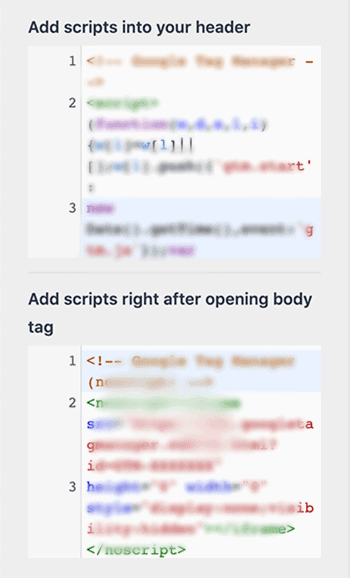
The header/footer script is a type of pro feature, where you can easily paste scripts (such as built-in analytics tracking code from Google Analytics) under:
- Header scripts
- Footer scripts
- After opening body scripts
Hooked Elements
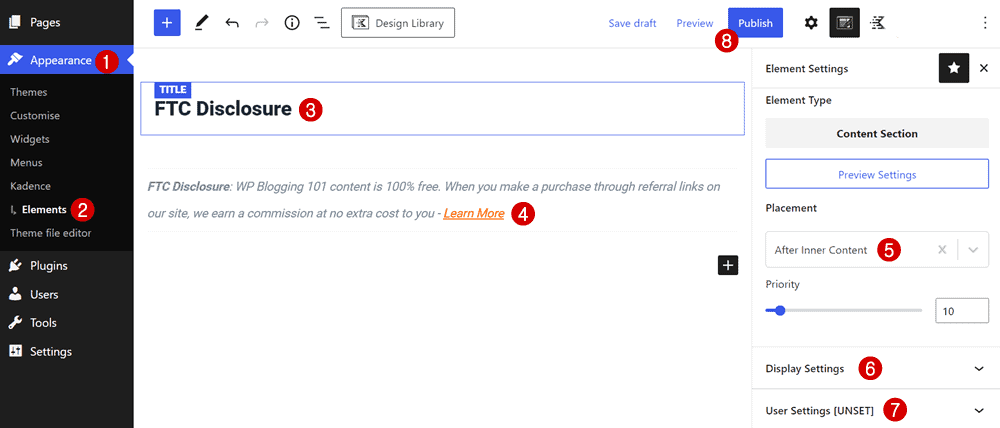
The Hooked Element lets you create custom elements in different areas on your website. For example, WP Blogging 101 blog’s, “FTC Section” is a widget built using hooked elements.
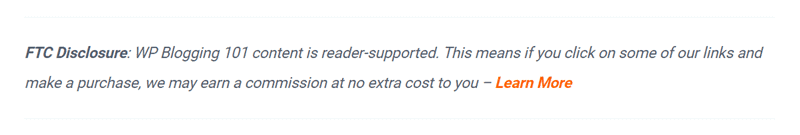
This feature makes a website more customizable & attractive. You can use this add-on to show your custom-built elements on any area of your site. For example:
- Before or after the header/footer
- Custom placement via custom hooks or shortcodes
- Before or after the post/page title
- Placement on a single post or page
- Before or after the content area
- Before or after the sidebar
- And so on…
WooCommerce Addons
For those bloggers or entrepreneurs who are in WooCommerce industry already, or planning to launch an e-commerce store website with WordPress + Kadence theme, the WooCommerce add-ons are for them: Here are exclusive options:
- Custom shop page builder compatibility using Kadence Blocks as well as any other page builder like Elementor Pro or Thrive Architect
- Auto-open side cart when product added
- Ajax add to cart for single product page
- Shop toggle widget area
Infinite Scroll
The infinite scroll is a type of addon that change the post URL to the next post URL automatically when users complete the first post.
This way, your users can read more posts. This function applies to posts.
Color Palette Switch (Dark Mode)
The color palette is another useful feature that even can’t find in nearby alternatives or competitors to Kadence WordPress themes such as GeneratePress, Astra or OceanWP.
This add-on enables an option to add a color pallet switch on your website, so, that users can enable/disable dark mode with one tap, just like YouTube and Facebook.
Local Gravatars
With the help of the Local Gravatars premium feature active on your site, you can load Gravatars directly from your server. This improves your WordPress site loading speed and performance independently.
Archive Custom Settings
No doubt, Kadence free theme has tons of customization options for archive styling. But the Archive Custom Settings premium addon adds extra options to assign additional settings for taxonomies.
So, these are the additional features that differentiate Kadence theme free vs pro. Now, let’s move to Kadence Pro pricing & plans.
Kadence Pro Theme Pricing & Plans
Since you have already come to know that Kadence has two versions: free vs pro. The FREE version which can be downloaded from here, has some features and limitations.
If you want to unlock ALL premium features, you should go with their paid version.
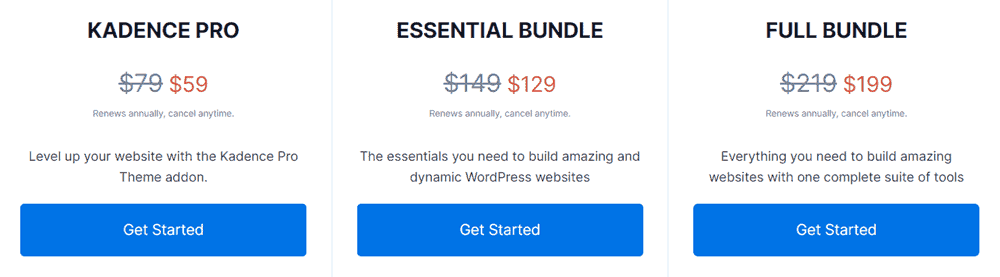
Let’s see what are the different premium options available, and here they are:
- Kadence Pro: Instant access to the premium plugin – Kadence Pro Addon.
- Essential Bundle: Access to Kadence Theme Pro, Kadence Blocks Pro and Pro starter templates.
- Full Bundle: Instant access to all premium themes and plugins from Kadence WP.
- Lifetime Full Bundle: Lifetime access to all products from KadenceWP with lifetime support, updates & future products.
With Kadence Pro Theme, you get more advanced features. Some of them are:
- 19 extra header elements
- Ultimate menus (similar to Mega menus)
- Hooked elements
- Fixed elements
- Header/footer scripts
- WooCommerce enhancements
- Use on unlimited sites
- 1-year support and updates (lifetime bundle has lifetime support and updates*)
👉 Need more clarity? Let’s see what is the difference between Kadence Theme Pro vs Kadence Bundles:
The pricing may vary!*
P. S. WP Blogging 101 users can claim a special 15% discount on Kadence WP plans using coupon code WPBLOGGING15 (limited time deal).
👉 For more details, you can also read my tutorial on Kadence WP promo code and see how to save maximum money on all Kadence bundle plans.
Sign up for Kadence Pro theme – your money is protected by 30 days refund policy and you upgrade or downgrade your plan anytime. All renewals are at full price.
Which One Should You Choose Between Kadence Free vs Pro?
Until now, we have looked at Kadence theme free vs pro best features, pros & cons and pricing options. And now it’s time to pick what’s the best version for you.
So, let’s break down key points you should keep in mind while choosing the right version of Kadence theme.
Kadence free theme is probably the best option if you:
- Just want to create a simple WordPress blog or website with minimum features.
- Already own powerful page builders like Elementor or Thrive Architect (these can handle all website designing independently).
- Know much about HTML and CSS that can customize the free theme as per your requirements.
Click here to download Kadence theme free version – no login details are required.
You should definitely check out Kadence Pro Add-on if you:
- Want to explore all the premium features of the theme.
- Want to build a powerful and fully professional-looking WordPress blog like WP Blogging 101.
- Want to launch a WooCommerce website or an eCommerce store.
- Want to own complete access to Kadence Starter Templates library.
- Want to add creative widgets and next-level features using Hooked Elements.
- Want to display post/page layouts & templates differently on desktop and tablets/mobile devices.
Click here to purchase Kadence Pro theme – use coupon code WPBLOGGING15 and get a 15% instant discount on the first order.
FAQs – Frequently Asked Questions
Below are some questions and answers related to Kadence WordPress free theme and pro versions.
What is Kadence Theme?
The Kadence Theme is a modern and fast WordPress theme, that comes with both; free and paid versions. The free version is downloadable from here (zero price) and the paid version, “Kadence Pro Add-on” starts from $79/year – $699 lifetime bundle plans.
Is Kadence an Indian brand?
No! It’s not. But you trust this brand completely and use their products to create a beautiful blog in India.
Is Kadence Theme is good for SEO?
Yes, Kadence theme is a nice choice for non-technical users, who are truly serious about website loading speed and SEO (search engine optimization).
Kadence free vs pro: Which version is best for me?
It depends on your website needs. Kadence free WordPress theme comes with limited customization options whereas Kadence Pro Addon offers lots of amazing features that help you change anything on your website (from header to footer to 404 pages).
Who Kadence Pro theme is for?
Kadence Pro Theme is for all WordPress bloggers, running business sites and blogs online, and mainly taking their site speed and SEO structure seriously.
Does Kadence theme work with Elementor?
Definitely! KadenceWP products, including the theme, work pretty well with almost all major page builders in the market, including Elementor. Either way, I strongly recommend Kadence Blocks (an official page builder plugin from the company) for website designing and page/post blocks.
Is Kadence theme mobile responsive?
Yes, this theme is fully responsive with mobile devices as well as desktop devices.
How Kadence Theme is different from Kadence Blocks?
Yes, both are totally different. Just keep in mind this: Kadence theme – is the actual WordPress theme, Kadence Blocks – is an ultimate solution that is a complete replacement for page builders like Thrive Architect, Elementor Pro, Beaver Builder etc.
How many sites can I use Kadence on?
Kadence WP team offers unlimited site usage to all users, either a user using their free products as well as premium themes and plugins.
Is there any Kadence WP coupon code?
Yes. WP Blogging 101 users are eligible for a special 15% discount on all Kadence WP bundles using a personal coupon code WPBLOGGING15 from this magic link. This is a limited-time deal.
P. S. Kadence WP team also runs special deals throughout the year, where the Black Friday and Cyber Monday sales, deliver the highest money-saving discount during the Thanksgiving week.
Will my website break if I don’t renew my license key?
No. Your website will remain intact even if you choose not to renew your license. You just won’t get updates and support from us.
What kind of support I can expect?
Kadence WP offers professional, premium support to our customers through the ticketing system.
What’s the refund policy?
Kadence team firmly understand that their products might not work perfectly for everyone. If you are unhappy with your purchase, they will gladly refund your money.
You can apply for a refund within 30 days of the purchase date. Furthermore, you can read my tutorial on Kadence theme alternatives to find the next best theme for your WordPress site.
Final Thoughts On Kadence Free vs Pro Comparison
Undoubtedly, Kadence is one of the best freemium WordPress themes in the market now and I personally think it’s a great tool for designing website blogs as well as eCommerce stores with no technical knowledge and CSS code.
While comparing Kadence free vs pro theme, I took lots of factors into account:
- My experience
- Main features
- Pros and cons
- Plans & pricing
With this comparison, I hope your doubts have cleared if the free version of the theme is enough for you or should go with Kadence Pro plugin.
But if you had to make me decide for you then, I’d suggest you go with:
- Kadence Free Theme – if a website design doesn’t matter to you.
- Kadence Pro Addon – if you really care about blog layouts, templates & designing and understanding how it attracts users’ attention.
I hope, your confusion on Kadence theme free vs pro has been cleared.
FTC Disclosure: WP Blogging 101 content is reader-supported. This means if you click on some of our links and make a purchase, we may earn a commission at no extra cost to you – Read Affiliate Disclosure

