Are you looking for a SiteGround Free trial? If said yes, then here is the answer Siteground doesn’t offer a free trial on web hosting purchases.
But wait, wait, I got a trick for you to enjoy SiteGround hosting for 30 days absolutely free of cost.
That’s exciting, right?
Yes, in the meantime, you need to buy SiteGround hosting by paying the bill and use it for 30 days.
If you cancel it within the trial period, the full amount will be refunded back to you. Otherwise, you can continue using it if you really love their services.
Note: Siteground doesn’t offer a refund on domain registrations. So make sure to use an external domain name while purchasing web hosting.
Ready to start Siteground free trial?
Sign Up for SiteGround right now and get a 70% instant discount on a one-year GrowBig hosting plan. No coupon code required.
Siteground has made web hosting a lot easier for many users from all over the world. Especially when it comes to starting a WordPress blog, I personally recommend this hosting instead of other various solutions.
Here are some common reasons that make Siteground my first choice in 2020:
- 70% instant discount for WP Blogging 101 readers
- Officially recommended by wordpress.org
- Free website builder (Easy to start a website without coding skills)
- Free website migration by experts
- Impressive SG Site Scanner Security for virus removal
- cPanel & SSH Access for easy website management Optimized security
- 24/7 Technical Support to assist your issues
- Integration with SSD storage to boost up your website speed
- Free daily backups (automatically)
- 30 days money-back guarantee
- Unlimited Emails and databases
- Free Let’s Encrypt SSLs service
- Free Cloudflare CDN to increase your site performance
- Explore more features
How to activate Siteground free trial?
Attention: WP Blogging 101 readers are eligible for a discount of up to 70% listed below.
- Startup Plan – 67% OFF
- GrowBig Plan – 70% OFF (recommended)
- GoGeek Plan – 66% OFF
I short, if you are buying hosting, go for the yearly or above plan. So, if you like their services (definitely you will), it will save your money on the first-time purchase.
Let’s dive in.
Go to siteground.com and click on the Get Started button.
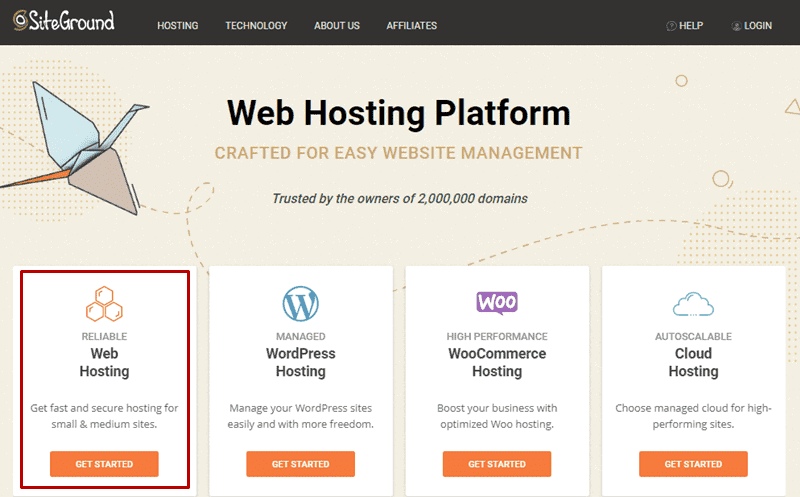
Choose a web hosting plan (GrowBig Plan is highly recommended, as said earlier).
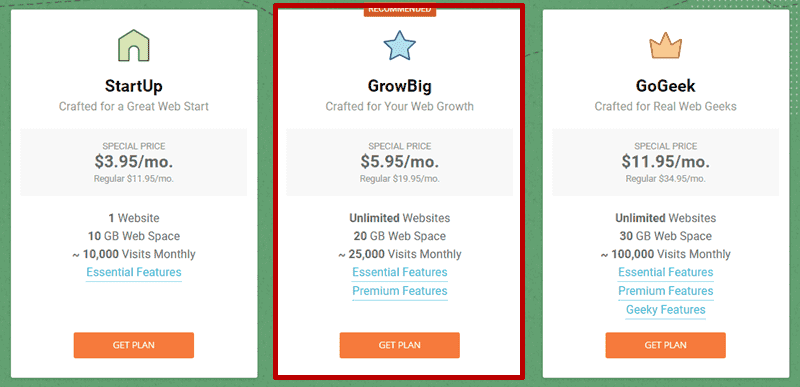
Select I Already Have A Domain and enter the domain name you’re registered from another registrar. If not yet, I recommend Godaddy as it offers domain name at the cost of 99 cents only.
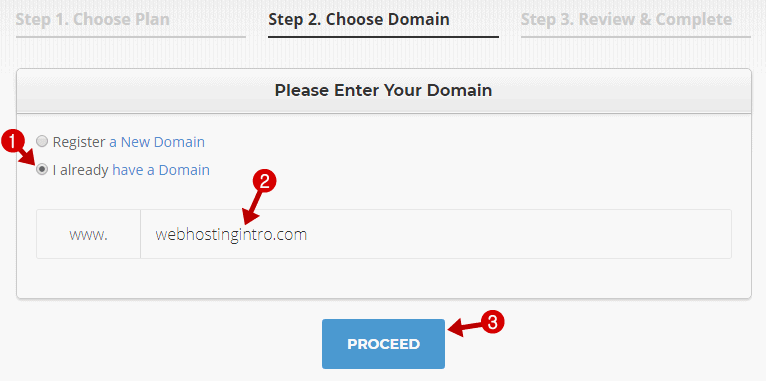
Enter your Account Information, Client Information, Personal Information & Purchase Information. Then, accept Terms and click on the Pay Now button.
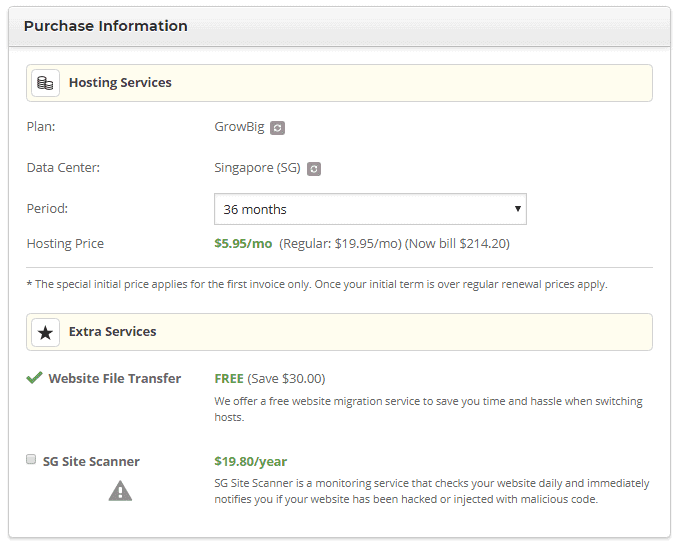
Once the payment is made successfully, your hosting account will be ready in a few moments.
After this, your next step is to point your domain name to hosting (this step is necessary when you register a domain name or another registrar) and install WordPress on Siteground hosting.
How to cancel Siteground hosting account and get a refund back?
Siteground Free trial simply means you have to cancel your account within 30 days of purchase date. So, to do that you have to follow the below steps mentioned below.
Step 1: Visit siteground.com and login to your User Area.
Step 2: Go to the Billing Section and click on the Cancel Services button.
Step 3: Select the service that you wish to cancel and follow the cancellation steps.
Note: If you choose to cancel your account immediately, I strongly recommend that you take a back up of your website or blog our final confirmation.
After the account is permanently canceled (usually it takes 7 days), your money will be transferred back to you within the next 5 business days.
Conclusion
With Siteground free trial 2020, things certainly get a lot easier for users who are looking forward to choosing a suitable web hosting plan for their purpose.
Though you have Pay first before experiencing Siteground services, it worth as you will get a full refund after account cancellation.
This makes a lot of room for WordPress bloggers and affiliate marketers to try out as many plans as they want and this will eventually help you make a perfect choice.
So, are you ready to start a free trial of Siteground hosting? Use this exclusive link and enjoy up to 70% instant discount on a yearly or above hosting plan.
Let me know if you want to know more about Siteground Free trial 2020. I would love to assist you with further queries.
FTC Disclosure: WP Blogging 101 content is reader-supported. This means if you click on some of our links and make a purchase, we may earn a commission at no extra cost to you – Read Affiliate Disclosure

