This is an exclusive list of Thrive Architect Alternatives (updated for April 2024).
If you are a person looking for a great landing page builder plugin for your WordPress site, that should be similar to but better than Thrive Architect, your search ends here.
Because in this article, I will:
- List out 11 best Thrive Architect alternative WordPress plugins
- Exclusive features and benefits of using each plugin
- Which one is my best pick (in the end)
- Lots more
The Best Part?
Each plugin on this list is compatible with all top WordPress themes like Kadence WP.
So, if you want to replace Thrive Architect with another WordPress landing page builder, look no further.
Here’s a table below containing the top WordPress page builders that offer features similar to WordPress Thrive Architect Plugin.
| Alternative | More Info | |
|---|---|---|
| Divi Builder | A powerful page builder with a visual design interface and pre-made templates | Learn More |
| Elementor | A user-friendly page builder with a visual interface and advanced design capabilities | Learn More |
| Beaver Builder | A drag-and-drop page builder with a variety of pre-designed templates and modules | Learn More |
| Ultimate Beaver | A drag-and-drop page builder by Brainstorm Force with pre-made templates and modules | Learn More |
| Ultimate Elementor | A website builder by Brainstorm Force with a drag-and-drop interface and pre-made templates and blocks | Learn More |
| Crocoblock | A drag-and-drop page builder for WordPress with pre-made widgets and templates | Learn More |
| WPBakery | A visual page builder with a drag-and-drop interface and pre-made templates and elements | Learn More |
| Visual Composer | A drag-and-drop page builder that includes pre-made templates and blocks for customizing pages | Learn More |
| Themify Builder | A user-friendly page builder with a visual interface and pre-designed templates | Learn More |
| Themeum Builder | A visual page builder with a user-friendly interface and a focus on design flexibility | Learn More |
| Ultimate Blocks | The native page builder for WordPress, with blocks for customizing page layout and content | Learn More |
Before we dive in, let’s find out what Thrive Architect lacks.
What’s Wrong With Thrive Architect Anyway?
I highly recommend Thrive Content Builder and consistently place it at the top when finding a perfect compatibility page builder with GeneratePress or Kadence themes.
It’s a complete drag and drop system that helps create beautiful, engaging, and visually impressive content & layouts in WordPress that had never been easier before.
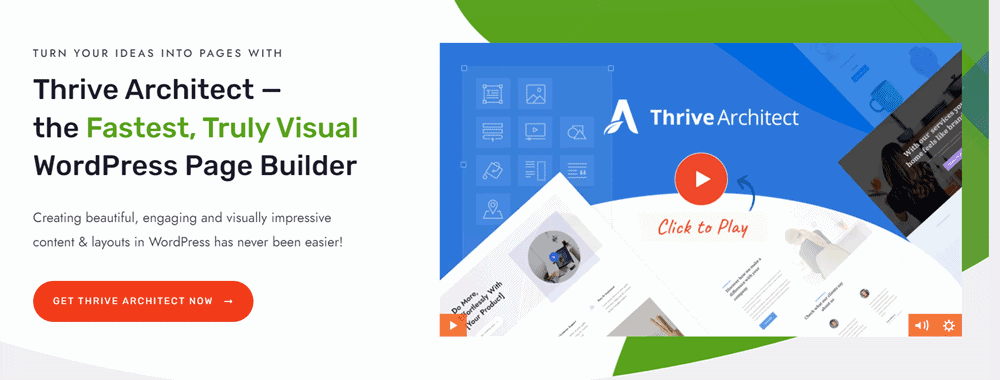
Sometimes, you want a little more to create those beautifully designed landing pages with some other tools.
In my experience, most bloggers and affiliate marketers don’t install Thrive Architect because of the following reasons.
- It’s costly compared to the competitors.
- Cannot save/use global content templates.
- No post/page layouts feature like Elementor.
- WordPress website usage limitations.
- Can’t overwrite any theme other than Thrive Themes Builder.
- Doesn’t offer live chat or phone support.
These are some common drawbacks (mentioned above) that force bloggers look for Thrive Architect alternatives in 2024.
If you have another reason for replacing it with any good competitors, let me know via the comments. I will update that point in my list.
With that in mind, let’s dive into the list of details.
Best Thrive Architect Alternatives (Competitors) in 2024
Here are my top picks for the best Thrive Architect alternative options (that you should consider in 2024).
1. Divi Builder
Our #1 Thrive Architect alternative is Divi Builder.
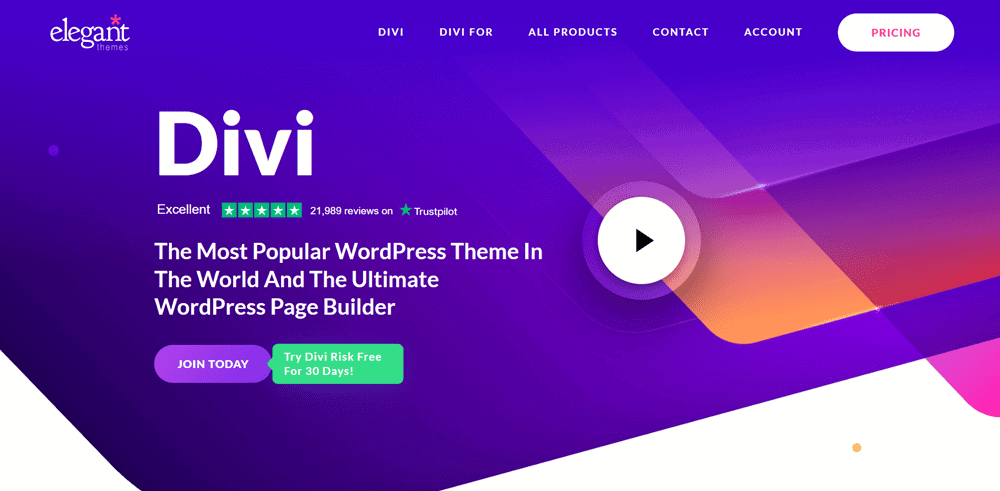
Divi is a flagship page builder, regularly updated and improved since its first day in 2013.
Like Thrive Architect, Divi Builder is also a premium WordPress page builder plugin by Elegant Themes.
It comes with Elegant Themes subscription, with instant access to:
- Divi, Extra, Bloom & Monarch
- Unlimited premium support
- Unlimited website usage
- 30-day money-back guarantee
Additionally, the Divi has a large number of prebuilt templates, widgets, sections etc.
Elegant Themes subscription gives you the features and flexibilities that can be used to create any type of website on WordPress.
In short, if you are searching for a complete WordPress business toolbox as Thrive Themes does, then investing money in Elegant Themes Divi Builder is the best decision.
Recommended Read: Top Elegant Themes Divi competitors to find your next WordPress page builder.
🏆 Divi Key Features & Benefits
- 10% instant discount 1st-time purchase (learn more)
- 100% free access to all stunning themes
- Free Extra Theme, Monarch, and Bloom plugins
- Tons of prebuilt premium templates for free
- Front-end drag-and-drop live editing function
- Simple yet powerful configuration options
- Seamless compatibility with all WordPress themes
- Customizable, reusable & shareable page templates
- Unlimited undo/redo options
- 24/7/365 days of unlimited support
- 30 days money-back refund policy
💵 Divi Plans & Pricing
Let’s see how much it cost to get a Divi Theme license.
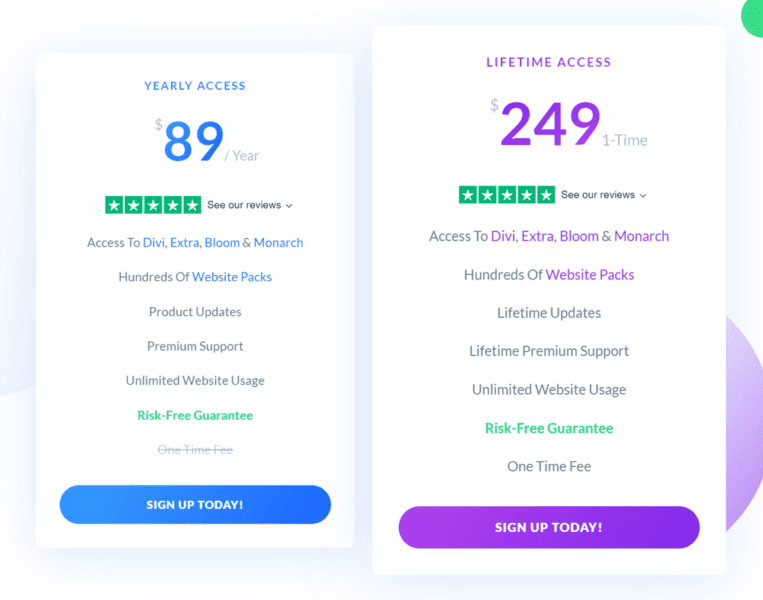
Elegant Themes Divi comes with two pricing options. These are:
- Yearly Access: This plan costs just $89 per year and gives you unlimited access to Divi builder, Extra, Bloom, and Monarch. All plugins and themes under this plan have unlimited website usage, 1-year limitless updates, and support.
- Lifetime Access: As the name describes, Elegant Themes lifetime license will give you access to everything for life at a one-time cost of $249 only. Even, you will get instant access to upcoming themes and plugins too.
✂️ Deal Alert: Grab Divi Builder at a 10% OFF price going through our coupon page or directly via the following special link.
2. Elementor
I believe Elementor is 2nd best alternative to Thrive Architect.
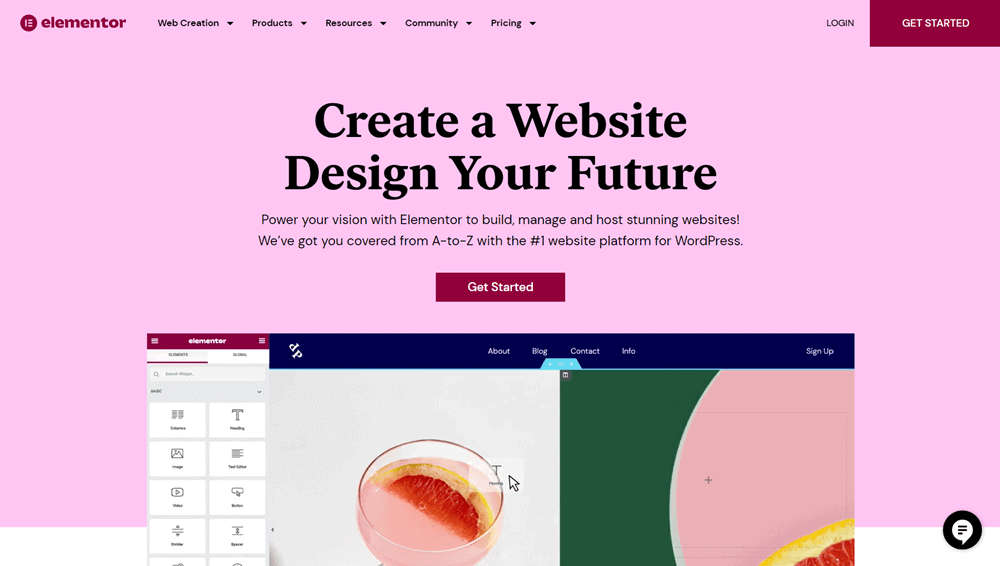
Elementor s a freemium plugin that helps users to create landing pages (even writing a single line of code).
It’s the all-in-one toolbox that delivers you the most features for free. With Elementor, you have access to choose from:
- 100+ beautiful full-page WordPress templates
- Widgets
- Layouts
- Popups
- Headers-footer sections
- Lots more
Having 5+ million downloads and 5.7K+ 5-star ratings by verified users made the reason why I list it in the top 3 positions.
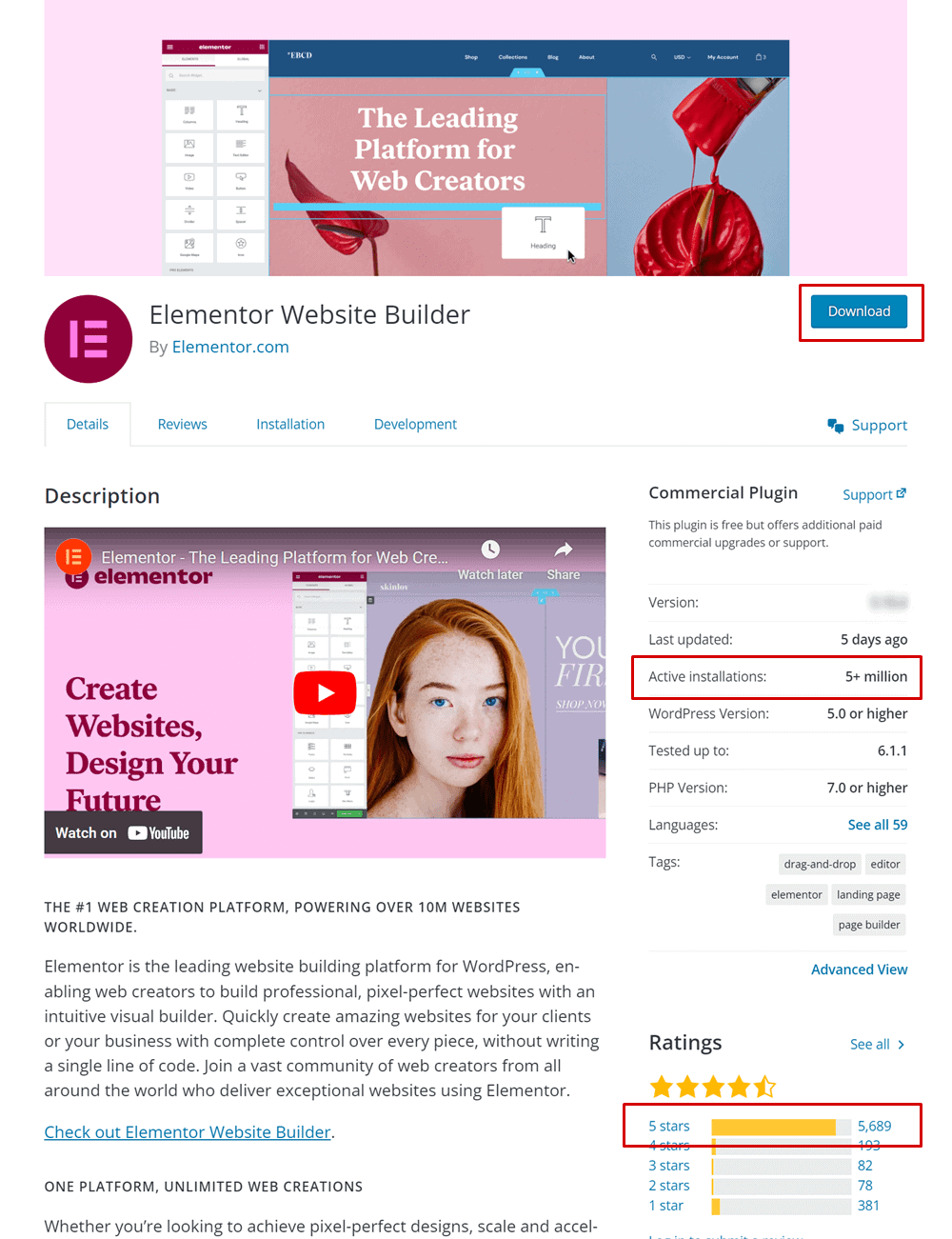
Here’s the main thing to notice when I recommend Elementor as a Thrive Architect alternative, which means Elementor Pro.
The Elementor Pro is a paid version of the plugin. This adds more functionality to the free version.
Also, you get unlimited access to the premium templates and widgets built in the community.
Recommended Read: Elementor Alternatives: Best WordPress page builder that you can replace with Elementor in 2023.
🏆 Elementor Key Features & Benefits
- Loved by 500K+ WordPress bloggers
- 25% renewal discount for lifetime (discontinued)
- Most common plugin for WordPress
- Visual and intuitive form builder
- Marketing automation & CRM integrations
- 100% clutter-free editing options
- Support all WordPress themes like Kadence WP and GeneratePress
- Dozens of third-party addons for free & paid
- Tons of helpful YouTube guides and blog posts
💵 Elementor Plans & Pricing
Elementor offers four types of paid plans.
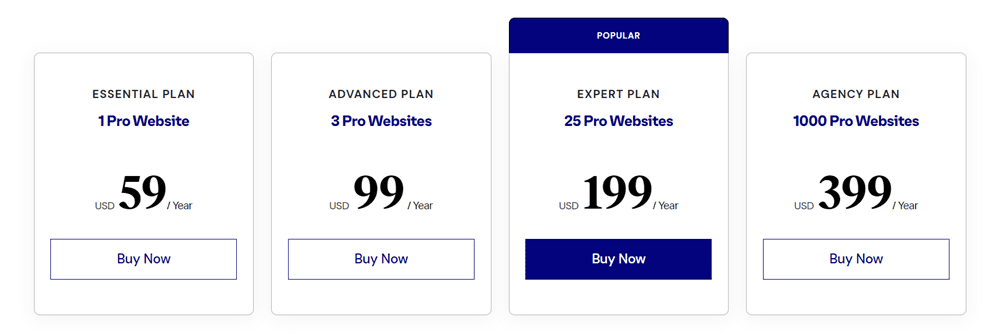
All plans come with unlimited updates and support for a year as sentenced below.
- Essential: It is an affordable plan for a single website owner that includes unlimited plugin updates and tech support for $59 only.
- Advanced: The Advanced Plan costs $99 for activating Elementor license key for up to 3 pro websites or blogs.
- Expert (my pick): This plan costs $199 per year for using the plugin on up to 25 WordPress sites.
- Agency: If you are a web developer who builds sites for clients. Then Elementor Expert Plan is the best option for you. It costs $199/year for 1000 websites.
3. Beaver Builder
Next up, let’s look at Beaver Builder.
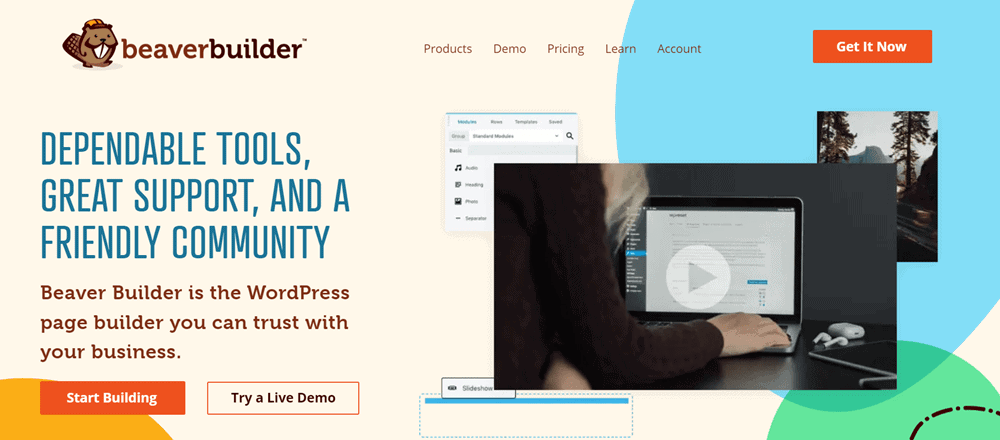
Similar to the previous Thrive Architect alternative option Elementor, Beaver Builder is also a freemium plugin.
The free version of the plugin is called Beaver Builder Lite. It has simple, sleek, and easy-to-navigate menu options.
On the other side, Beaver Builder Premium is an extra addon to unlock all modules, some prebuilt templates, and several section templates etc.
If you’re hooked on Beaver Builder and want to access all features, then the premium version of Beaver Builder is only an upgrade away. All your work in the lite version will remain the same.
Recommended Read: Updated list of Beaver Builder competitors for advanced WordPress designing.
🏆 Beaver Builder Key Features & Benefits
- 40% renewal discount on all subscriptions
- Instant access to Beaver Builder Theme and Beaver Add-on plugin
- Dozens of creative page templates
- Get complete control over your content
- Use the plugin on unlimited websites
- Compatible with any WordPress theme
- Powerful ready-to-use modules
- Easy-to-use drag and drop page builder
- Unlimited shortcodes to choose from
- Unlimited tech support from experts
- 30 days money-back guarantee
💵 Beaver Builder Addon Plans & Pricing
Let’s look at Beaver Builder pricing section.
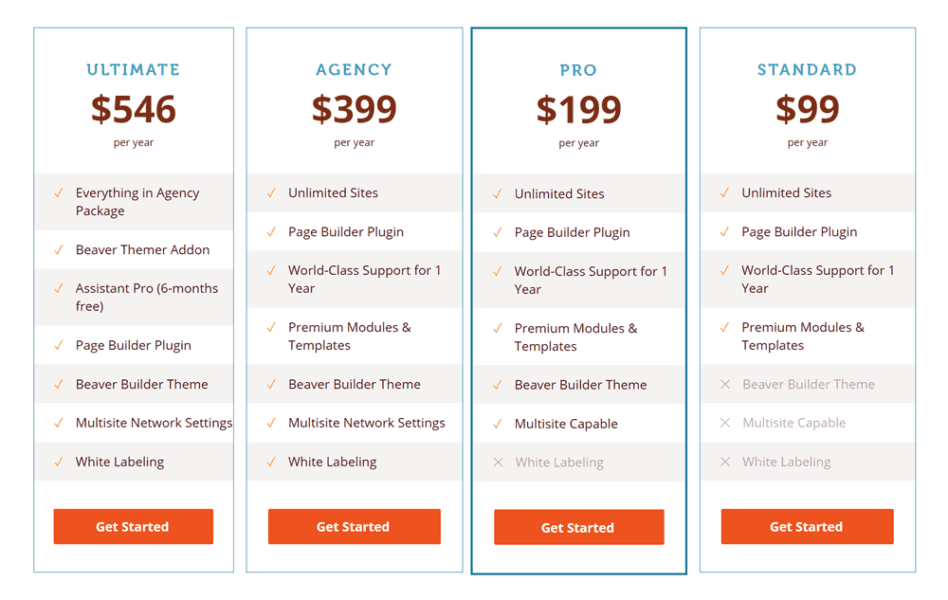
There are three Beaver Builder plans & pricing options:
- Pro: The standard package comes with the basic features just for $199 only. It gives you access to premium modules and templates and one year of customer support for unlimited sites.
- Agency: This plan has priced at $399/year, in which you get all of the same features as the Standard plan, including the addition of the white labelling feature.
- Ultimate: Upgrading to the top-tier Agency license at $546/year gives you the ability to access all Agency plan features, plus Beaver Theme Builder Addon, Priority Support Access, and Assistant Pro (6 months free).
4. Ultimate Beaver Builder
As previously said, Beaver Builder is a freemium plugin.
And if you are not happy with the premium Beaver Add-on, you can replace it with our next Thrive Architect alternative; Ultimate Addons For Beaver Builder plugin made by the Brainstorm Force community.
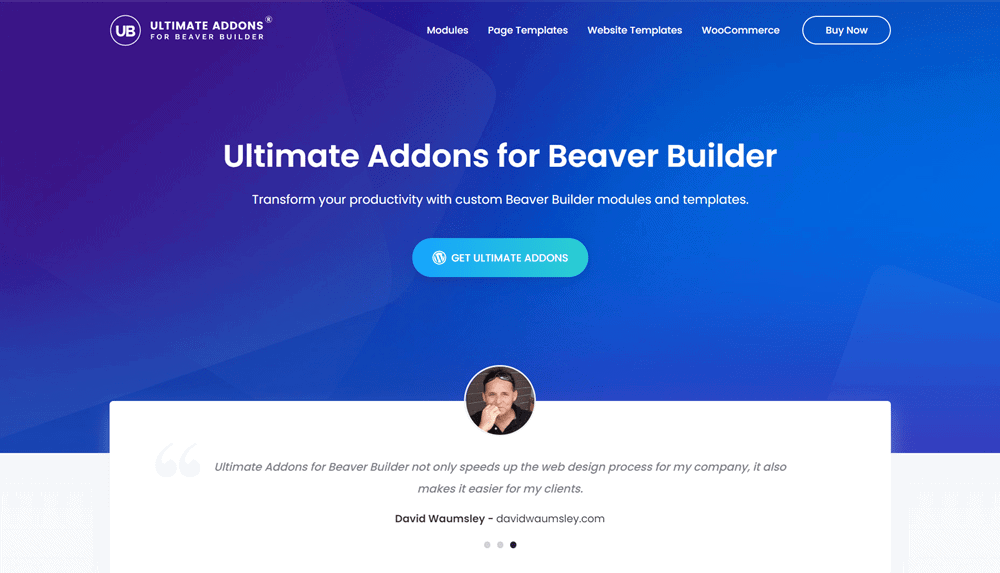
UABB or Ultimate Beaver Builder or Ultimate Addons For Beaver Builder is a super cool tool that transforms your productivity with custom Beaver Builder modules and templates.
Choosing UABB comes with a significant advantage – the opportunity to purchase the plugin for a one-time fee of $249 (without taking into account any special discounts), and gain lifetime access. In contrast, Beaver Builder does not offer a one-time fee license.
Most of all, if you are using Astra WordPress theme, then I strongly recommend Ultimate Addons For Beaver Builder from Brainstorm Force.
🏆 Ultimate Beaver Builder Key Features & Benefits
- One time payment option available
- Compatible with all WordPress themes
- 200+ sections to build pages quickly
- 100+ professionally designed templates
- 40+ ready-to-use free demo websites
- Easy to use, fast loading and mobile-friendly
- 24/7/365 days of professional tech support
- 14 days no question asked refund policy
💵 Ultimate Beaver Builder Plans & Pricing
Ultimate Addons For Beaver Builder offers three premium plans to choose from.
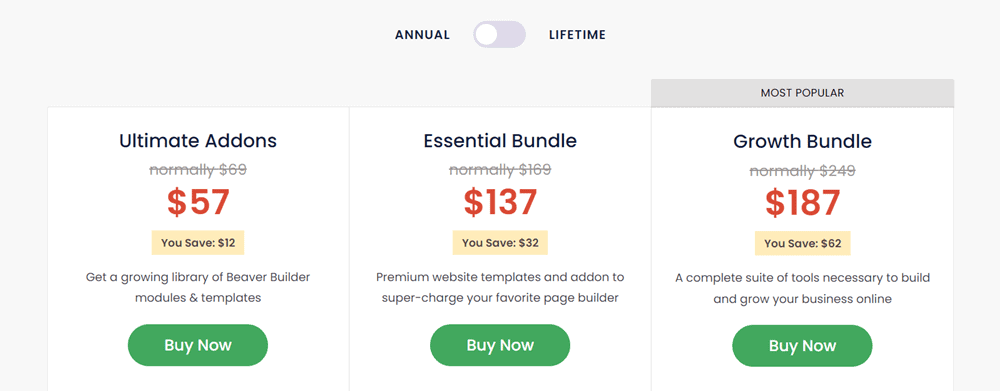
These plans include the option of yearly or lifetime billing as below:
- Ultimate Addons: The Ultimate Addons plan is a fast-growing library of Beaver Builder modules & templates, costing $69 per year or $249 for a lifetime license.
- Essential Bundle: This plan includes everything inside Ultimate Addons plans and you will get access to WPastra Pro theme, WP Portfolio Plugin, and 55+ starter templates just for $169 for a year or at a $849 one-time fee.
- Growth Bundle: UABB Agency Bundle is a complete product bundle that costs $249/year or $1249 for lifetime access. It includes all plugins and themes by the Brainstorm Force community and future product access.
5. Ultimate Elementor
The 5th alternative to Thrive Content Builder is Ultimate Elementor.
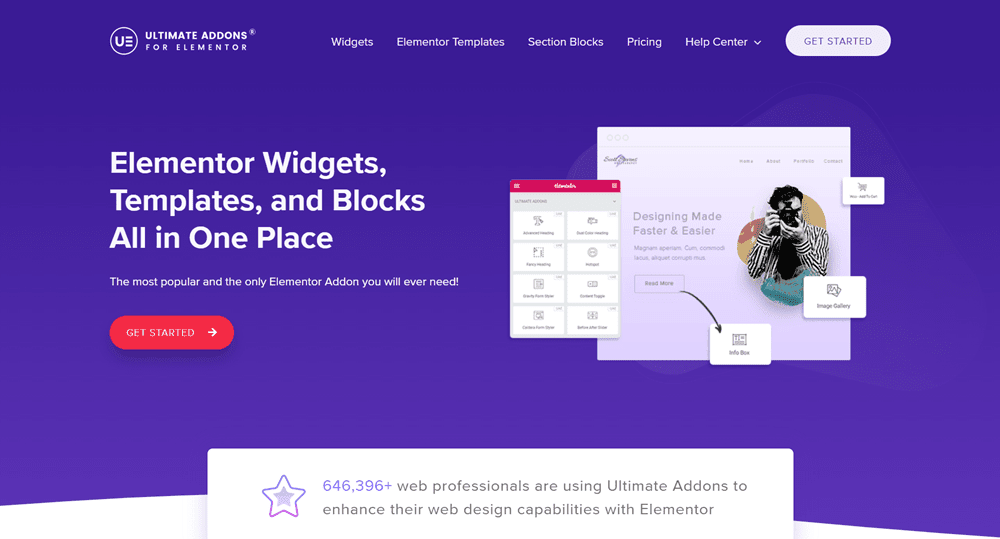
I came to know about Ultimate Elementor plugin when I signed up for Astra theme affiliate program on Brainstorm Force website.
Ultimate Elementor is a premium addon for Elementor page builder. That’s why I couldn’t resist, adding it to this Thrive Architect alternatives list.
They provide all the capabilities of Elementor Pro, including enhanced e-commerce widgets for businesses including, a one-time payment option, which is not available on the Elementor website.
Furthermore, they provide a 14-day money-back guarantee with no questions asked.
If you’re not satisfied with their products, you can request a refund and your money will be returned to you within five business days after the two-week period.
🏆 Ultimate Elementor Key Features & Benefits
- Lifetime payment option is available
- Fast-loading free standard editing elements
- Unlimited website usage (all plans)
- 50+ unique designs and premium templates
- 40+ customized creative widgets library
- Free access to Skilljet Academy worth $1159
- Unlimited updates and support from experts
💵 Ultimate Elementor Plans & Pricing
Similar to UABB, Ultimate Elementor also offers three premium plans with the choice of yearly or lifetime billing.
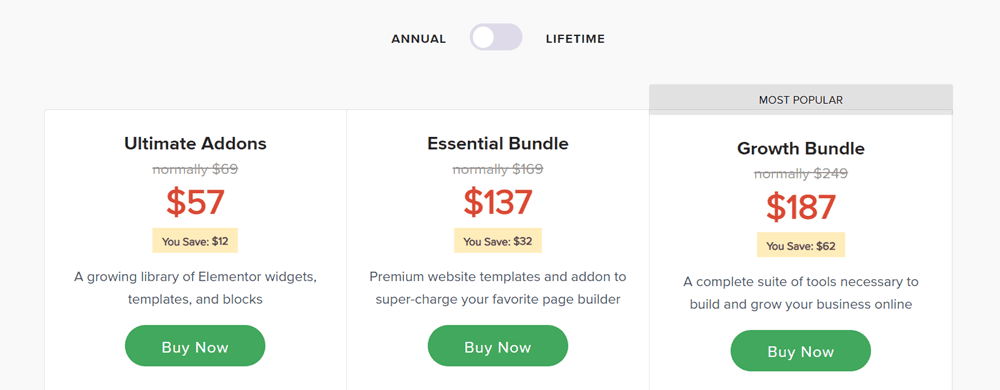
You can select the plan that best suits your needs, with the option to pay either annually or for a lifetime, listed below:
- Ultimate Addons ($69 per year or $249 lifetime): Unlimited website access, comprehensive training, RTL support and more.
- Essential Bundle ($169 per year or $849 lifetime): Contains everything in Ultimate Addons Bundle, plus WPastra Pro theme, WP Portfolio plugin and 55+ agency templates.
- Agency Bundle ($249 per year or $1249 lifetime): Includes all products developed by the Brainstorm Force community including WP Astra Pro, Schema Pro, Convert Pro, WP Portfolio Pro, etc.
6. Crocoblock
Crocoblock is a collection of jet plugins, templates, and add-ons for the Elementor page builder.
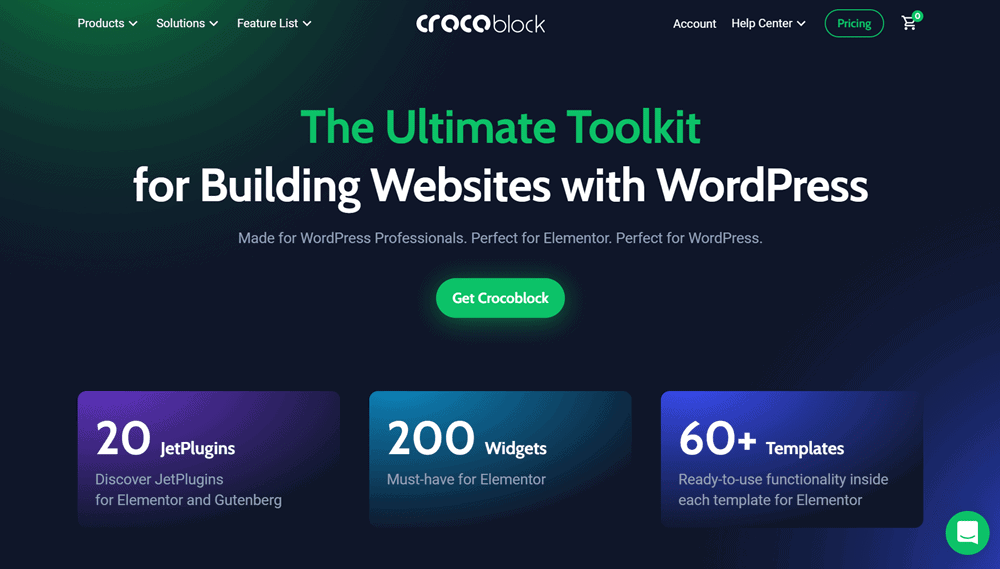
Like Ultimate Elementor from Brainstorm Force, Crocoblock also provides a wide range of features and options to help users create custom and professional-looking websites with ease.
Additionally, it offers a complete set of the premium libraries of Jet Plugins e.g.
- Jet Theme Core
- Jet Style Manager
- Jet Blocks
- Jet Reviews
- Jet WooBuilder
- Jet Engine
- Explore all Jet Plugins
I bet, once Crocoblock is installed on your WordPress, you can customize any part of your website even without writing a single line of code.
🏆 Crocoblock Key Features & Benefits
- All-in-one lifetime license option available
- 40+ premium templates (including Elementor Pro)
- 15+ powerful Jet Plugins library
- 30+ premium demo websites included
- 150+ widgets for site customization
- 50+ stylish pop-ups for Elementor
- 30 days money-back guarantee
💵 Crocoblock Plans & Pricing
Crocoblock offers four different plans with yearly or lifetime subscriptions for unlimited website usage.
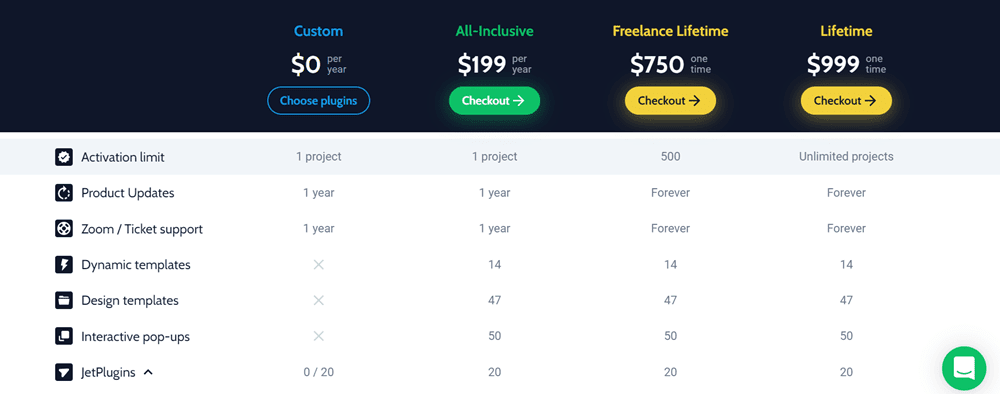
Subscribers can choose between different options based on their needs.
- Custom ($0): Cost depends on what Jet plugin/plugins you buy individually.
- All-Exclusive ($199/year): 1 website usage, 1-year updates, 1-year Zoom/Ticket support, 14 Dynamic templates, 47 Design templates, 50 Interactive pop-ups, 20 JetPlugins and more.
- All-Exclusive Unlim ($399/year): Contains everything in All-Exclusive, plus licence activation for unlimited websites for a year.
- Freelance Lifetime ($750 one-time): Contains everything in All-Exclusive Unlim with lifetime access for up to 500 sites.
- Lifetime ($999 one time): Includes all products (future products too) developed by Crocoblock and unlimited support for unlimited sites for lifetime.
7. WPBakery
WPBakery is not just an ordinary Thrive Architect alternative page builder plugin; but a complete design system that includes essential features inside.
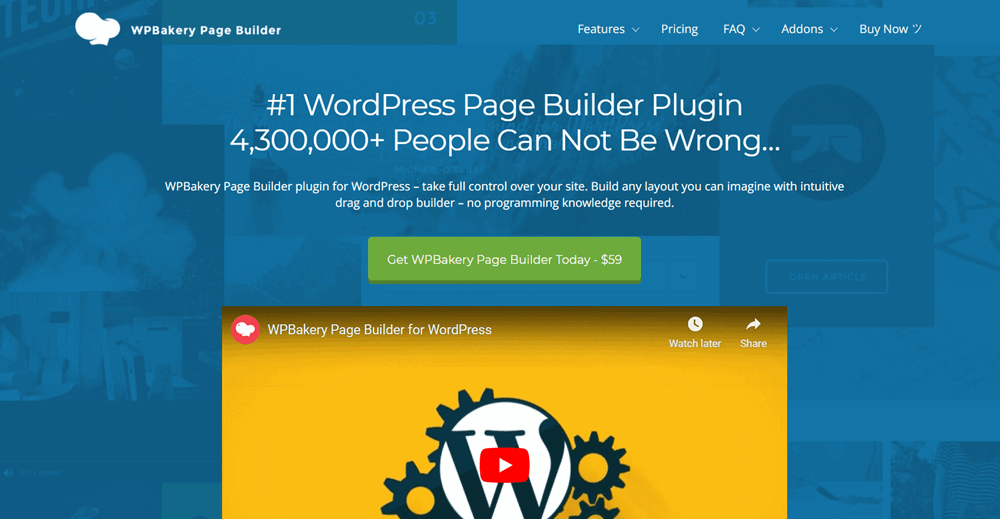
Honesty saying, WPBakery is one of the best content editors with a true focus on WYSIWYG (what you see is what you get) editing.
Moreover, it has a major focus on colors and font styling, layout management etc.
If you are looking for a unique WordPress landing page builder that supports almost all major WordPress themes, WPBakery is the right page builder plugin for you in 2024.
🏆 WPBakery Key Features & Benefits
- 4,300+ happy users worldwide
- Real-time front-end live editor
- Advanced level drag & drop page builder
- Easy to use premium templates free
- Unlimited updates and support by experts
- 30 days money-back promise
💵 WPBakery Plans & Pricing
WPBakery is available under three pricing plans (individually or combined with Indystack hosting).
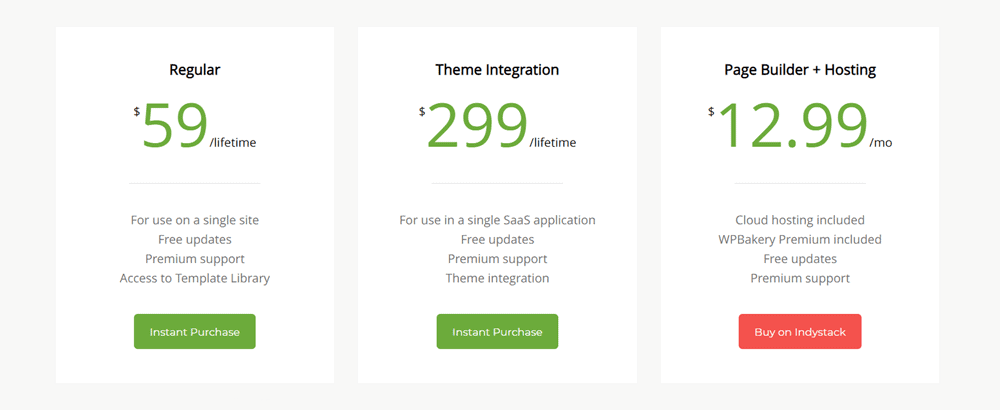
These plans are:
- Regular: This plan costs $59 and includes free updates, 24/7 support, and access to templates.
- Theme Integration: The Theme Integration plan is for developers and influencers available at $299 per year and includes unlimited support and free updates.
- Page Builder + Hosting: This plan cost $12.99/mo for Cloud hosting from Indystack (integrated) with WPBakery Premium’s free updates and support.
8. Visual Composer
The next name on the list is Visual Composer.
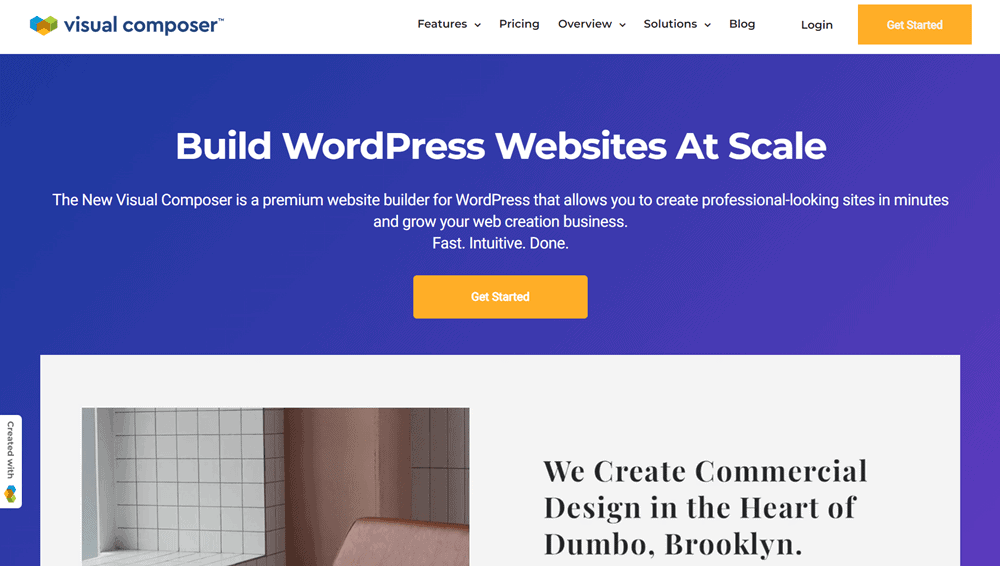
The Visual Composer is one of the #1 selling landing page builders on ThemeForest (a mega library of premium WordPress themes on the internet).
I admit Visual Composer is a less-known page builder. You may be heard it for the first time. Still, it has GREAT features and landing page templates compared to Thrive Architect.
You can start using Visual Composer for free with limited features, or upgrade to the paid plan for full access to all its features, including the ability to edit any part of your WordPress website.
It is recommended to opt for the paid plan for a more comprehensive experience
🏆 Visual Composer Key Features & Benefits
- Truly visual landing page builder
- Supports all well-coded WordPress themes
- Tons of free layouts and templates for ease of use
- 24/7 days unlimited technical support
- 15 days long money-back guarantee
💵 Visual Composer Plans & Pricing
There paid version of Visual Composer provides access to full editing capabilities for WordPress websites.
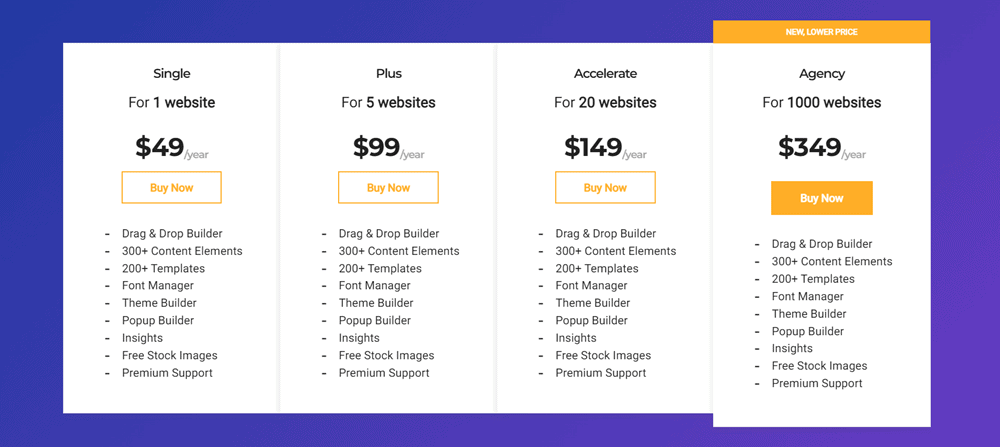
The premium subscription offers three payment options for users to choose from.
- Single ($49 per year or $349 lifetime): 1 website license activation, premium support, lifetime updates, drag & drop builder, 300+ content elements, 200+ templates, theme builder, popup builder and more.
- Plus ($99 per year): Contains everything in a Single plan plus premium license activation for up to 5 WordPress websites.
- Accelerate ($149 per year): Contains everything in Plus plan with premium plugin activation for up to 20 sites.
- Agency ($349 per year): Includes all in Accelerate but license activation is for 1000 sites.
9. Themify Builder
I’ll cut to the chase now!
Themify Builder isn’t a bad page builder.
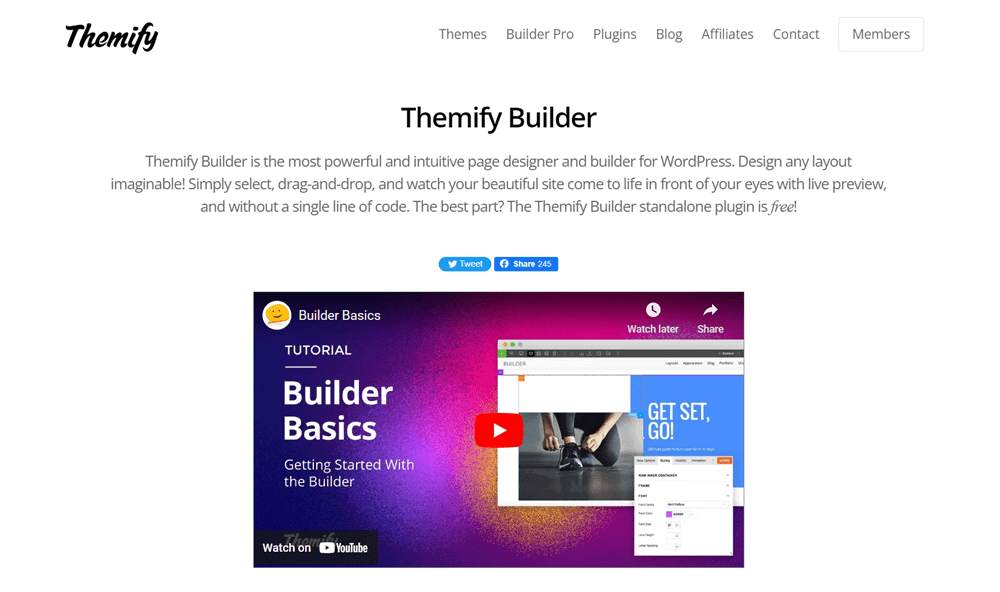
There are lots of features of the versatile Themify Builder, which makes it a very powerful builder.
It is a super cool alternative to Thrive Architect alternatives as it has everything inside to build a responsive website design that will be visible across all devices.
Like, Elementor and Beaver Builder, Themify Builder is also a freemium tool.
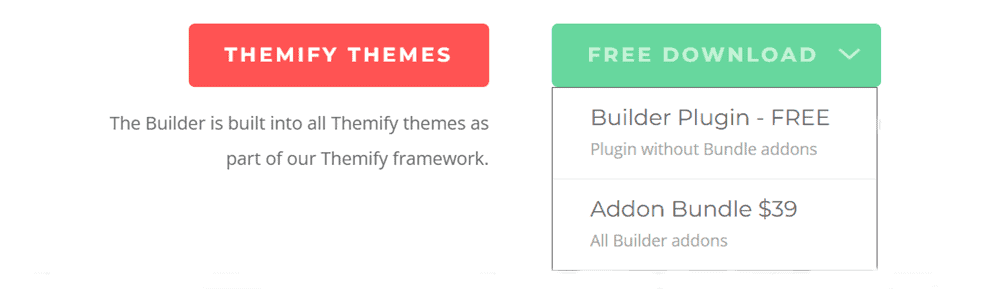
It means either you can try it a free demo or go for the paid plan for all features access such as:
- 30+ pro modules
- Premium templates
- Full control of WooCommerce
- Predefined themes & layouts
- WordPress themes compatibility
- 25+ builder addons
🏆 Themify Builder Key Features & Benefits
- 40+ pre-designed layouts and sections
- 60+ out-of-the-box animation effects
- Frontend-backend editing options
- Single click undo/redo settings
- Free access to 600+ Google fonts
- Unlimited support & 1-month refund policy
💵 Themify Builder Pro Plans & Pricing
The availability of Themify Builder depends on whether you choose to use it with or without Themify themes.

Choose the option that best suits your requirements.
- Themify Builder without Themify Themes: $69.
- Themify Builder with Themify Themes: Free with all plans starting from $59/year.
10. Themeum Page Builder
Themeum Page Builder is a freemium toolset
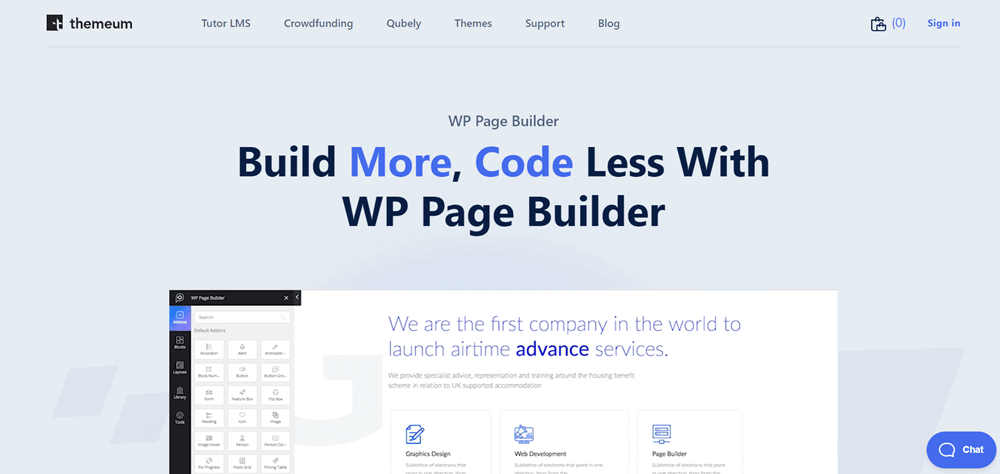
The free version of the plugin is available, and the paid version is a strong alternative to Thrive Architect.
It is easy to use with any WordPress theme and has many options for customization with a live preview.
Using Themeum Page Builder on WordPress will provide a great site building experience with advanced features.
🏆 Themeum Builder Key Features & Benefits
- Superfast website building
- 100% in-built drag and drop system
- No coding required
- Compatible with all WordPress themes
- Yearly or lifetime license plans are available
- 40+ professionally designs templates
- 30 days money-back guarantee
💵 Themeum Builder Plans & Pricing
You can try Themeum Page Builder for free (limited features) or buy the powerful Pro version through different plans.
⚠️ Note: All plans have unlimited updates and support depending on the billing tenure).
- Single License: $39/year or $299 one-time payment for one website
- 5 License Pack: $59/year or $399 one-time fee for up to 5 websites
- Unlimited License: $99/year or $499 one-time fee for unlimited websites (best for developers and website makers)
11. Ultimate Blocks
The last Thrive Architect alternative is Ultimate Blocks – a powerful Gutenberg Block editor.
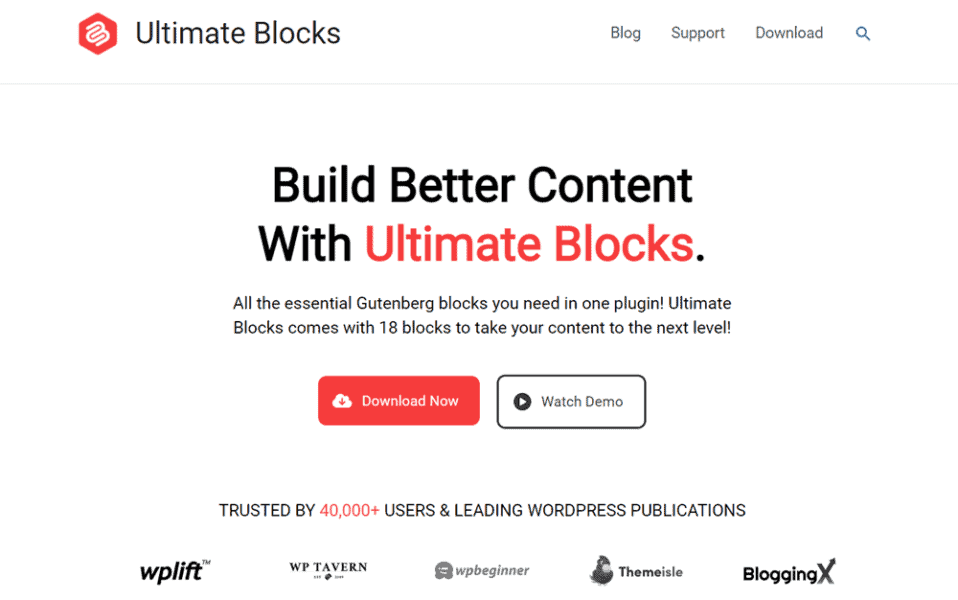
Thrive Architect makes blog posts visually beautiful. But the problem is, it’s time-consuming and makes posts a bit slower.
And that’s where Gutenberg editor Ultimate Blocks comes in handy. It’s effortless to use and doesn’t make your pages slow.
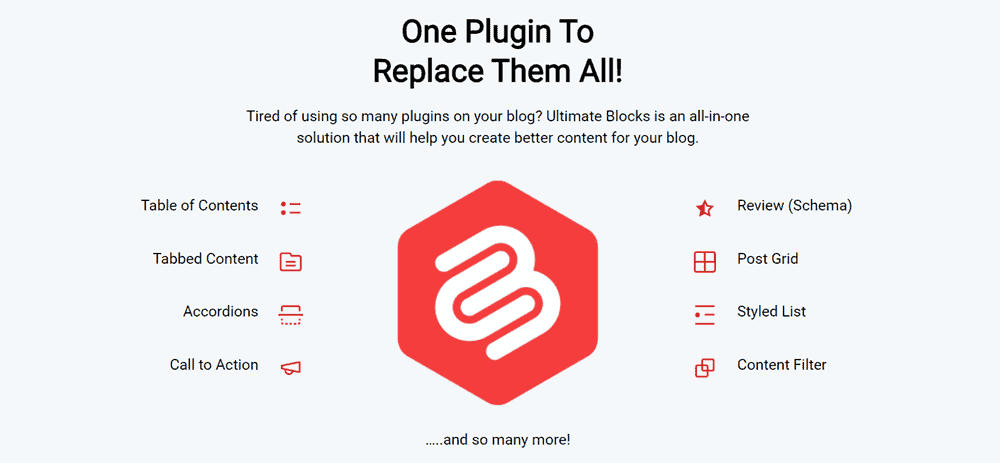
And all of the blocks are designed to make your blog posts awesome.
Some of the noticeable blocks are:
- Table of Contents
- Tabbed Content
- Call To Action
- Content Toggle
- Styled Box
- Styled List
- Click to Tweet
- Image Slider
So, if you are a blogger and want to make your blog posts visually beautiful, Ultimate Blocks is the right free plugin.
🏆 Ultimate Blocks Key Features & Benefits
- 20+ custom Gutenberg blocks
- Blocks Manager to disable and enable blocks
- Well-optimized for speed.
- SEO-Friendly
- Designed for bloggers and marketers
- Helpful support forum
- Fully free
💵 Ultimate Blocks Plans & Pricing
Ultimate Blocks is a free plugin. You can download the plugin for free from the WordPress repository.
Final Thoughts On Thrive Architect Alternatives or Competitors
WordPress page builders are the best tools to create landing pages in less time, and in 2024, web designing is becoming more important for blogging success.
Thrive Architect emerged as a solution to this problem.
But it’s not the only player in the game anymore. There are multiple choices are around the web already with more features.
To create an engaging and visually appealing landing page on a WordPress website, try out these plugins:
- Divi Builder: Best suited for creating custom and visually appealing websites, without the need for coding expertise.
- Elementor Pro: A page builder plugin for WordPress that is known for its user-friendly interface and advanced design capabilities.
- Beaver Builder: Designing custom page layouts and templates, with a drag-and-drop interface and a wide range of modules and widgets.
Alternatively, you can start a blog and design it with some GREAT Gutenberg block plugins like Kadence Blocks (I personally use this block editor plugin).
Which one of these Thrive Architect alternatives are you planning to use? Let me know by commenting below.
FTC Disclosure: WP Blogging 101 content is reader-supported. This means if you click on some of our links and make a purchase, we may earn a commission at no extra cost to you – Read Affiliate Disclosure

