On WP Blogging 101 recent article Godaddy coupon code, Suresh asked me, “how to transfer domain from Bigrock to Godaddy?” via the comments.
As this process is a bit technical. So instead of answering that comment, I have written this tutorial to understand how a blogger can move Bigrock domain name to Godaddy within 5 to 10 minutes.
Honestly, I have some domains registered on Godaddy and others at Bigrock.in. Even, I experienced Bigrock renewal cost is a bit expensive than Godaddy.
So, it might be the reason many people looking for the query, how to transfer a domain from Bigrock to Godaddy registrar.
Don’t believe me? See Ahrefs search data in the screenshot below:
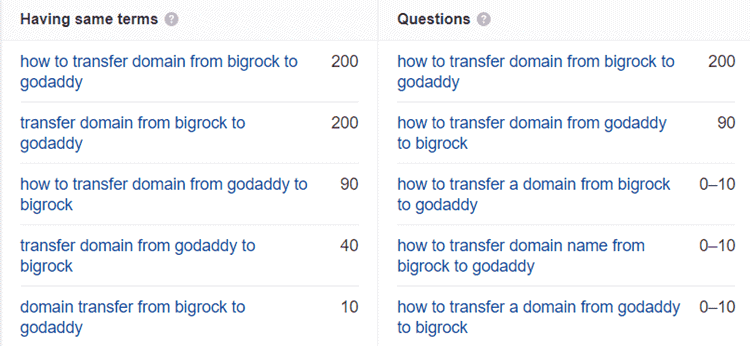
These queries motivate me to write a comprehensive guide on domain transfer to reach this knowledge to maximum people.
Ready to learn transfer guide? Let’s dive in.
How to transfer domain from Bigrock to Godaddy registrar?
Before starting this guide, let me tell you that Godaddy charges $7.99 for .Com and $11.99 for .in domain name transfer. Both services have a one-year extension included.
For a quick domain transfer guide, watch the below Youtube tutorial uploaded by someone.
Here is a complete step-by-step guide on transferring your domain from BigRock to GoDaddy registrar within the next 5 minutes.
Before I start the guide, let me clear that there are some pre-requirements to follows before beginning transfer.
Requirements for domain eligibility
Here are some essential points to understand or follow to make your domain name eligible for the successful transfer.
60+ days old domain
The domain name you are planning to transfer from Bigrock to Godaddy must be at least 60 days old. Otherwise, some problems may occur while moving.
Bigrock & Godaddy account email accessibility
You have the accessibility to login to your email account for complete transfer verification. This email could be an email address used for signing up on Bigrock & Godaddy website.
Disable Whois guard and privacy protection
The domain name should have a cleared whois status. You can disable Whois guard by following the below steps:
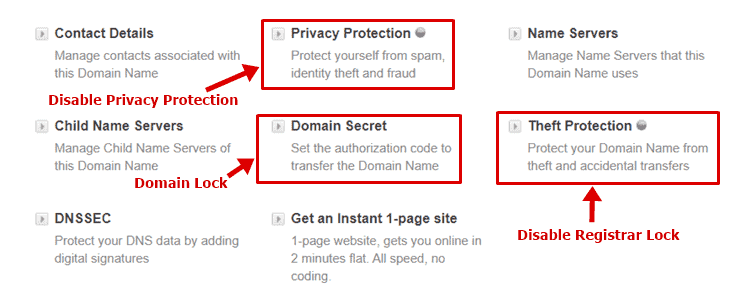
- Login to your Bigrock Account
- Tap on Privacy Protection
- Go to Manage Privacy Protection
- Select Privacy Protection, and click Update
Disable Registrar Lock
Make sure your Registrar Lock is disabled. Or you can disable it clicking on Theft Protection >> disable Theft Protection and Update the status.
The very next step is to copy the Security Code from Bigrock account. Again, open Bigrock control panel and click on Domain Secret Code to obtain your EPP Code.
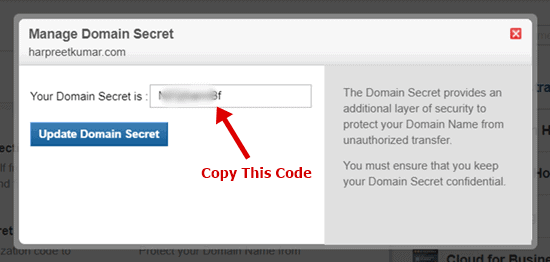
Remember, this is domain transfer security code. So beware of sharing this code with anyone. Otherwise, you will lose your domain name permanently.
Now, you have done almost on Bigrock account. Let’s move to Godaddy website and login to your account.
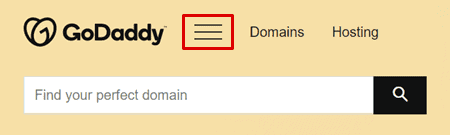
Tap on the Menu button and go to Domain Transfer under Domain Services section.
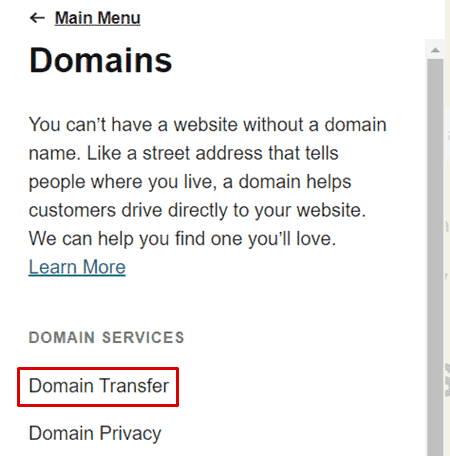
Now it’s time to check domain availability. Enter the domain name that you want to transfer from Bigrock to Godaddy account.
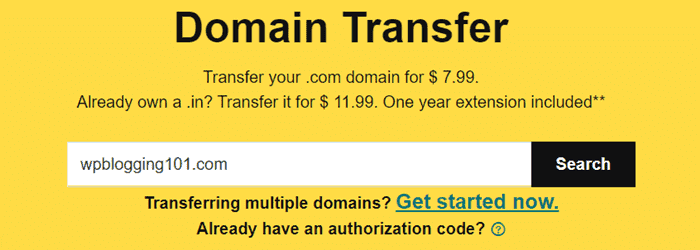
Enter the Security Code under Get Authorisation Code section and tap on the Continue button.
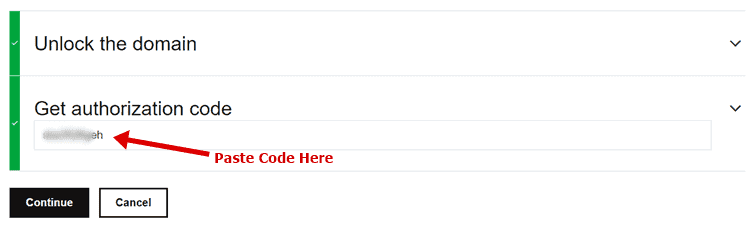
On the next page, leave Privacy Policy section as it and again click on the Continue button.
On the next page, you will be asked to make the payment to complete the domain transfer. As discussed earlier, Godaddy charges $7.99 for .Com and $11.99 for .in domain name transfer, including 1-year extension.
In the final step, add your Credit Card information and make payment. Once the payment is made, your domain name will be transferred successfully within the next 5 to 7 days.
How do I check the progress of my domain transfers?
Hopefully, Godaddy has systematic software to review your domain transfers, either it’s from Bigrock or somewhere else. Just follow the steps mentioned below:
- Log in to My Account on GoDaddy.
- Under the Domains section, click the Launch button.
- In the upper left Menu, pull down the Domains widget, and click on the Pending Transfers option.
Here you can see the following info for each transfer domain name.
- Status tells you the exact time pending for completing the domain transfer.
- Admin Email shows the email address linked with the transferred domain name.
FAQs – Frequently asked questions
1. Which is better Godaddy or Bigrock?
Godaddy and Bigrock are both excellent websites for registering domain names. I have used both and found Godaddy is much cheaper at it offer 99 cent domain compared to Bigrock plans.
2. Will my site down during the transfer domain name from Bigrock to Godaddy?
Yes, your website may get down for a few minutes while changing domain registrars.
3. Will it effect my DNS records?
Not really, as DNS records are not stored with the domain registration.
4. How many days will it take to complete domain transfer?
It may take 5 to 7 days as per ICANN rules. However, if something happens wrong, contact Bigrock & Godaddy support.
Over to you
Finally, I have covered everything on the topic, “how to transfer domain from Bigrock to Godaddy?” in the above paragraphs.
Let me know if you face any difficulties while changing your domain registrar via the comments box.
FTC Disclosure: WP Blogging 101 content is reader-supported. This means if you click on some of our links and make a purchase, we may earn a commission at no extra cost to you – Read Affiliate Disclosure

