Date Updater
A Free WordPress Month And Year Shortcode Plugin For Dynamic Date Updates.
The Date Updater is a type of plugin that lets you put dynamic dates, months or years anywhere on your WordPress site with a simple shortcode.
What Does Date Updater Plugin Do?
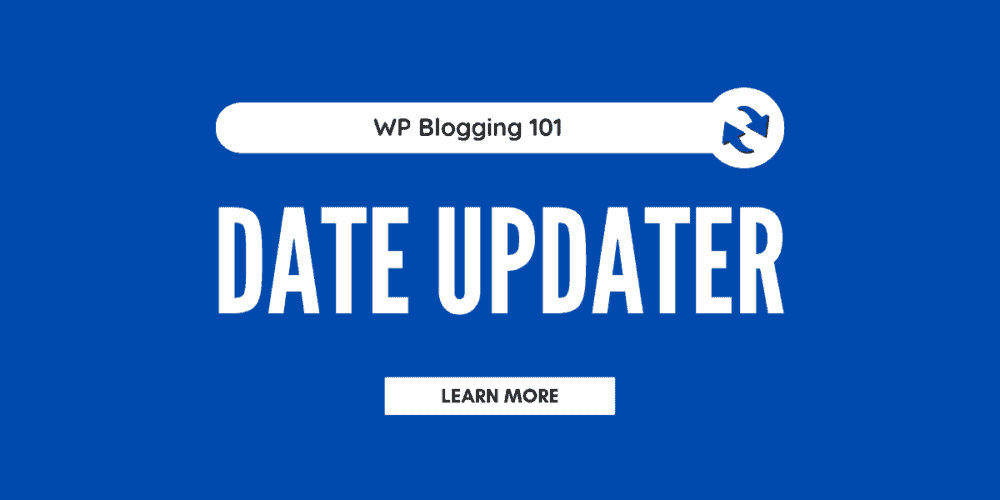
With Date Updater, you can show any current, past, and future date, month, or year with shortcodes, inside your posts or pages
- content,
- title,
- meta title,
- excerpt
- and breadcrumbs.
For example, if you want to display today’s date, use the shortcode [date] within your post or page.
The result of the shortcode [date] will be displayed current date (today’s) like [date]. The plus point is that the date will be translated according to your site settings.
Here are some examples of dynamic month and year:
Scroll down to see the all shortcodes list.
I believe this is probably the best dynamic WordPress date and time shortcode plugin you will ever need for your websites or blogs.
Key Features Of Date Updater Plugin
Below is the best features list of Date Updater: the best WordPress date and time shortcode plugin.
- Dynamic month and year integration using shortcodes.
- Automatic updates to reflect the current month and year.
- Seamless integration into posts, pages, and widgets.
- Improve user experience and keep your content fresh and relevant.
In addition to this, Date Updater also works with the popular SEO plugin Rank Math (review):
In fact, you can use combinations to make your article’s SEO titles and descriptions even more dynamic.
Date Updater Shortcodes List (Updated)
The plugin comes with the following 20+ shortcodes:
More shortcodes are coming soon!*
How To Use Date Updater?
It’s easy! Just follow the steps below to start using the plugin shortcodes.
- Download Date Updater from the WordPress repository (it’s free).
- Upload the plugin folder to the /wp-content/plugins/ directory, or install via your WordPress admin area » plugins directly.
- Next, activate the plugin.
And that’s it.
There is no additional configuration or settings required.
Now you can start using our shortcodes to display dynamic date, month and years inside your WordPress website content.
Frequently Asked Questions – FAQs
Find answers to commonly asked questions, around the easy-to-use WordPress date and time shortcode plugin that automates date updates in your post/page content, titles, meta tags, and more.
What is Date Updater?
The Date Updater is a WordPress plugin that allows you to automatically change dates, months, and years within your post/page content, titles, meta tags, and SEO titles and descriptions using a shortcode.
Why is this plugin required?
The Date Updater plugin is useful in scenarios where you have content that includes specific dates, such as event listings, time-sensitive promotions like Black Friday deals, or news articles. It helps you keep your content up to date without manually editing each instance of a date.
How much does it cost?
It is 100% FREE.
Does it support WordPress SEO plugins?
Yes, the Date Updater plugin is designed to work seamlessly with popular WordPress SEO plugins, such as Rank Math, Yoast SEO and All in One SEO Pack. Furthermore, it ensures that the updated dates are also reflected in the SEO metadata for improved search engine visibility.
Which themes are supported?
The plugin is designed to work with almost all WordPress themes like Kadence WP, GeneratePress etc. that follow the standard coding practices and conventions.
Can I use it with Gutenberg Block Editor or Classic Editor?
Yes, the Date Updater plugin is compatible with both the Gutenberg Block Editor and the Classic Editor. Regardless of the editor you prefer to use, you can easily insert the shortcode provided by the plugin to update dates within your content.
What’s Next? WP Blogging 101 Recommendations
If you like WordPress Date Updater plugin, then consider checking out our other plugins and tools:
- WPThemeDetector (tool): Free WordPress theme detector that checks what website themes, plugins and hosting services are being used.
- IsItDownOrJustMe (tool): A free website status checker website (100% free).
- PassGen AI (tool): Generate strong passwords in seconds insanely easy.
- Domools (tool): An ultimate domain tolls for searching domain ownership with whois, IP address history etc.
- Hosting Finder (tool): The best software to check what hosting a website is currently using.
Visit WP Blogging 101 homepage to learn more about WordPress blogging, WordPress themes & plugins and web hosting services.
FTC Disclosure: WP Blogging 101 content is reader-supported. This means if you click on some of our links and make a purchase, we may earn a commission at no extra cost to you – Read Affiliate Disclosure

