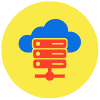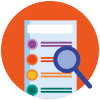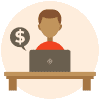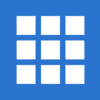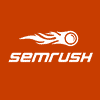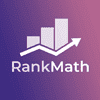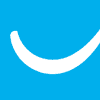WP Blogging 101
7 Days FREE WordPress Blogging Course [Worth $199]
Join 5,000+ other bloggers to Start A Profitable Blog (That REALLY Makes Money) in 7 Days. In this FREE course, I will show you the exact steps I took to start blogging and making a full-time income online.
Start Here
Useful WordPress Blogging Guides & Tutorials
WPBlogging101 is your complete resource for starting, growing, optimizing and monetizing your blog. We’ll show you how to blog with WordPress, successfully, from start to finish and earn passive income like a pro blogger.
Blueprint
Tools We Use
At WP Blogging 101, we understand the importance of having the right tools for a successful blog. That’s why we’ve carefully curated a list of top-notch resources, personally used by us, to help new bloggers identify the most effective tools for their blogging journey.

ABOUT CEO
Harpreet Kumar | Founder WP Blogging 101
I’m Harpreet Kumar, a professional blogger, affiliate marketer, and WordPress expert. I passed 12th and started my blogging journey in 2016 with zero experience.
Launched this blog back in 2016 with a different name, I rebranded it as WP Blogging 101 on December 17th, 2019.
Throughout this blog, my mission is to educate people to build a professional blog & make money from the internet via free tutorials, ideas, guides and resources required for WordPress and blogging.
And above all: my personal mission is to help you succeed, and I deeply value every single person I’ve met through this blog.
FTC Disclosure: WP Blogging 101 content is reader-supported. This means if you click on some of our links and make a purchase, we may earn a commission at no extra cost to you – Read Affiliate Disclosure