So, you want to learn, “how to create a website free of cost in India?“
If said yes, here at WP Blogging 101, I will teach you how to create your own personal blog on Google Blogger or WordPress online for free.
Either you are planning to host a website in India, Pakistan, South Africa, Canada, USA, UK, or somewhere else, this exclusive guide for beginners and startups.
Note: To be honest with you, I really don’t recommend starting a free blog in 2024. Primarily, especially if you are planning to make money from your personal website.
Being a professional blogger from India since 2016, and I’ve seen thousands of Google algorithm changes literally. All, I realize starting a self-hosted WordPress blog worth your money invested in web hosting and domains.
Moreover, there are THREE major problems most newbie bloggers face after starting a free website, either you host it on Google Blogger, WordPress[dot]com, Wix, or any other free website builder.
- PROBLEM #1: Have no full control of blog design and layouts
- PROBLEM #2: The free website builder can delete your blog anytime
- PROBLEM #3: You can’t create online stores or eCommerce websites for free
Ya, that’s true. But still, if your mind is 100% sure to create a personal website free of cost, then let’s move on.
So are you ready to show your presence and knowledge via free blogging sites in 2024? Let’s start the guide.
Introduction – What is a blog, blogging & blogger?
Before I show you how to create a website free of cost in India, let’s discuss the blog, blogging, and blogger.
Blog: A blog is a short form of WEBLOG. It could be a journal or an independent website based on affiliate marketing, SEO, tech product reviews etc. For example, wpblogging101.com is a blog.
Blogging: The term blogging is a skill that needs to learn to run & control a website. As there are tons of things involves that turn your website into a successful business online.
Blogger: That’s YOU! Yes, a blogger is someone who runs and manages a site blog, either it’s hosted on Google Blogger, WordPress, or any other paid software.
In recent times, bloggers have become famous for various reasons, especially in India. And the rest of still struggling to earn success.
Choosing a profitable blogging niche
These are the most common blog topic questions:
- How to choose a blogging niche?
- Where can I find profitable blog topics?
- How do I come up with a blog idea?
- What should I blog about?
- What if I don’t know what to blog about?
People often ask me questions like these a lot, and they usually come from people at their wit’s end.
Do you want to know the big problem with blogging is the most newbies and beginners leave blogging in the first six months of their journey?
The reason?
It’s not because they’re dumb. Even it’s not because they’re lazy.
It’s all because they’re choosing the wrong blog topic.
Yes, that’s true – choosing the wrong topic ends up finishing your blogging journey even before you start making money from it.
So, now the question is, “how to choose a profitable blogging niche or topic?“
No doubt, even you want to create a website free of cost in India or somewhere else. To make money online, you have to be very careful while choosing a reliable blog topic that has a fighting chance to succeed. Because here’s the part that’s tough to swallow:
Yes, that’s the dark side of choosing the wrong blogging niche in 2024. But the good news is that here I’m going to show you how to pick a winner.
Don’t worry; this is a lot simpler than you’d think.
How to choose a winning blog topic?
Find a fruitful blogging niche is not hard – all you have to note down the list of topics that interest you.
These interests could be your hobbies, topics you suspect are highly profitable, or random readings from magazines or Newspapers. Here are some easy to choose topic examples:
- Choose a topic that you have much knowledge
- Go for the niche that easies to write for you
- Choose a topic that has less competition
Be careful while choosing a low competition niche as if there is no competition means no money there or maybe a very little.
So, instead of being smart, it is better to be clever while finding a profitable blogging niche. In simple, pick a blog topic that has an existing audience.
Once you have decided niche, it’s time to find the best website builder for creating a website in India. Let’s go…!
Top 3 best free website builders in 2024
There are tons of website builders available on the internet. Some o them are paid, and others are free. As said before are here to create a website free of cost in 2024. So here, I will discuss the top 3 site builders with you.
1. Blogger
Blogger or Blogspot is Google’s free product and the most recommended website builder on the web. Even I has started my first website on Blogger.com.
It’s a free blogging platform that allows you to create a website free of cost. Most of no matter you are India, Pakistan, UK, USA, Australia, South Africa, or somewhere on the earth, Blogger is free for everyone for a lifetime.
The very best thing is that you no need to purchase TLD domain name .com or .in like wpblogging101.com or gpresstheme.com. It means that you can use their domain extension yourdomain.blogspot.com.
Pros
- You create a website free of cost in Google Blogger.
- It is not important to buy a custom domain name
- Free unlimited web hosting for lifetime
- Secured and safe blogging platform as managed by Google
- Hosted and non-hosted Adsense eligibility
- Tons of Google Adsense friendly templates
- Easy to connect custom domain name like .com, .in etc.
- Free of cost unlimited free support
Cons
- No full control on website creativity
- Doesn’t support plugins as WordPress.org do
- No seo-friendly permalinks structure
So above are the significant advantages and disadvantages of using Google Blogspot. Now, if you are ready to create a personal website on Blogger, click here to get read the full steps.
2. WordPress
WordPress is my best pick to build a self-hosted website in 2024. But wait-wait, there are two different variations WordPress is wordpress.org (recommended) and wordpress.com.
WordPress is an open-source CMS, and anyone can create a website free of cost it.
As said before, WordPress comes into two versions. The first is wordpress.com, and 2nd is wordpress.org.
Most Blogger gets confused when they pick WordPress to start a blog. Even I was confused the first time I heard about it.
But thanks to wpbeginner comparison that help me to understand difference between wordpress.com vs. wordpress.org.
Let’s break down the pros. And cons. of wordpress.org and wordpress.com.
WordPress.org pros. and cons.
Pros
- You can create a website the way you want.
- Unlimited possibilities
- Advanced security
- Full control on blog design
- Tons of plugins for website creativity
- Easy to do affiliate marketing
Cons
- Must need and domain name and web hosting to start a self-hosted website.
WordPress.com pros. and cons.
Pros
- Unlimited free hosting for lifetime
- Easy to manage
- Free domain for lifetime
- Best for creating personal blogs
Cons
- Higher prices for custom domains, e.g. .com
- No full control of the on-site design
We are here to learn how to create a website free of cost in India. So I will suggest wordpress.com for making a personal blog. Click here to read full steps.
However, WordPress is also essential for creating online stores. We know WooCommerce has various customization functions such as product recommendation quizzes, variation swatches, product filtering etc. This makes easier store management.
3. Weebly
Weebly is one of the top-rated Website building tools & it was founded in 2006 by David Rusenko, Dan Veltri, and Chris Fanini.
Mainly it is popular due to its drag and drops site builder features that help to make a free website work super straightforward.
The best thing is you can create a website free of cost in Weebly in 5 or 10 minutes only. That’s good news, right?
Let’s break down the pros. and cons. of starting a free website on Weebly.
Pros
- Good mix of templates
- Easy to use site editor
- Weebly App Centre
- Analytics help you monitor your site
- Built-in SEO tool
- Great for eCommerce
Cons
- Bloggers might shy away
- Help can be expensive
- Not the most excellent backup system
- Issues with images and photo editing
So, above are the significant advantages and disadvantages of taking Weebly for building your brand. Click here to get read full steps.
Finally, we have just discussed the top 3 website builders in 2024. Now let’s see how to create a website free of cost in India step by step using these site builders.
How to create a website free of cost in India 2024?
I know you were waiting for this moment. So let’s get started with making a blog on Blogger Blogspot.
How to create a free website on Google Blogger?
Follow the below step by step guide to creating your business website on Blogger.
Step 1: Visit blogger.com and login to your account using your Google Account credentials.
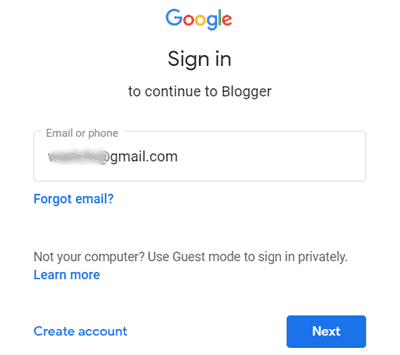
Step 2: Once you signed in to your Blogger account, for the first time, it will ask you to set up a profile name. Here can set your Blogger (BlogSpot) profile name.
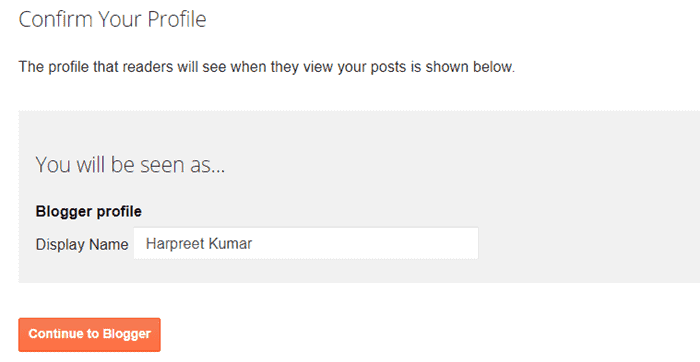
Step 3: Once the Blogger landing page load, click on, “Create Your Blog” button to start your website creation.
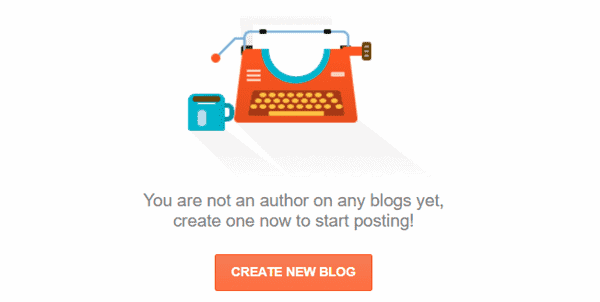
Step 4: In the next level, enter your Website Name, Address (web URL), and then pick a Theme (don’t worry about your selection; you can change or modify them later also). After that, you need to click the” Create Blog” button to finish your initial blog setup.
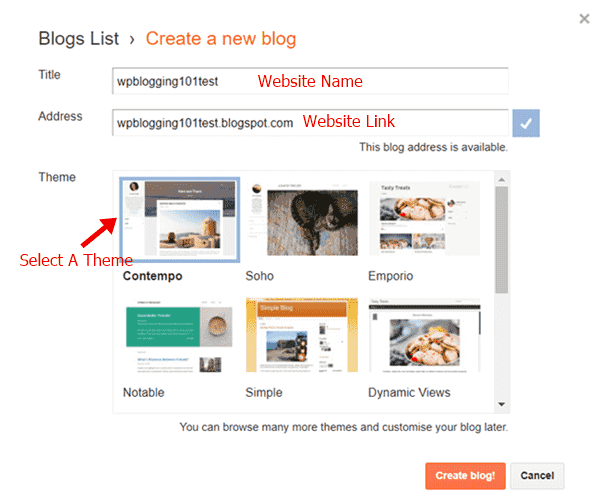
Once you finished the initial blog setup process, you will see your blog dashboard like my given screenshot below.
Congratulations, you have successfully created a website free of cost on Google Blogger. Now, you can check it by clicking the “View Blog” link, or by direct type your site address (settled up in the 2nd step).
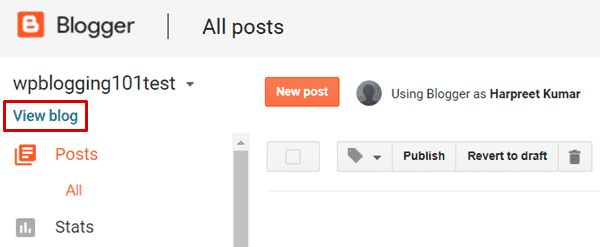
Well, just creating a free website on Blogger is not enough as there are many changes to do for optimizing it for more search engine visibility and better user experience.
5 steps to optimize your Blogger website
All you have to follow the below guidelines to make the website SEO-friendly.
Adding blog description
In your blog dashboard left side panel, click on the Settings >> Basic options.

Add me a blog description for the website. A blog description is an essential asset as it helps your reader and search engines that what your blog is about.
If you want to know more, read this comprehensive guide on blog description by my friend Umer Qureshi.
Editing posts, comments, and sharing settings
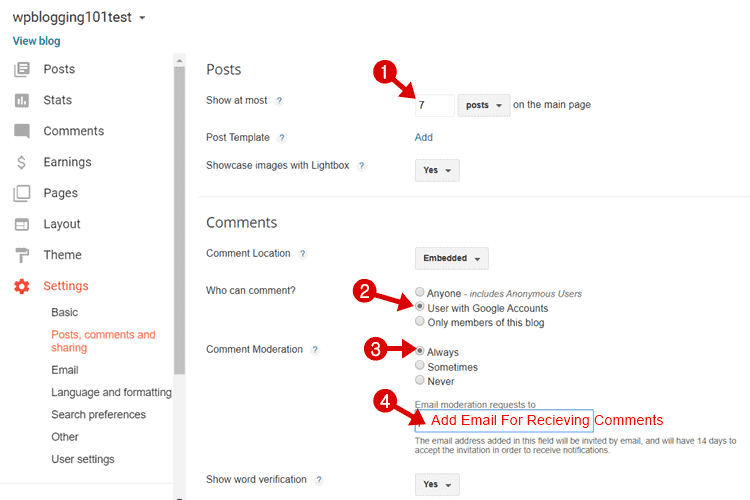
Posts: It allows you to set how many articles you want to show on your website homepage.
Comments: It allows you to setup up commenting rules on your blog. It means you can decide to publish comments automatically or move to the moderation folder for review before it gets live on the website.
Changing search preferences for SEO
When it comes to SEO, you have to be very careful while making the right SEO setup on your website. Hopefully, Blogger has an SEO-friendly structure. All you have to follow the below guidelines.
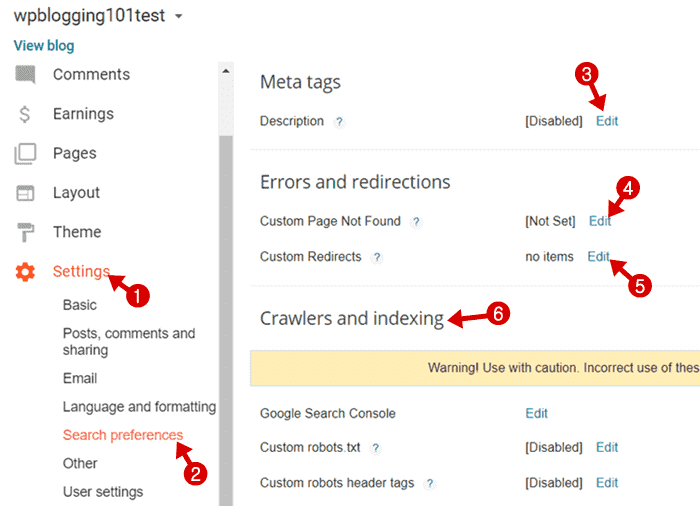
Edit meta tags: A meta tag is a brief and concise summary of your Google website.
Custom page not found: When someone lands on your site page that no longer exists, you can set a message to them that the page doesn’t exist.
Custom redirects: This is a feature that allows you to redirect your full-length permalinks to a shorter one, and also you can redirect your broken links to your site.
Crawlers and indexing: Leave it as it is because these features are already perfect setup for SERPs(search engine result pages), and incorrect configuration can harm your search rankings.
Customizing website design
Your website design matters a lot when it comes to user experience. Hopefully, Blogger owns dozens of free templates.
All you need to click on the Theme and select your favorite templates from the library.
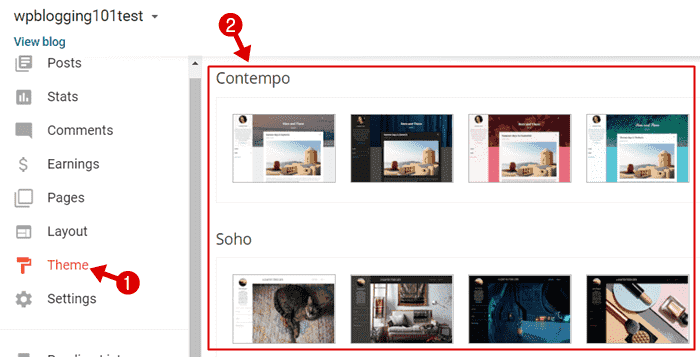
However, if you want to try Sora Templates or Gooyaabi Templates to design your free website on Blogger.
Note: WP Blogging 101 exclusive guide on how to create a website free of cost in Google Blogger is not only for India but also for worldwide countries like Pakistan, Canada, UK, USA etc.
How to create your own website on WordPress?
Technically speaking, a self-hosted WordPress blog is the business side of WordPress blogging as you have full control over your website design, layout, and functions.
On the other hand, wordpress.com is useful if you want to create a website free of cost in India. So here is the step by step guide to making a free WordPress site.
Step 1: To get started, visit wordpress.com and click on the Start Your Website button.
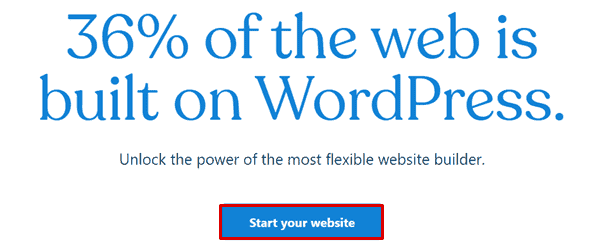
Step 2: On the next page, create a WordPress acount by filling your Email, Username and Password.
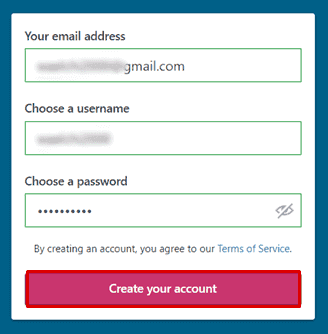
Step 3: The next step is to set a domain name like yourdomain.wordpress.com.
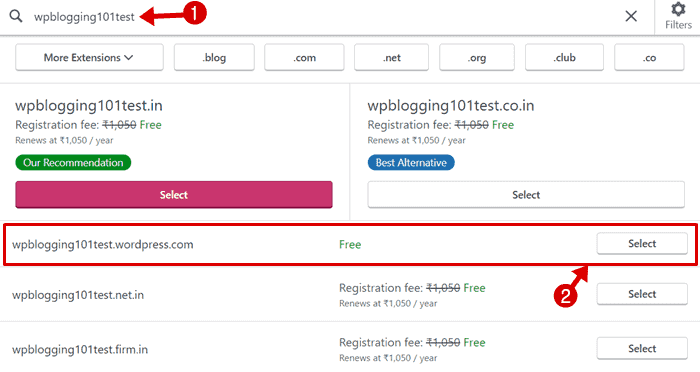
Later if you want, you can set your own custom .Com domain. All you need to upgrade to wordpress.com premium plan. Since we are creating a free WordPress website, let’s stick to wordpress.com free domain name.
Step 4: Next, you will see WordPress Plans. Just pick the free plan by clicking on the button saying Select With A Free Site.
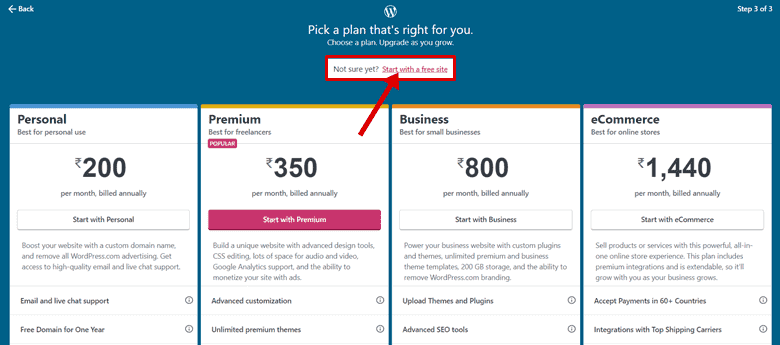
Step 5: On the final step, you have to select a theme for your blog for your site.
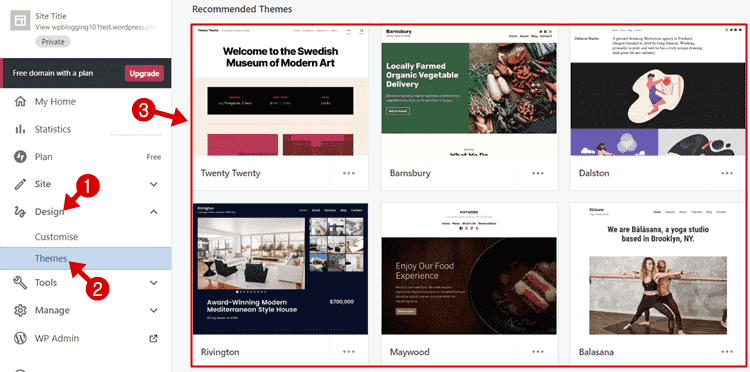
Just pick any theme as you can always change your design at a later stage as well, like Blogger.
In a few moments, your website creation will be completed, and you will be redirected to WordPress dashboard automatically.
Congratulations, your WordPress site is live now. You can see it visiting your blog URL (settled up in the 4th step).
How to start a blog on Weebly for free?
Weebly is our last site builder for building a website free of cost in India. If you decide to pick Weebly for making your business website, then follow the steps listed below.
Step 1: Go to weebly.com and click on Create Your Website button.
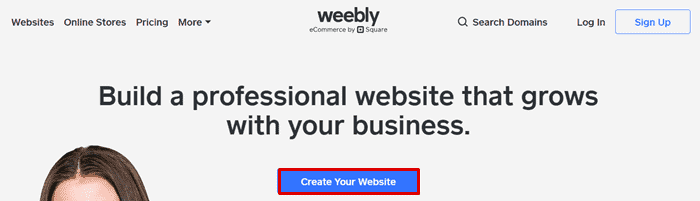
Step 2: Enter your Name, Email, Password, Country, and tap on the Sign Up For Free button.
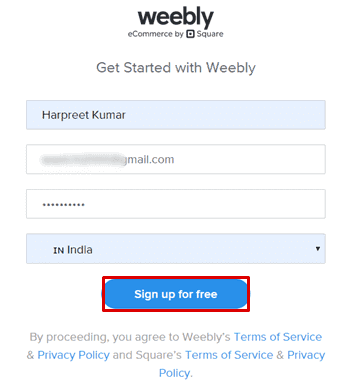
Step 3: In the next step, you have to choose whether you want to open an online store or need to create a website free of cost on Weebly.
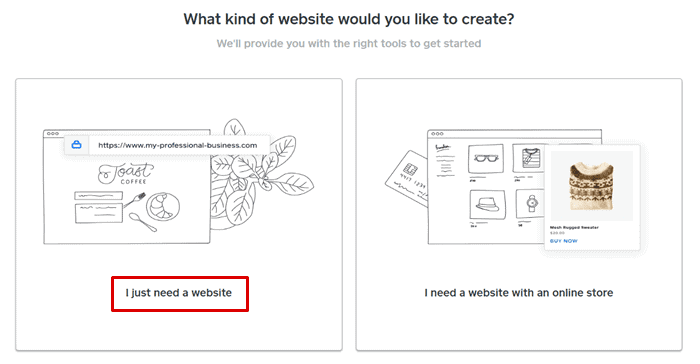
I choose, I Just Need A Website option as per our post topic. No matter what you choose, you’ll still get to use all of Weebly’s features.
Step 4: Now choose a theme for your Weebly website. Just pick any as you can change it anytime later.
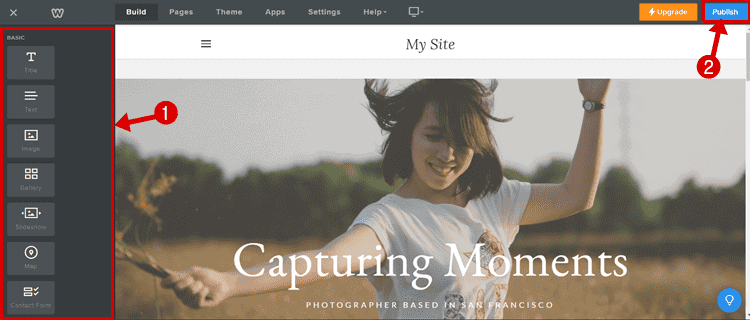
Step 5: Once the theme is loaded, tap on the top right corner button, saying Start Editing.

Step 6: Now search for a domain name you want to use on Weebly. Either you can register a custom domain like .com, .in etc. or choose a subdomain like yourdomain.weebly.com.
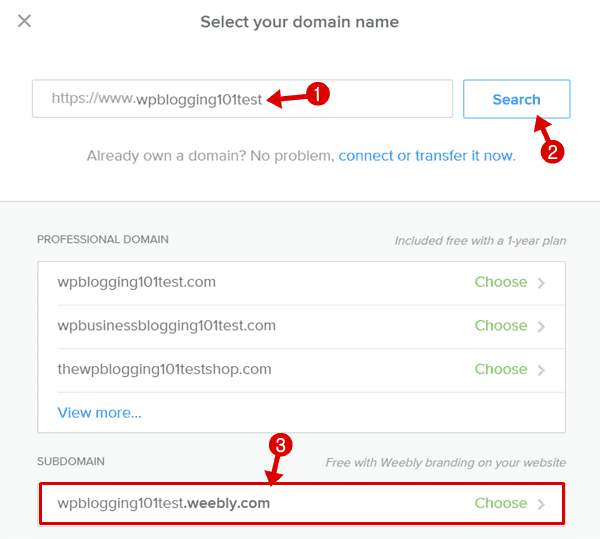
Note: If you present your website professionally, then it’s always good to purchase a custom domain name. Hopefully, WP Blogging 101 readers can claim Godaddy 99 cents.Com domain registration offer here.
Step 7: In the final step, you can customize your website design the way you want. Once you are happy with your customization, click on the Publish button to make your site live.
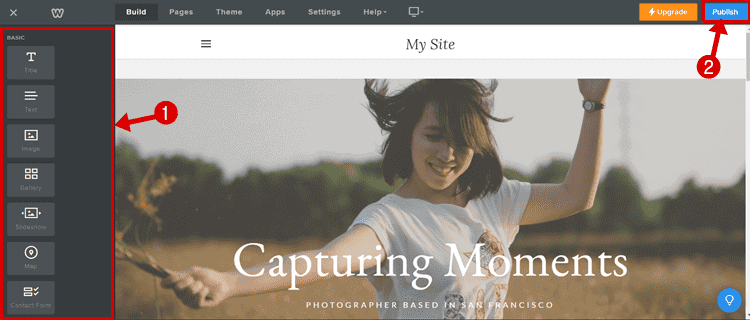
Remember, you can still make more changes to your website layouts and design after published. You can do this by going to “www.weebly.com/weebly/userHome.php“. Just click on the Edit Website button that you want to edit and make the desired changes.
In a few moments, your website creation will be completed, and you will be redirected to WordPress dashboard automatically.
Congratulations, your WordPress site is live now. You can see it visiting your blog URL (settled up in the 4th step).
FAQs – Frequently asked questions
1. How to create a website free of cost in India?
Sign Up for any above site builders I mentioned and create your business website in the next 10 minutes.
2. Which is the best website builders among Blogger, WordPress, and Weebly?
For making a free website, I highly recommend you to go for Google’s free tool blogger.com. You will get free yourdomain.blogspot.com.
Either you can use it as well or set a custom domain name like .com purchased from Godaddy, Bigrock, or other domain registrars.
3. Can I migrate my free website to paid service?
Definitely, you can migrate your existing website to a paid service like a self-hosted WordPress blogging platform.
4. Can I create a personal website in Hindi, Bengali, or other languages?
Yes, our recommended website builder allows creating your own website in any language.
Over to you
You are reading this line means you have just learned how to create a website free of cost in India 2024.
Remember, blogging is a business, and if you really want to make money from blogging, then I highly recommend you start a WordPress blog on paid hosting like Bluehost.
Moreover, my WordPress blog setup service is there to make your website design like a pro.
Let me know if you have any questions regarding making a free website or blog. I will love to assist you with further queries.
FTC Disclosure: WP Blogging 101 content is reader-supported. This means if you click on some of our links and make a purchase, we may earn a commission at no extra cost to you – Read Affiliate Disclosure

