GeneratePress Free vs Premium
Should you use a free version of GeneratePress theme or buy the pro version (GP Premium)? Our GeneratePress free vs premium comparison will give you all the answers to help you make the finest decision based on their features pros. & cons. plans pricing and user experience etc.

With so many features and functionalities, choosing between GeneratePress free vs premium can be trivial.
GeneratePress free theme comes with great design options. In addition, GeneratePress Pro or GP Premium takes those functions to a next level.
Both have excellent customization possibilities but which one to go for can still make you scratch your head in confusion.
Short on time? Here’s a brief summary of what we found after our hands-on analysis of both GeneratePress premium and free theme:
🏆 Our Pick: GeneratePress Premium. The pro version of GeneratePress theme comes with unlimited customization features, which are actually strongly recommended for professional WordPress bloggers.
🥈 Runner-up: GeneratePress Free. It has so many (but limited) features that it is much enough to style a simple blog on WordPress (only recommended if you take blogging as a hobby but not an online business).
Let’s look in-depth at what both versions of GeneratePress have to offer, as well as use real-life testing to give you insight into which one is right for you in 2024.
GeneratePress Free vs Premium Comparison 2024
Let’s start the comparison by introducing the company itself.
What is GeneratePress?
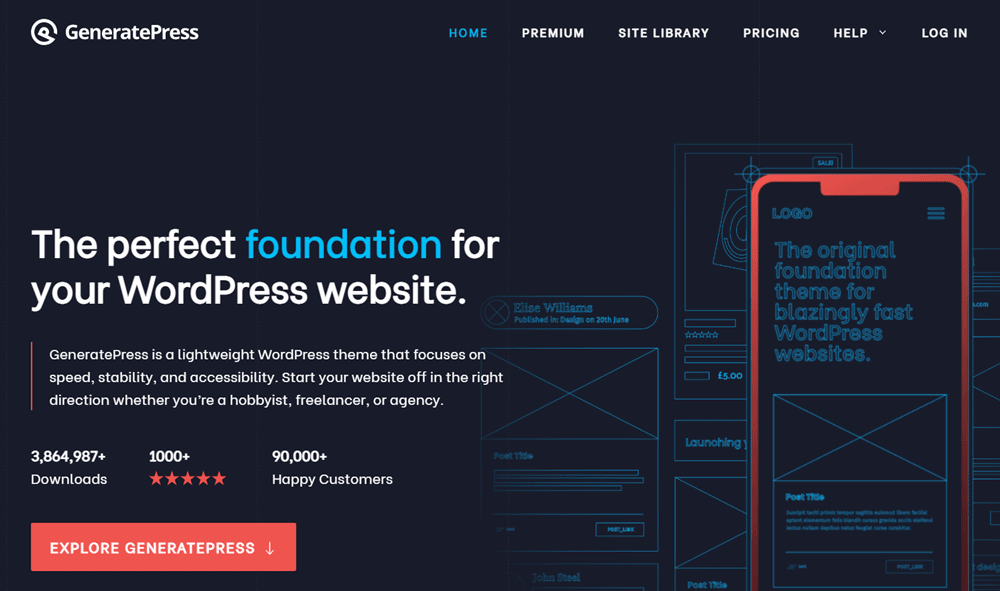
Founded by Tom Usborne, GeneratePress is one of the best WordPress freemium themes that I ever founded in my entire blogging career.
As per 2024‘s statistics, GeneratePress has earned 38,00,000+ downloads and 90,000+ happy customers (source).

From the beginning, GeneratePress is being available in two versions, free and paid (basically known by GP Premium).
You can start your WordPress blogging journey with the free version GeneratePress theme. Then if you like it, can enjoy all paid features by upgrading to GP Premium anytime.
But the question is if the paid version really value your money or not?
If so, you are not alone.
This transparent comparison article on GeneratePress free vs premium features, pricing, renewal fees helps you to choose the right one.
Before we get into the main guide, FIRST I want to point out that, I’ve been paying for GP Premium since January 2019.
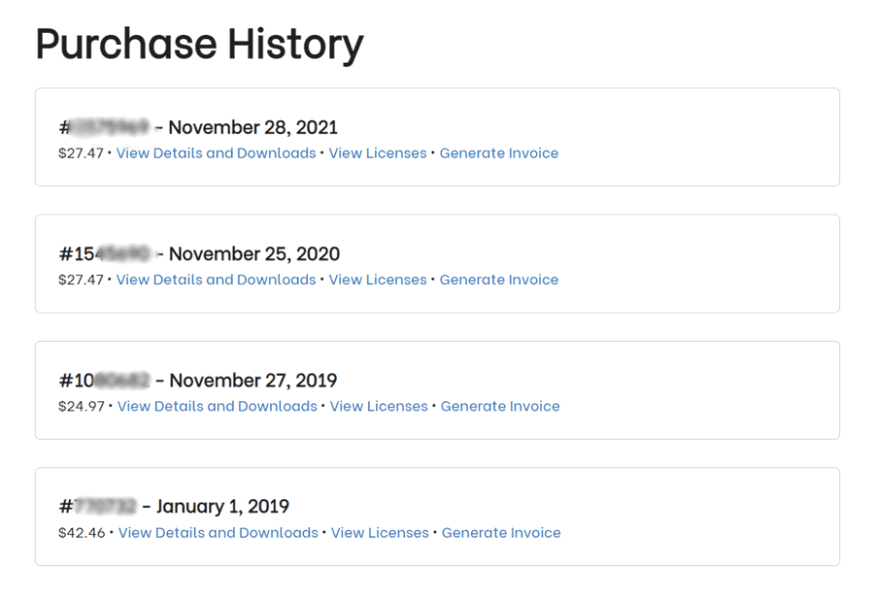
Since that time, the developer has added a TON of features—many of those I’ll cover in this tutorial. However, you can explore all features on our GeneratePress review tutorial.
Second, as I am a paid member of generatepress.com, I believe this is worth reading GeneratePress free vs premium comparison from my side.
Because I can explain to you better either the free version is enough for you or should upgrade to the paid plan instead of who doesn’t even use this theme at least once.
Am I right?
OK, let’s dive in.
GeneratePress Premium vs Free – In-Depth Comparison
Below is a quick comparison between GeneratePress free and premium.
Now, let’s do a detailed comparison. Let’s start with GeneratePress free theme first:
GeneratePress Free Theme
When you install & activate GeneratePress free theme, you get a lot of pro features at ZERO price for a lifetime.
It’s a parent theme that looks like a live demo, allows you to access all features and functionalities included in this version.
At first glance, GeneratePress looks very simple but attractive compared to those fancy conducted themes available in WordPress theme library.
Features
GeneratePress free version allows you to play around with header-footer layouts, font customization, typography, widgets etc.
Here are the main features of the free version of GeneratePress.
Mobile-Friendly: The entire theme is built with mobile responsiveness. No matter any user which device using, this child theme will fit every device with a penny issue.
14 Pro Modules: There is a list of 14 pro modules, also known as, “Site Library” which enables you to leverage the functionality of the theme 100% free.
Typography & Font Editing: Typography is a functionality that allows customizing the font family and font size of any aspect of the theme. With GeneratePress free theme, you will be able to edit the blog & heading sections of your site.
1-Click Reset Option: If you ever want to return your site to default settings, the 1-click reset option will do for you in seconds.
Custom CSS: If you have even a little knowledge about HTML & CSS editing while using GeneratePress free version, you can design any part of the theme using CSS codes.
Besides, you will notice your website loading time drop instantly after installing GeneratePress, even without any speed optimization plugin.
I have no idea what else to say about the free version of GeneratePress other than it is indeed a clean and lightweight theme in the WordPress marketplace.
GeneratePress Pros. & Cons.
Pros
- You can install & use it for a lifetime at ZERO pricing.
- There are pretty cool features such as typography, font editing, pre-build showcase (library) available to activate on your site.
- 100% SEO-optimized & mobile-friendly theme.
- Light-weighted and clean that loads your site fast.
Cons
- No support from their official support form.
- Need CSS knowledge to design various parts of the theme.
- Non-removable powered by GeneratePress copyright.
- No import/export functionality.
GeneratePress Premium (GP Premium)
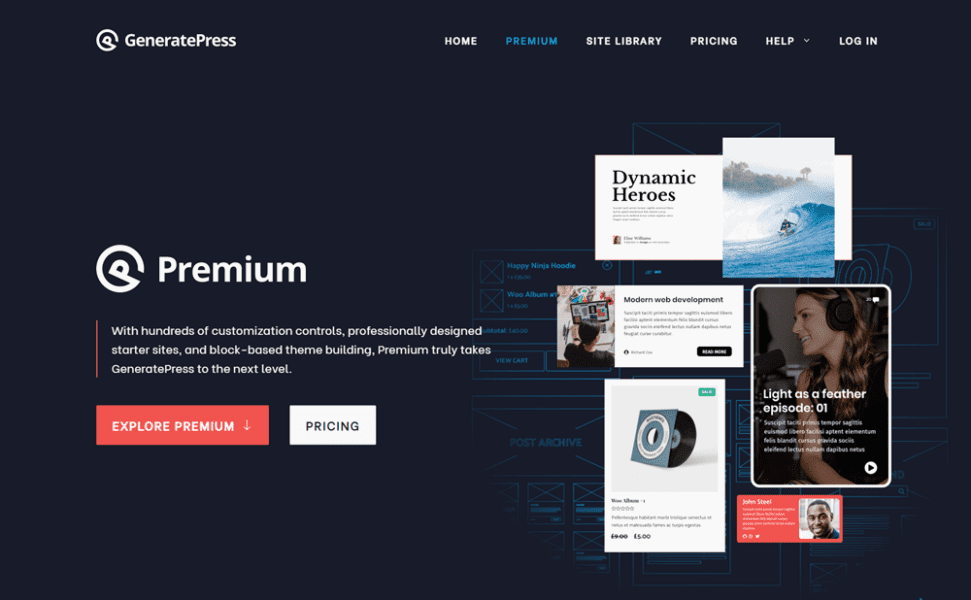
On the other side, the pro version of the GeneratePress is actually a WordPress plugin, called GP Premium.
Once you install and activate this plugin using a license key (it’s a premium activation key provided by the developer when you buy the paid plan), all the additional features and addons activate instantly.
Below (screenshot) are some most popular paid addons that are made only for GP Premium users.
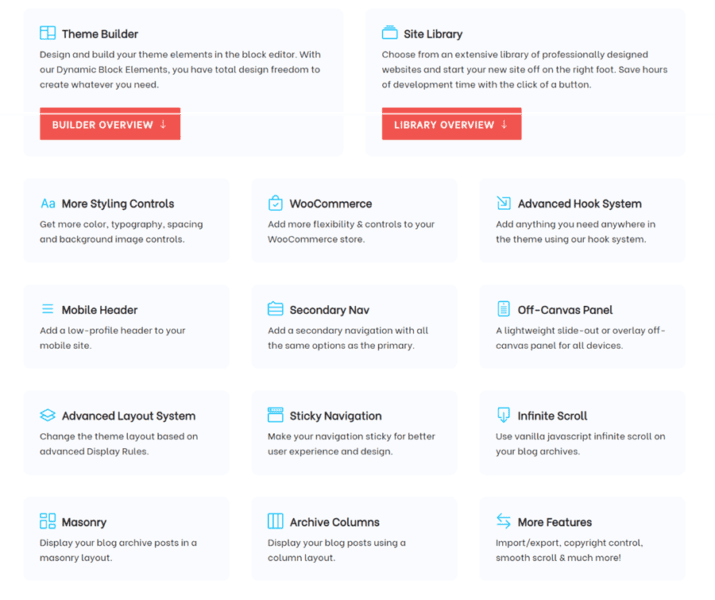
Features
When you upload GP Premium inside your WordPress dashboard, blog designing turns into a simple idea. With the help of this plugin, you can play with any part of the theme without touching the coding section.
Site Library: You can import any out of 33 premium theme demo sites (GeneratePress spacious and marketer are the most used theme) just in 3 clicks.
Colors: 60 colour options to manage any area of your site whether it’s a link, heading, or a paragraph.
Page Header: This function adds a transparent header or a custom logo image in full screen and parallax format on site.
Blog: Beautifully display blog posts into the grid, column, and masonry layouts and style the way you like.
Backgrounds: Add or remove background images and style them with various types of parallax effects.
Spacing: Maintain proper space and margins gap between site elements such as widgets, content, sidebar, menu items, header, footer etc.
Mega Menu Plus: A functionality that enables the feature to slide-out menu sections, fade, and no-transition the menu logo.
Typography: 70+ typography options, font awesome & Google fonts for styling your blog body, headings, links, widgets, footer etc.
Secondary Nav: This is yet another useful navigation feature like primary navigation to add new mega menu links on the site.
Copyright Changes: It enables the option to remove powered by GeneratePress copyright text messages at the bottom area of your site.
WooCommerce: The Woocommerce module allows you to style and customize your WooCommerce site visual aspects.
Sections: If you want to create a post/page into the section, this feature will do it. To access it, hit the button, “Use Section” appearing right side of the post or page editor.
Elements: This is a collection of 14 elements of GeneratePress premium theme. It allows activating & deactivating any part of the site such as navigation, menu, footer, background, site library etc.
Hooks: This is another creative tool inside GeneratePress premium version. With the help of this feature, you can add PHP code to display the widget on the area of your website.
Import/Export: If you ever want to create a copy of GeneratePress settings from one to another WordPress site, its import/export function will do it in seconds.
As you can see, GeneratePress (GP Premium) has been fulfilled with mind-blowing features. Even, I have collected some fantastic examples of WordPress sites built with GeneratePress.
“If you want to unlock all paid addons and modules, then you need to upgrade GeneratePress free theme to GP Premium plugin.“
Additional useful factors that make GeneratePress Premium more worthy.
Documentation: GeneratePress premium made it easier to customize WordPress site even for beginners with its documentation page.
This resource will you to add, delete or customize your GeneratePress theme as per your website or blog design needs. Even, I have made a lot of customization on WP Blogging 101 using documentation instructions.
GP Premium has incredible functionality. Still, there is some limitation as it’s just an addon for a theme.
If you want to take your website design to the next level, then I strongly recommend you make a complete combination of GeneratePress Premium + Generateblocks Pro (I personally use it on WP Blogging 101).
Support: GeneratePress has a standard-level forum support community for its users. Free theme users can access and read their forum page, but can’t do question answering.
When you belong to GP Premium, then you are eligible for unlimited free support from the developer. Their tech support is available 24/7 days to help you via the forum.
GeneratePress Premium Pros. & Cons.
Pros
- GeneratePress premium itself a page builder, which means you no need extra page builders such as Thrive Architect, Elementor, or Beaver Builder.
- You will get access to all GeneratePress Premium modules (upcoming features too), and the site library.
- With the premium subscription, you can use GP Premium on unlimited websites, whether it’s your own or clients.
A flat 40% renewal discount for life. This offer is valid only if you renew your license key before it expires.- Unlimited GeneratePress documentation and support services free access.
- 30 days long money-back guarantee.
- Lifetime payment option available
Cons
- Overpriced
GeneratePress Pro Pricing & Plans
GeneratePress theme costs $59/year or a $249 one time fee for a lifetime.
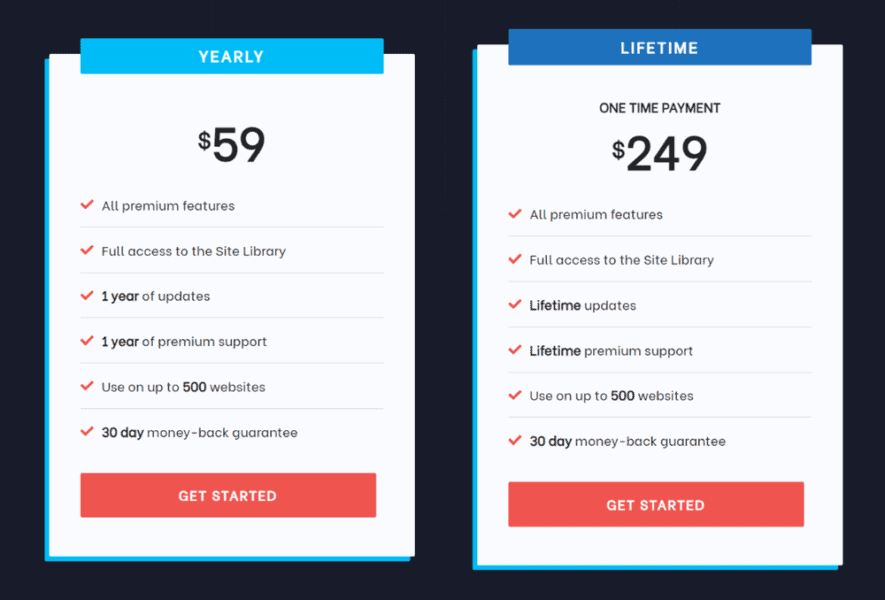
Both plans have the same features and benefits. The only difference is that in the yearly plan, you get GP Premium updates limited to 1 year.
When you upgrade to the paid plan, you get:
- Instant access to all premium features
- Full access to the Site Library
- Unlimited plugin updates & premium support
- Use on up to 500 websites
- 30-day money-back guarantee
- Free activation license key
Click here to purchase GP Premium lifetime deal to get rid of annual renewal costs.
For more details on GeneratePress prices and plans, please read my complete guide on GP Premium pricing and renewal fees.
Bonus: GeneratePress Affiliate Program
If you are an affiliate marketer or thinking to start a WordPress blog for promoting WordPress affiliate products, I strongly recommend you join GeneratePress affiliate program.
It’s 100% free and gives a flat 30% commission on each successful sale generated through your affiliate link.
I have made thousands of dollars using this method. Here are my affiliate earnings by promoting GeneratePress theme since January 2019.
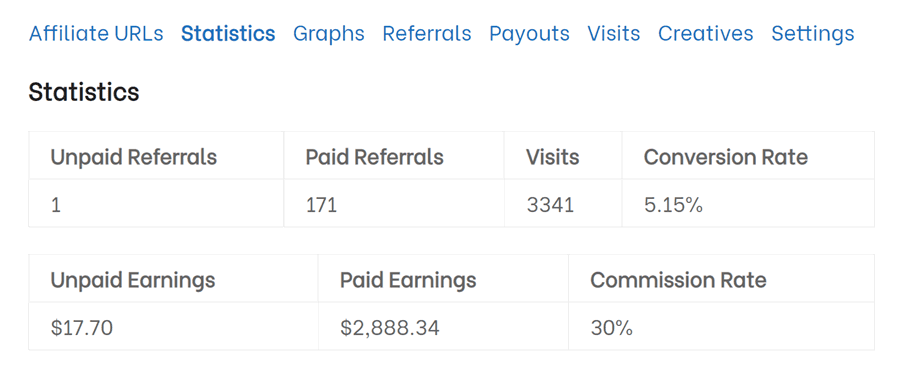
For more details and guidance about this money-making technique, read our detailed guide on affiliate marketing.
FAQs – Frequently Asked Questions
Below are some question answers related to GeneratePress vs Premium comparison.
Which of GeneratePress free and GeneratePress Pro is better?
If you are a professional blogger, obviously the pro version should be your first choice. I am using it since January 2019 and I bet it is worth every penny spent on it.
Does GeneratePress Premium offer a discount?
Yes, but only on special occasions such as the Black Friday sales, new year deal and birthday sale. There’s is no renewal discount offered by GeneratePress now (before was 40%, which already retired).
Final Thoughts On GeneratePress Free vs Premium 2024 Comparison
Obviously, GeneratePress is a beautiful creation. I personally think it’s a perfect WordPress theme for affiliate, tech, fashion blogging etc. related sites.
While comparing GeneratePress theme and GP Premium plugin, I took lots of factors into account:
- My experience
- Main features
- Pros and cons
- Plans & pricing
With this comparison, I hope your doubts have cleared if the free version of GeneratePress theme is enough for you or should go with GP Premium plugin.
But if you had to make me decide for you then, I’d suggest you go with:
- GeneratePress if a website design doesn’t matter to you.
- GP Premium if you really care about blog designing and understand how it attracts users’ attention.
I hope, your confusion on GeneratePress free vs premium has been 100% cleared.
My job is done. Now, it’s your turn to share your opinions if this tutorial has helped you to find the answer or not?
FTC Disclosure: WP Blogging 101 content is reader-supported. This means if you click on some of our links and make a purchase, we may earn a commission at no extra cost to you – Read Affiliate Disclosure

