Nestify Free Trial
Get Nestify hosting free of cost. Activate your 7-day free trial (no credit card required) today. Additionally, you will get a special 10% recurring discount using coupon WPBLOGGING101 (as a bonus) for your billing lifetime, when you upgrade your trial ac account to a paid plan.

This is a detailed guide on Nestify Free Trial (updated for April 2024).
In this in-depth tutorial, I’m going to show you:
- Complete overview of Nestify free trial
- Detailed guide on creating a free hosting account with Nestify
- An idea for choosing the right billing cycle: monthly vs yearly subscription
- Step by step guide on cancelling your Nestify trial plan
- Lots more
By the end of this tutorial, you’ll have a much clear vision of Nestify trial.
Let’s go.
Nestify Free Trial 2024: No Credit Card Required
I have been partnered with Nestify affiliate program and reviewing its services since July 2022.
From day 1, Nestify has offered a free trial for all WP Blogging 101, who go through this special link – no credit card information is required.
| 👍 Rating | 5 out of 5 ⭐⭐⭐⭐⭐ |
| 🛍️ Type | Reliable managed WordPress hosting powered by AWS |
| ⏰ Free Trial | Yes! 7-day free trial available for new customers |
| 💳 Credit Card | Not required – and you wouldn’t be charged automatically |
| 💰 Regular Price | Starts from $24 per month |
| 🏷️ Offer Price | Starts at $22/month on bills – 1-month of free hosting |
| 🛍️ Discount | 🏷️🔥🔥 Flat 10% OFF on the first bill as well as on renewals |
| ✂️ Coupon Code | WPBLOGGING101 |
You can use this link to qualify for Nestify 7 days trial account. This link also carries a flat 10% discount on your billing, when you apply coupon code WPBLOGGING101 while upgrading your account.
Furthermore, all paid plans have 60 days money-back guarantee. This makes sense that Nestify hosting solutions are risk-free in terms of service to a certain extent.
Follow the steps below to start your free trial today:
- Visit the offer page and tap on the Try Risk-Free For 7 Days button.
- Create a fresh Nestify account and verify your account.
That’s it.
Congratulations, with this easy 2-step process, you are qualified for Nestify 7-day trial..
Now, let’s break down these steps in detail
How To Activate Nestify Hosting Free Account? Step By Step Guide
Follow the guide below step by step and get your free Nestify hosting account ready in the next few minutes.
Step 1: First of all, click here to visit the offer page and tap on the, “Try Risk-Free For 7 Days” button.
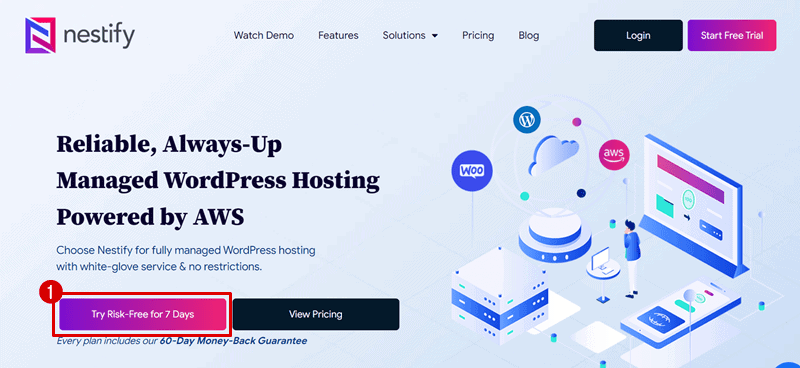
Step 2: Enter your Email & set a secured Password and hit the Sign Up button.
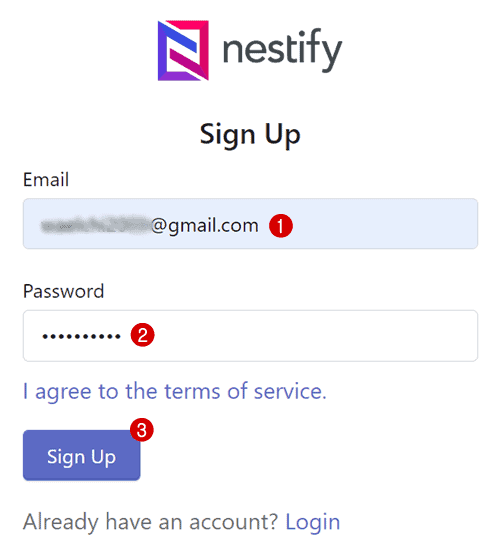
Step 3: Next, you’ll get a confirmation email from Nestify Team. Activate your account by clicking on the link in the email.
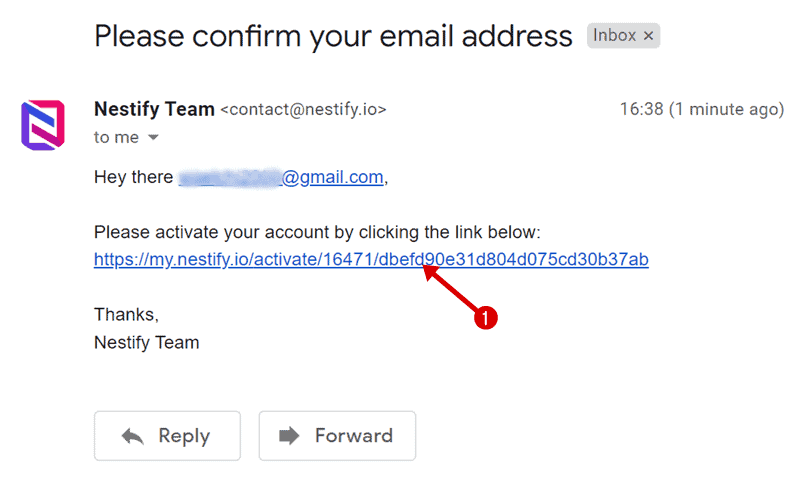
Step 4: Choose your hosting server (pick a server that is nearest to your location), select server size (for starter WordPress sites, a $22/mo plan is most suitable) and then set a Server Name. Next, proceed by clicking on the button saying New Server.
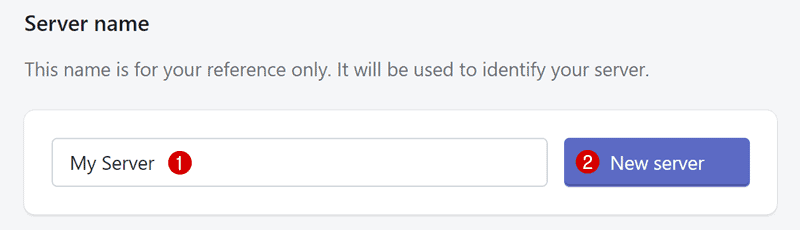
Step 5: Finally, your Nestify free account setup process has been completed and now you are ready to use their hosting services.
Note: Once, your free trial ends, you need to upgrade your account to a paid plan. While this process, you can use our promo code WPBLOGGING101 and save 10% on your bills for a lifetime, or you can read my guide on Nestify coupon codes for more details.
Next up, let’s see how you can cancel your Nestify trial account, just in case you are not satisfied with the services.
Cancelling Your Free Nestify Trial Account: No Task Required
There’s nothing to do anything! Yes, it is as simple and easy.
When you start a free trial on Nestify and find it’s not a perfect solution for your website, there’re no steps that you need to follow, expect to transfer your site to another host before the trial ends.
Since you have activated Nestify free trial without a credit card, then no possible way that they can charge you automatically. So, money risk is involved.
But before you end up with this hosting, please make sure:
- You take backup of all your websites, blogs, databases, email accounts, files etc.
- you confirm that your WordPress website is already migrated to another managed WordPress hosting provider.
- that expiring your trial period means all files will be deleted permanently.
Bonus: If you’re unsatisfied with Nestify, then try out their alternative hosting companies like Bluehost, Cloudways, Nestify or Nexcess hosting.
FAQs – Frequently Asked Questions
Here are a few most asked questions and answers related to Nestify hosting trials and free accounts.
How long is Nestify free trial? And how you can start?
There is a Nestify 7-day free trial available in April 2024. You can click here to start your free trial – no credit card required.
How to cancel my Nestify free account trial?
There’s no task required to cancel your Nestify trial account. If you don’t upgrade to a paid plan before the trial period ends, your account will be automatically deactivated.
How to move from Nestify trial account to a paid plan?
It’s easy! Inside your Nestify account, tap on the Secret A Plan from the left menu and choose the desired server size to upgrade your account.
Does Nestify offer month-to-month hosting?
Yes! Nestify has paid plans on monthly basis billing.
Nestify monthly vs yearly plans: which one should I choose?
In my opinion, it depends! However, if you want to get a 1-month free on your first upgrade, select the annual billing cycle. Furthermore, use my coupon code WPBLOGGING101 and 10% extra discount (read my Black Friday guide to save big), which is applicable on hosting renewals too.
Is Nestify has a discount offer on paid plans?
Yes, you are eligible for a special 10% discount on any paid plan you choose after your trial period ends with Nestify. All you have to click on this magic link and apply a promo code WPBLOGGING101 on the checkout page.
What are the best alternatives to Nestify hosting companies?
Nestify is of course one of the best managed WordPress hosting providers in the industry. You can get their hosting services as low as $24/mo only.
In general, if you are not satisfied with this host, then Cloudways, Bluehost or Nexcess hosting are my personal opinions that you can consider as the best Nestify alternatives.
Final Thoughts On Nestify Hosting Free Trial (2024)
There you have it: The real setup process of creating a 100% free Nestify trial account without adding your credit card information.
So, what are you waiting for? Take a test drive to Nestify today even without spending a penny on this managed WordPress hosting service.
When you create a new account on Nestify, you are entitled to claim a special recurring discount of 10% by applying coupon code WPBLOGGING101 on your chosen paid plan.
While summarizing this tutorial, I would like to know, in the end, if this guide was on Nestify free trial was:
- Good
- Bad
- Or something between
Either way, whatever your experience is, please don’t hesitate to share your opinions in the comment box below.
FTC Disclosure: WP Blogging 101 content is reader-supported. This means if you click on some of our links and make a purchase, we may earn a commission at no extra cost to you – Read Affiliate Disclosure

