Cancel Bluehost Account
The exclusive online guide on how to cancel Bluehost account and get refund (there’s required no technical knowledge) with the following easy steps.
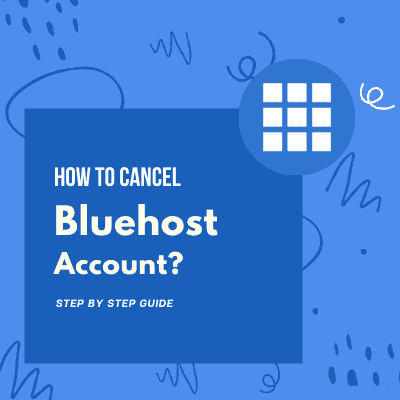
Bluehost is undoubtedly one of the best web hosting services out there and offers a wide variety of hosting plans for beginners and for medium to large businesses.
Furthermore, Bluehost is the largest brand when it comes to choosing the top WordPress hosting company and an official WordPress officially recommended name among three hosts.
In my opinion, Bluehost hosting is a powerful tool for users who want to build professional WordPress websites, web applications, emails, and much more.
However, if you are not satisfied with the services and to close your account, look no further. This tutorial covers everything about how to cancel Bluehost account and request get refund back.
“Make sure to cancel your Bluehost subscription within 30 days of the purchase date. Otherwise, you will be getting no refund but definitely lose your hosting account permanently.“
Bluehost offers 30 days money-back guarantee. So, if you request support to cancel Bluehost hosting after this period, nothing is refundable.
Also, keep finding the following points before you close Bluehost hosting services:
- Take backups of all your websites, blogs, databases, email accounts, files etc.
- Confirm that your website is already migrated to another hosting provider.
- Cancelling your hosting means all files will be deleted permanently.
Now, let me assume you are under the guarantee period. So, I can start guiding you on how to close your Bluehost account and get your money back.
How To Cancel Bluehost Account?
Cancelling a Bluehost account online is an easy process. You can try it by following two methods:
Method 1: Cancel Bluehost By Calling Support
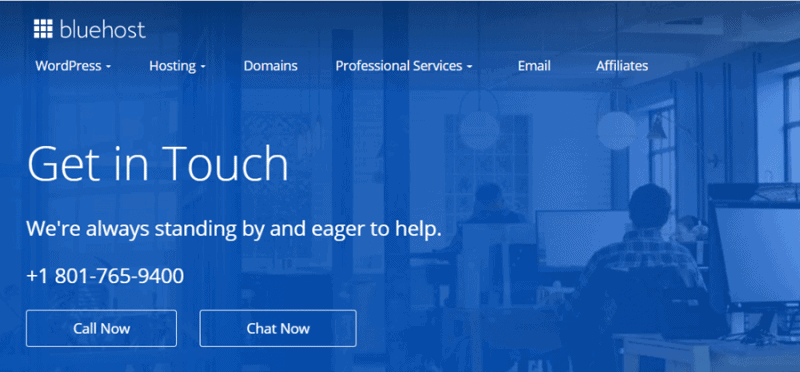
To request cancelling your hosting account over the phone call, contact the sales team at 888-401-4678 (US only). International visitors can visit bluehost.com/contact to see the phone number for their religion.
Don’t forget to remember the last four digits of the current password and email address listed in your account’s profile section before calling.
Method 2: Close Bluehost Via Live Chat
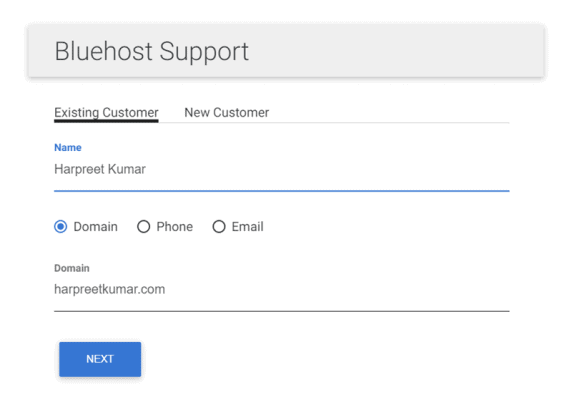
Another way to cancel Bluehost account is by the online live chat option. This is my favourite method.
Step 1: Log in to your Bluehost cPanel.
Step 2: Click on the Account >> Renew section.
Step 3: Select the Do Not Renew button and write an exact reason why you want to delete your account.
Step 4: Finally, click on the Continue button.
That’s it.
After this request is processed, your Bluehost account will be cancelled immediately, and it will delete completely on the expiration date.
How To Get Bluehost Refund?
Bluehost refund payment system is automatic. If you had paid the hosting bill via a Credit Card, then the money will be sent into your Credit Card balance.
Similarly, payments made using PayPal will be transferred to PayPal account. It may take up to 10 business days for the refund to show in your account.
For more information about Bluehost refund policy, kindly visit the refund policy page, or contact the support team.
What’s Next? Try Bluehost Alternatives
After you cancel Bluehost account, you need another hosting online for your website or blog. Here’s this section makes sense.
After reviewing top hosts on the internet, I found the top 3 hostnames that you can replace with Bluehost in 2024:
- A2hosting stands on #1 as my first recommendation when website speed & security really matter to you compared to the price.
- Hostgator is my second web hosting company, which provides excellent performance. Also, its prices are in line with what Bluehost offers.
- Hostinger is the right choice when you’re looking for a reliable, sturdy, and cheap cost service for a brand new WordPress website.
Need more suggestions? Explore Bluehost competitors or alternatives (in-depth tutorial with extreme details).
FAQs – Frequently Asked Questions
Check out some questions and answers related to Bluehost account cancellation request and refund policy.
How to stop Bluehost auto renew?
The best way to stop Bluehost auto renew payments is by closing your hosting account. In order to close an account, kindly contact the support team and request immediate account cancellation.
Will I get my money back if I cancel Bluehost subscription?
Bluehost offers 30 day money-back guarantee. So, if you cancel your Bluehost hosting subscription within 30 days of the purchase date (try Bluehost free trial), you are eligible for a refund.
Meanwhile, requesting account cancellation after 30 days of the purchase date will end up deleting your hosting, but no money will be refunded.
Can I reactivate my Bluehost account after cancelled?
Yes, anytime. But you have to pay again with a regular hosting fee and the charges will be too high, as there are no discounts on renewals.
In such a situation, I personally recommend you sign up for a Bluehost account with a fresh email ID, using our exclusive Bluehost promo code and save up to 70% or choose an alternate hosting option.
Can I use Bluehost hosting if my account is cancelled?
No! If the account cancellation request is processed, you will be unable to use your hosting account.
How do I delete my Bluehost domain name?
It’s easy. To delete a Bluehost domain name, log in to your hosting account dashboard and find the section titled My Products.
From this section, you’ll be able to send a request for domain cancellation on any of your domain names.
Final Thoughts On Bluehost Account Cancellation Request
There you have it, the guide on how to cancel Bluehost account and get refund back.
Remember that the domain registration fee isn’t refundable. That’s why I highly recommend buying a domain name through a domain registrar company e.g. Namecheap.
Once your Bluehost hosting account cancellation request is completed, you may need a new hosting for your website. Here are 2024‘s best Bluehost alternatives below:
In the last, I would like to know if this article on how to cancel Bluehost account was:
- Good?
- Bad?
- Something between?
Whatever is in your mind, please let me know your thoughts in the comments. Your opinions appreciate me writing moment useful content like this.
FTC Disclosure: WP Blogging 101 content is reader-supported. This means if you click on some of our links and make a purchase, we may earn a commission at no extra cost to you – Read Affiliate Disclosure

